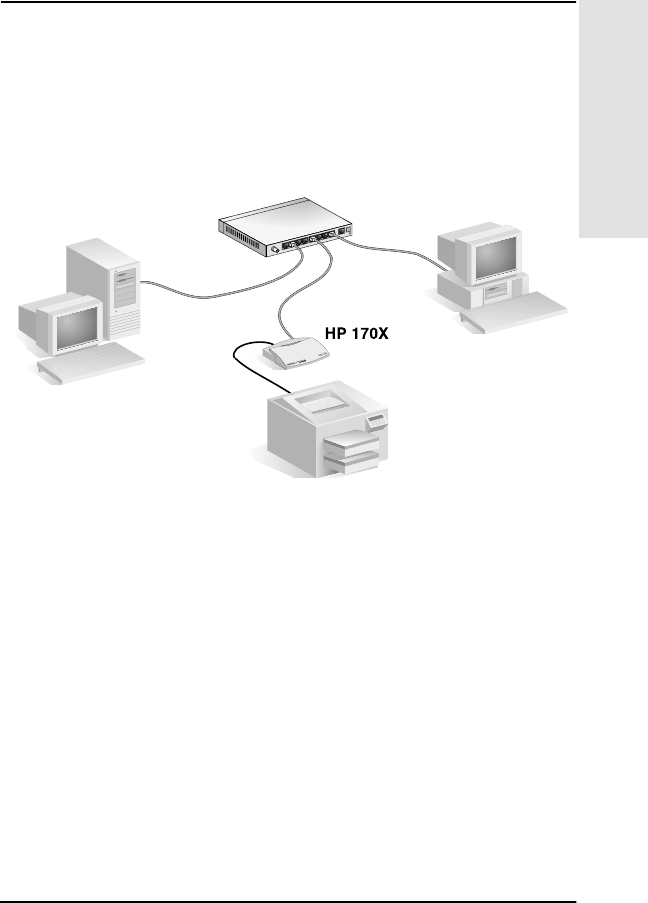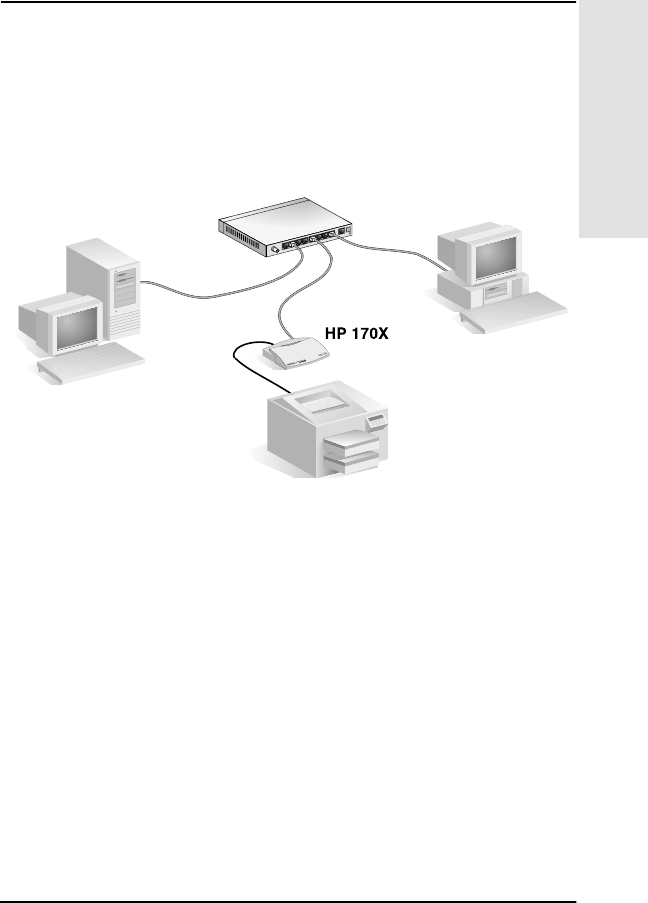
Introduction 1-5
Introduction
1
Installation Overview
To install the HP Jetdirect print server hardware, simply
connect the 170X to the network, then connect your printer,
plotter, or HP All-In-One peripheral to the 170X using the
parallel port connector (See chapters 2 and 3.)
Figure 1.2 Use the HP Jetdirect 170X print server to connect a printer,
plotter, or HP All-in-One peripheral to your network.
Configuration for Network Printing
●
If you are on a Novell NetWare (client-server) network, you
can configure the NetWare server and the print server for
network printing using HP Jetdirect software. Then configure
the network clients for printing.
●
If you are setting up client-server printing on a Microsoft
Windows 95, 98, NT, or 2000 network, you configure your
Windows 95, 98, NT, or 2000 server for printing using
HP Jetdirect software, then share the printer with client
computers.
0Book-asF01.book Page 5 Tuesday, August 14, 2001 2:06 PM