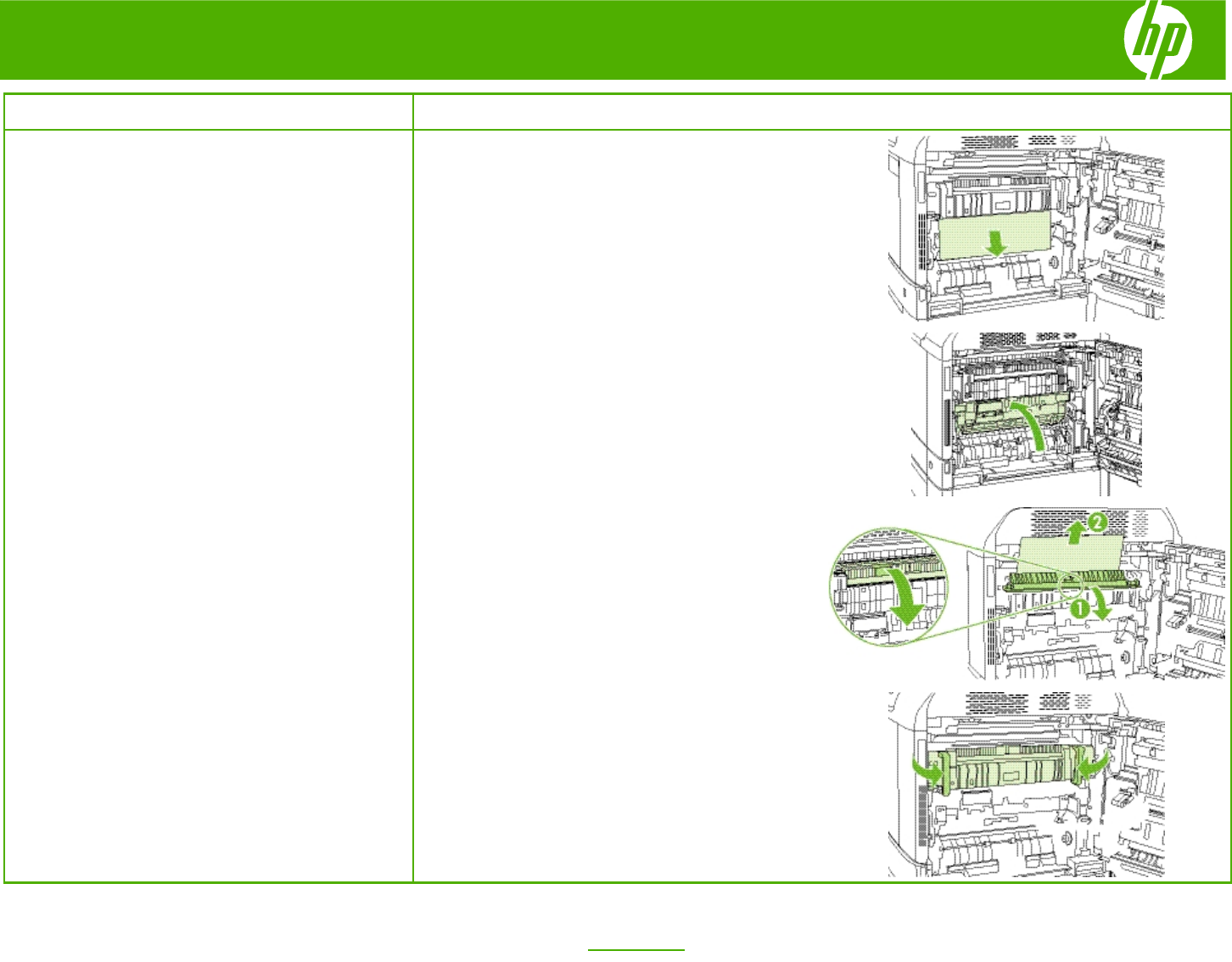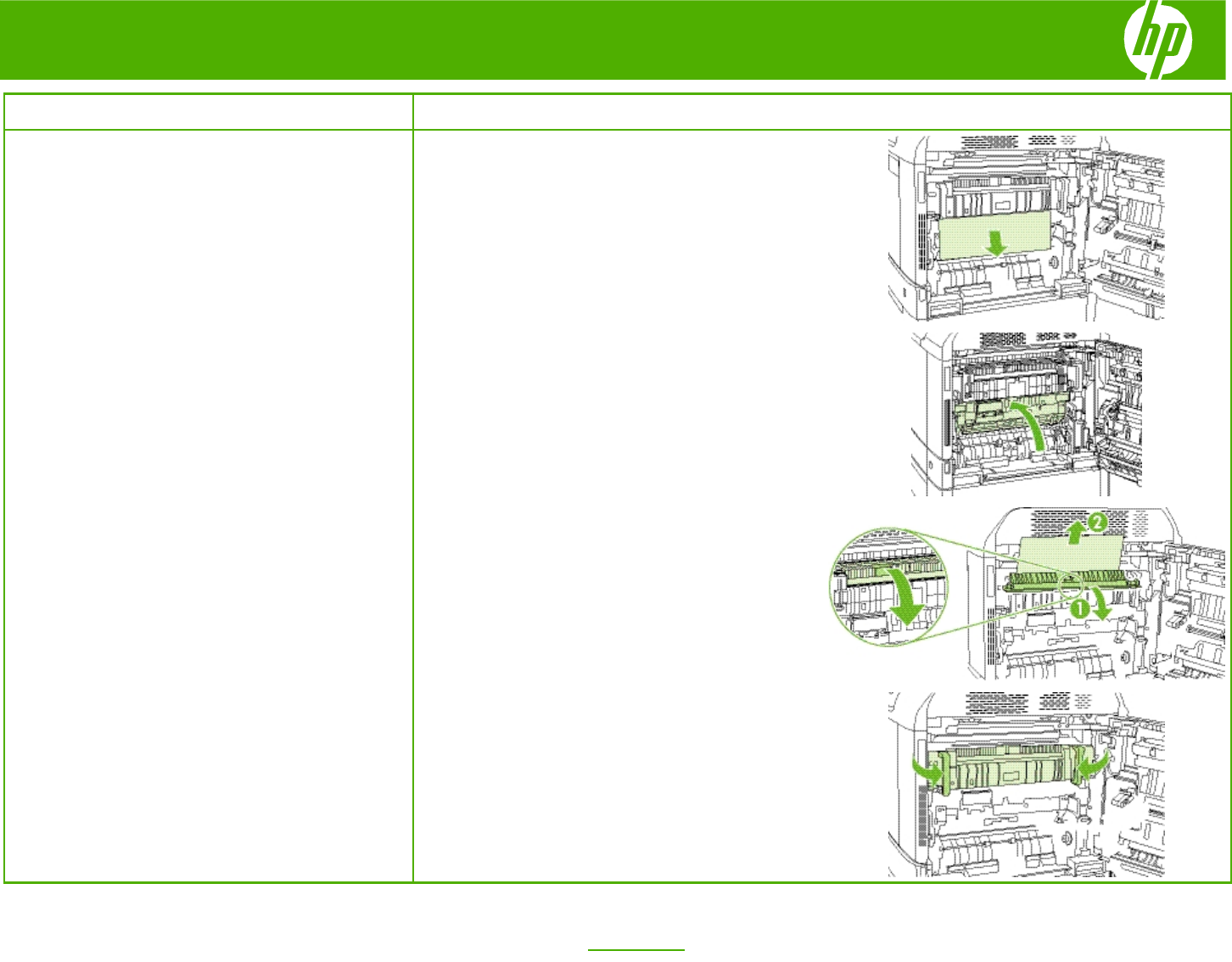
HP Color LaserJet CP6015 Series – Clear Jams
©2008 Copyright Hewlett-Packard
Development Company, L.P.
3
www.hp.com
How do I? Steps to perform
Clear jams from the fuser (continued)
3 If paper is visible entering the bottom of the fuser,
gently pull downward to remove it.
4 Close the transfer-access panel.
5 Open the fuser jam access door above the fuser and
remove any paper that is visible. Then close the fuser
jam access door.
6 Paper could also be jammed inside the fuser where it
would not be visible. Remove the fuser to check for
jammed paper inside.
CAUTION: The fuser can be hot while the product is in
use. Wait for the fuser to cool before handling it.
a. Pull the two blue fuser handles forward.