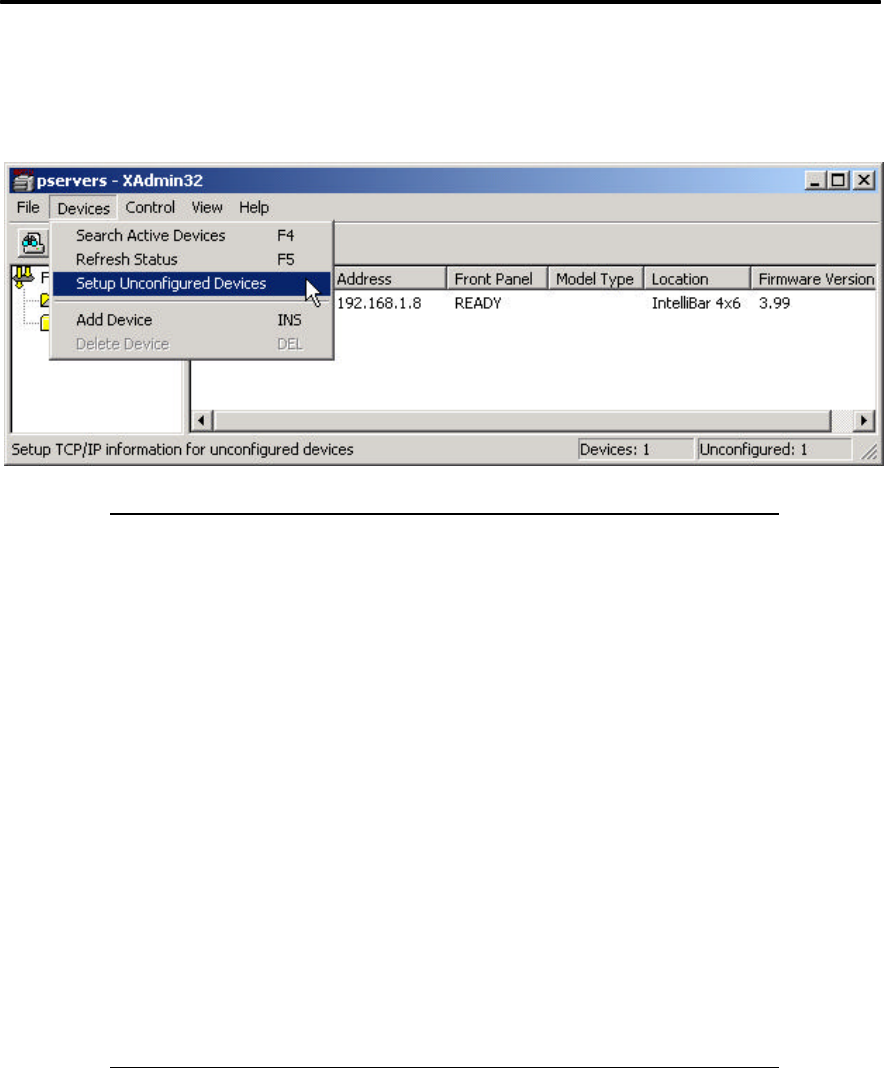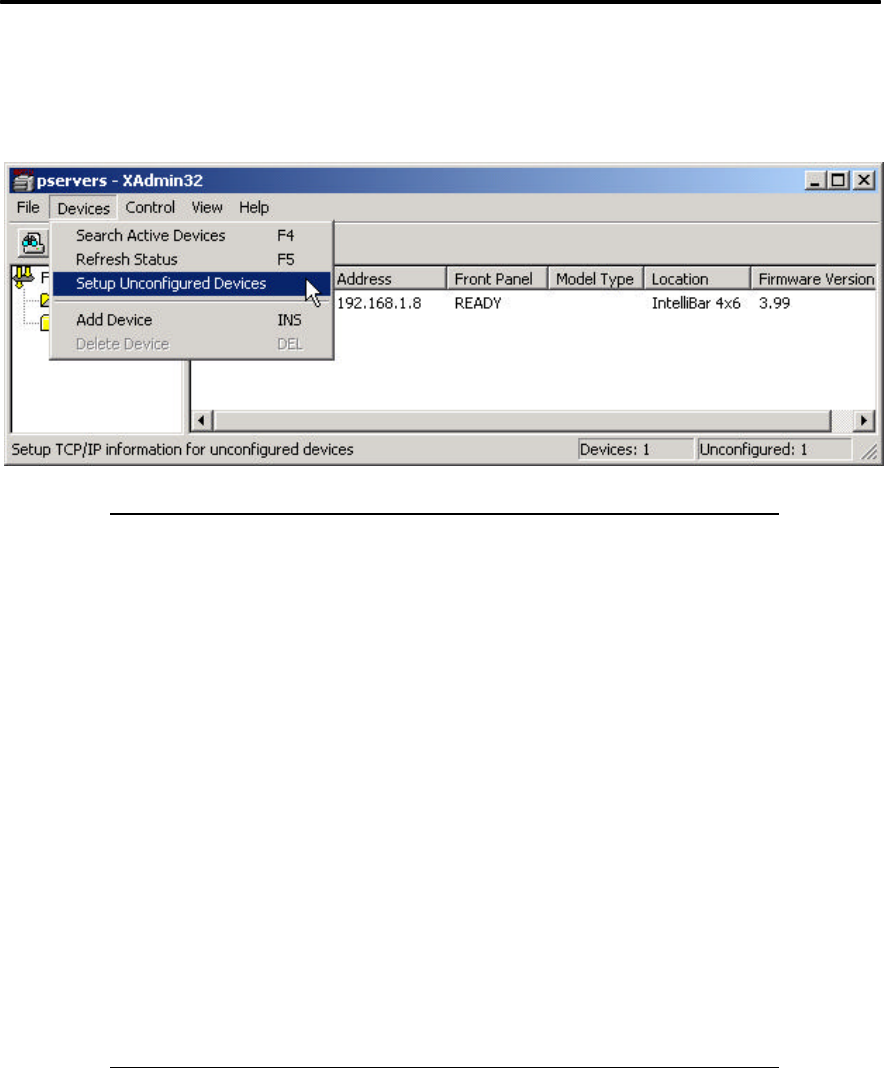
Section 3: Printer Set Up And Network Configuration
3-5
XAdmin32 Setup Unconfigured Devices Menu
Note: If there are no unconfigured print servers on the network, the
‘Setup Unconfigured Devices’ selection will not be enabled.
If the IntelliBar AS Net print server has been configured but is set for an
IP address other than that of your network, XAdmin32 will not recognize
the print server as either a configured or unconfigured device. In order
for XAdmin32 to recognize the print server, the server must be reset to
factory defaults as an unconfigured device.
To reset the IntelliBar print server to factory default settings using the DIP
switches on the rear of the printer, see Section 5.1.2. After resetting a
print server, print a configuration self-test using the DIP switches on the
rear of the printer by following the instructions in Section 5.1.2.
The factory default settings for IntelliBar print servers are:
IP Address 192.0.0.192
Subnet 0.0.0.0
Gateway 0.0.0.0
E. Select a new print server to configure. To configure new print servers click the
‘Setup Unconfigured Devices’ button in the tool bar (the third button from the left) or se-
lect the ‘Setup Unconfigured Devices’ choice in the ‘Devices’ tab drop down menu. The
‘Configure New Print Servers’ window will open that shows the MAC addresses of un-
configured devices on the network. Compare the ‘Ethernet:’ address on the self-test
page you printed in Section 3.1.4 to the MAC Address list in the window (the ‘Ethernet:’
address on the self-test print out is the device’s MAC address).