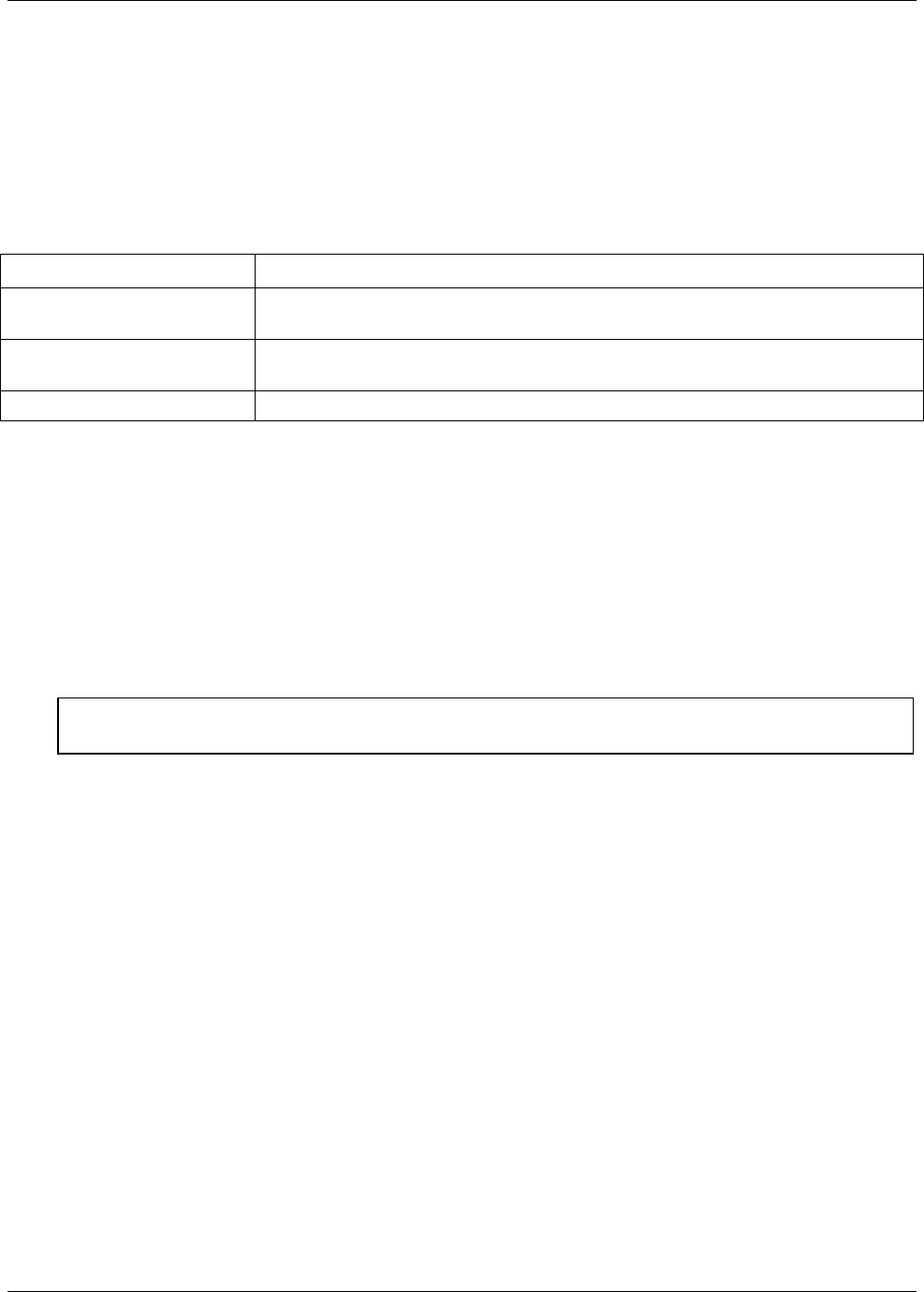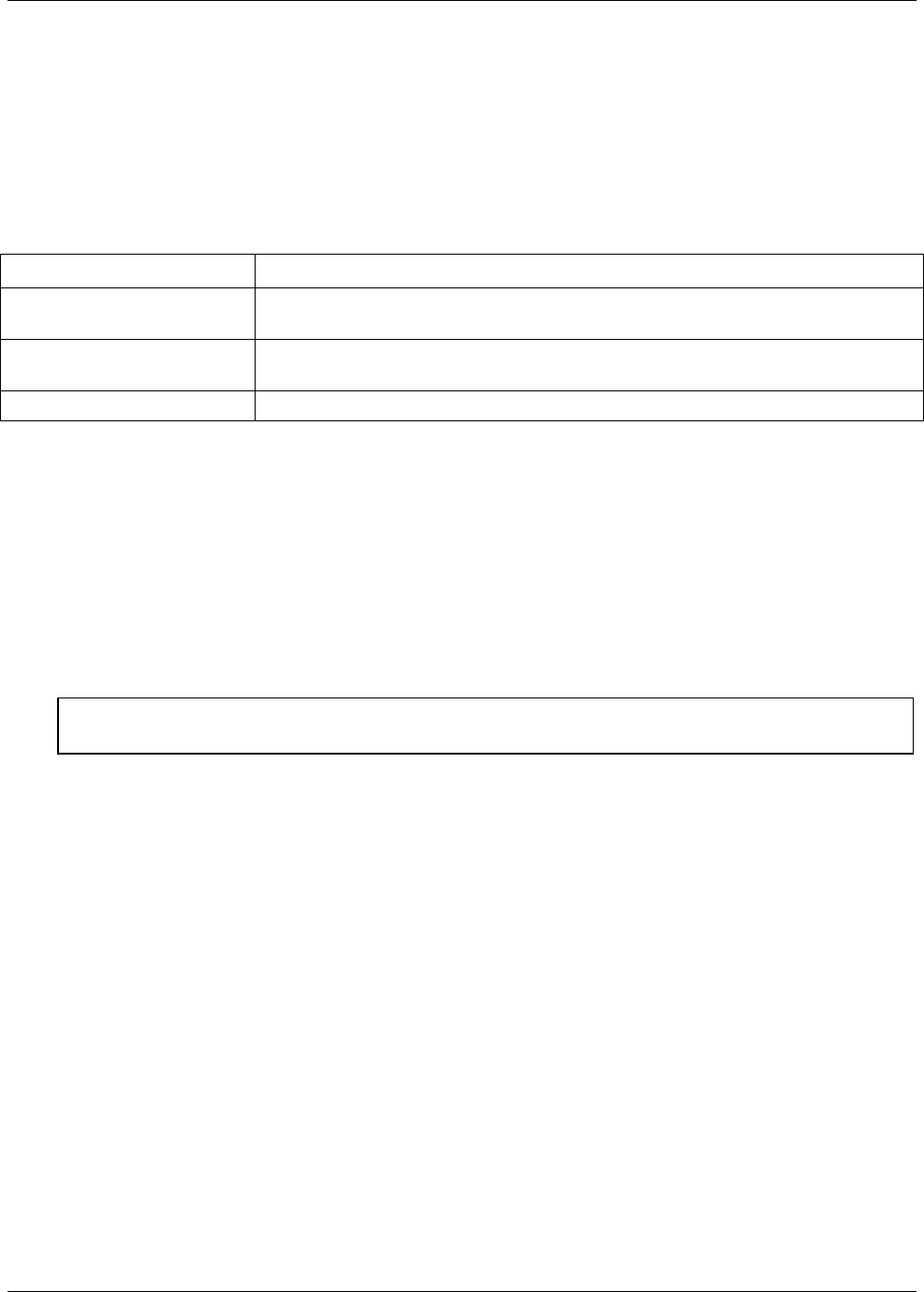
Chapter 2 System Information
23
• Non-hot-swap, single-ended SCSI devices installed in the two empty trays adjacent to the CD-
ROM drive
• Hot-swap Ultra-2 SCSI hard disk drives installed in the hot-swap mass storage cages
Use only high-performance, Ultra-2, hot-swap drives in the integral hot-swap mass storage cages.
You can add any Ultra/Wide, single-ended SCSI device in the non-hot-swap shelves, such as a removable
hard disk or a tape backup drive. This table lists supported SCSI devices:
Location Drive Type
Hot-swap Mass Storage
Shelves
9.1, 18.2 or 36 GB, Ultra-2, 7200 or 10000 rpm drives (up to 35W)
Non-Hot-Swap Shelves 9.1 or 18.2 GB Ultra/Wide or Single-Ended SCSI Drives, 7200 or 10000 rpm
drives
DAT backup systems with SCSI DDS3, or DLT Tape Drives
Accessory Board Guidelines
To install accessory boards, during initial installations, into the I/O board, perform the following procedures.
The I/O board is under the top cover of the LH 6000r and under the left cover of the LH 6000.
l Use the respective NOS software utility to
◊ Ensure the correct software drivers for the PCI board are loaded
◊ Verify correct operation
◊ Shut down power to hot plug slots
CAUTION Do not attempt to install or remove non-hot plug PCI boards with the HP NetServer
in any kind of sleep state, or a system crash or hang may occur.
l Slots 1, 2, 3, and 4 are non-hot plug; slots 5, 6, 7, and 8 are hot plug.
l For optimal performance, add PCI boards to slots 7 and 8, which at 66 MHz and 64 bit, are the
fastest.
l Consider the boot priority prior to installing accessory boards, but after configuring the HP
NetServer.
l Some accessory board outputs may exceed U.S. National Electrical code (NFPA 70) Class 2 or
power source limits and must use appropriate interconnecting cabling in accordance with the
National Electrical Code. (All Hewlett Packard boards comply with Class 2.)
l You can configure the HP NetServer to boot from a PCI-based DAC inserted into a PCI slot.
Use the Symbios Configuration Utility to select a different PCI slot when scanning for boot
devices.
l Slots 7 and 8 accept universal boards. Universal boards automatically switch to accept power
from a +5.0 or +3.3 VDC.
Hot Addition and Replacement of Hot Plug PCI Boards
The PCI Hot Plug option is NOS-dependent. To use the Hot Plug option, the PCI board must have a hot plug
compliant driver and a Hot Plug Utility for the respective NOS. The Hot Plug Utility is used to turn power
off/on to the PCI slot, while the HP NetServer continues to operate normally.