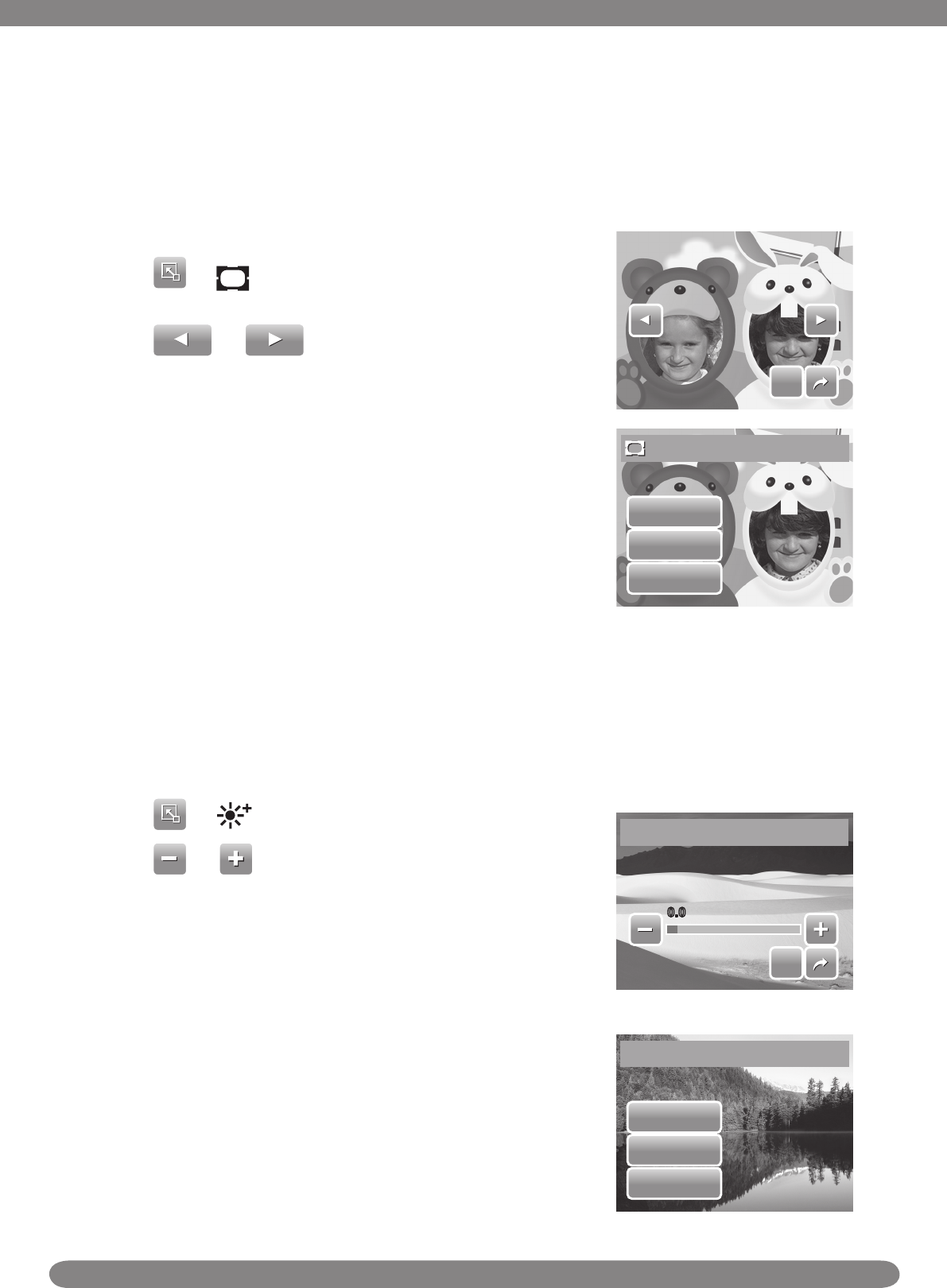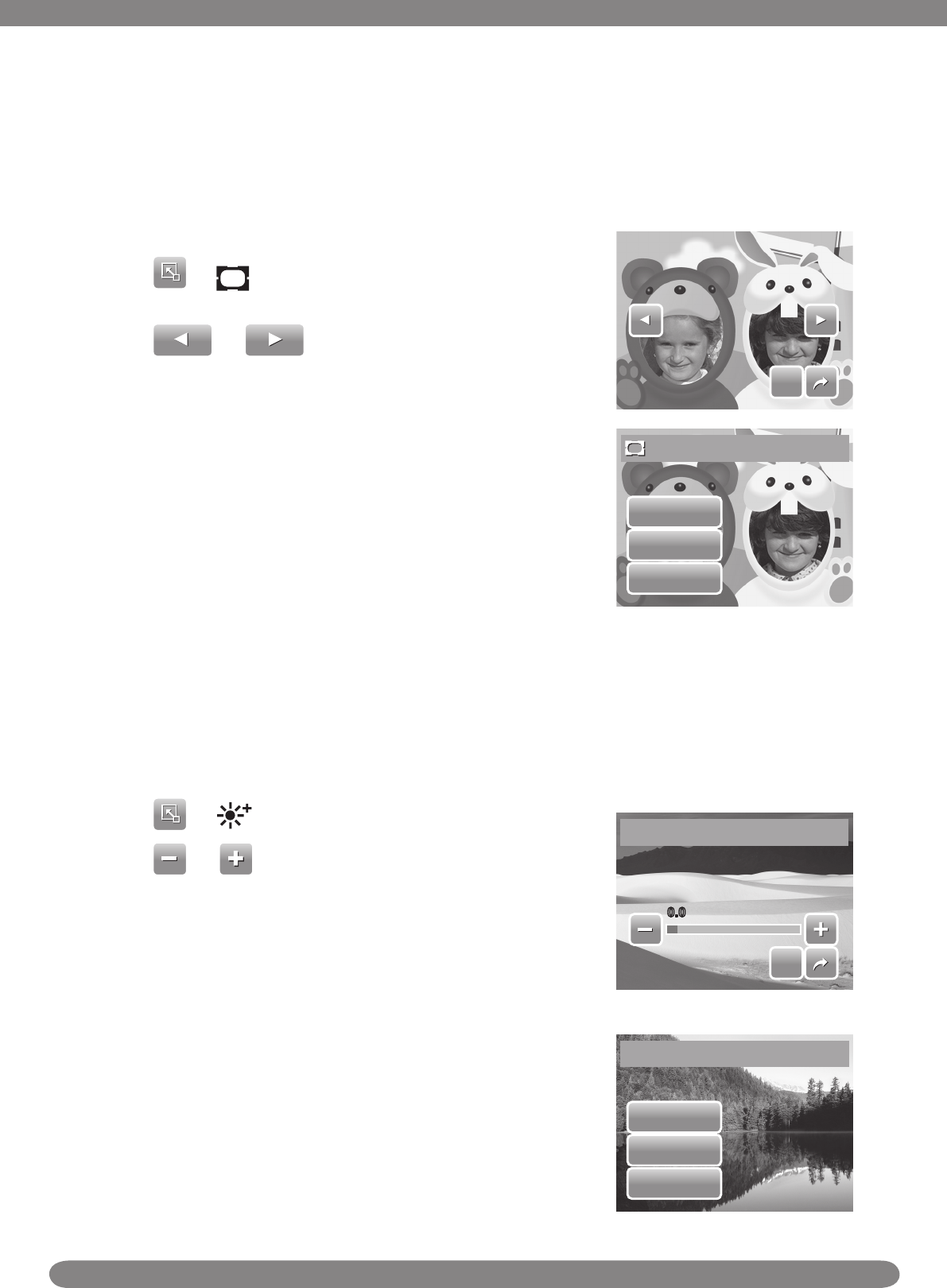
39
Adding Photo Frame
For a more artistic effect, you can frame your still images using the Photo Frame function. This
function is for still images only. However, photo frame is not available for images captured in
16:9 image size.
View the image you want to add photo frame to.1.
Tap 2. > . The framed image is displayed on the
LCD screen.
Tap 3. or to move through the photo frame
selections.
Tap 4. SET to add selected photo frame.
Select whether to:5.
Yes.• Save changes to a new le.
No.• Discard changes.
Overwrite.• Save and apply changes to the current le.
Setting Z-Lighting
The Z-Lighting function allows you to manually adjust the exposure to compensate for inadequate lighting
conditions. This function is only applicable for still images.
The edited image can be saved as a new le.
View the le to adjust lighting.1.
Tap 2. > .
Tap 3. or the slider bar to increase/ decrease
the value. As you adjust the settings, the LCD screen
synchronously displays the image applying the new
settings.
Available settings are: 0.0, 1.0, 2.0, 3.0, and 4.0.•
Tap 4. SET to continue.
Select whether to:5.
Yes.• Save changes to a new le.
No.• Discard changes.
Overwrite.• Save and apply changes to the current le.