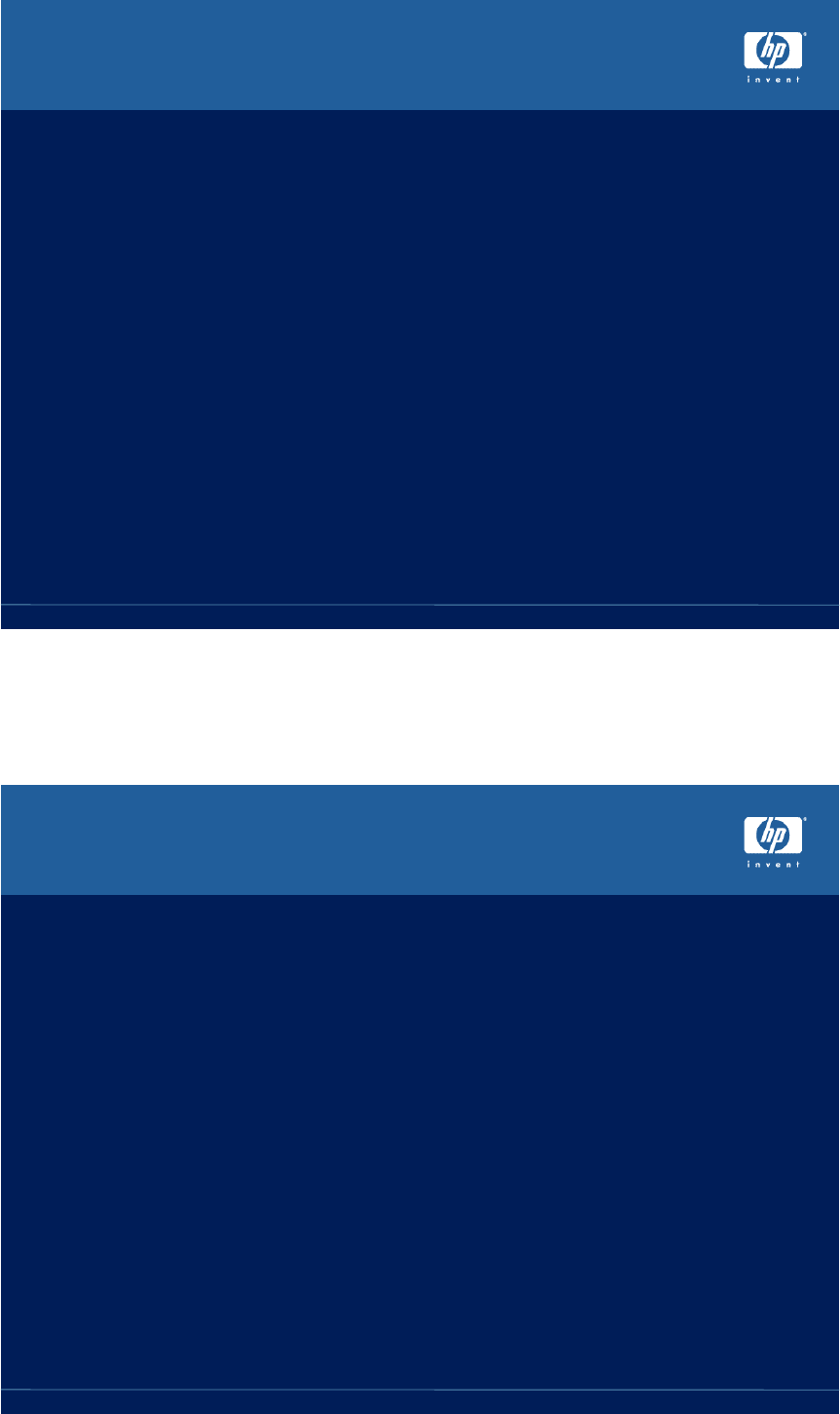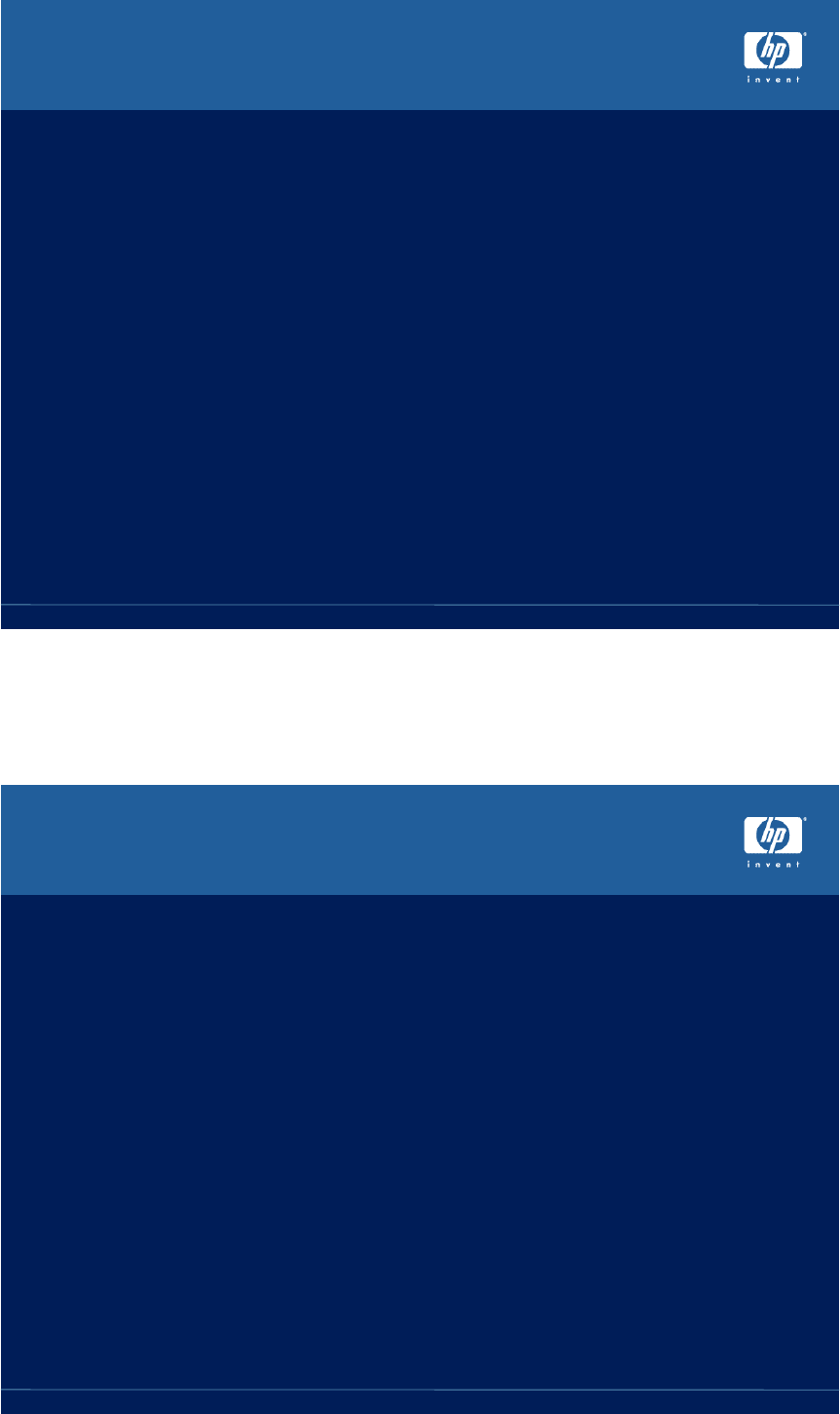
page 74/22/04
RX2600 consoles
Booting VMS from the EFI Shell
• Select EFI Shell from the boot menu
• Set Boot flags environment variable, stored in
NVRAM
– IA64 flag values are generally the same as Alpha
and VAX
– Shell> set vms_flags “0,0”
• Select disk and directory
– Shell> fs0:
– fs0:> cd efi\vms
• Start the boot of VMS
– fs0:> vms_loader
• Override environment variable
– fs0:> vms_loader –flags 0,1
page 84/22/04
RX2600 consoles
What’s wrong with the Backspace
key?
• EFI console requires ^H (ASCII 0x08) for backspace
• VMS traditionally uses DEL (ASCII 0x7F) for backspace
• Two methods for using the backspace key
– Set terminal emulator to send DEL for backspace key
– Use ^H in EFI Shell and Backspace key in VMS
– Set terminal emulator to always send ^H for backspace
key
– Available in upcoming VMS for IA64 and Alpha
– In LOGIN.COM:
– $ SET TERM/BACKSPACE=DELETE
– Backspace key sends ^H and works for EFI Shell and
VMS
– Use ^V ^H ^H for beginning of line