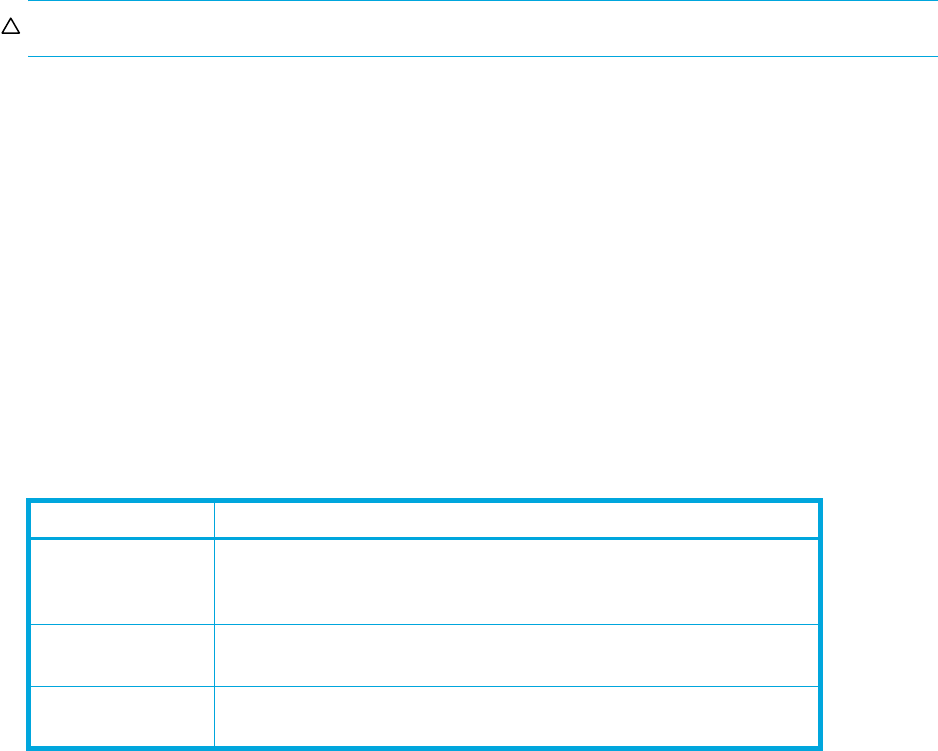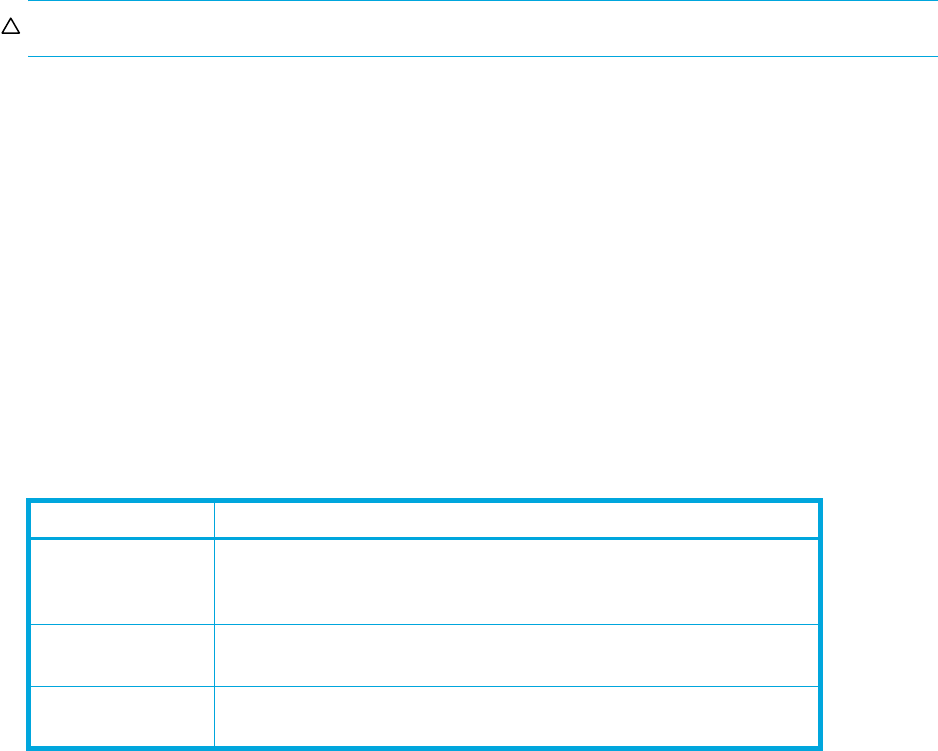
McDATA® 4Gb SAN Switch for HP p-Class BladeSystem user guide 67
Resetting a switch
Resetting a switch reboots the switch using configuration parameters in memory. Depending on the reset
type, a switch reset may or may not include a Power-on Self Test (POST), or it may or may not disrupt traffic.
Table 9 describes the types of switch resets.
During a hot reset operation, fabric services will be unavailable for a short period (30-75 seconds
depending on switch model). Verify all administrative changes to the fabric (if any) are complete before
performing an Non-disruptive Code Load and Activation (NDCLA). When upgrading firmware across a
fabric using non-disruptive activation, upgrade one switch at a time and allow 75 seconds between
switches.
CAUTION: Changes to the fabric may disrupt the NDCLA process.
Common administrative operations that change the fabric include:
• Zoning modifications
• Adding, moving or removing devices attached to the switch fabric. This includes powering up or
powering down attached devices.
• Adding, moving or removing ISLs or other connections
After an NDCLA operation is complete, management connections must be re-initiated:
• McDATA Web Server or Element Manager sessions will re-connect automatically
• Telnet sessions must be restarted manually.
Applicable code versions:
• Future switch code releases will be upgraded non-disruptively unless specifically indicated in its
associated release notes.
• An NDCLA operation to previous switch code releases is not supported.
To reset a switch:
1. Select the switch to be reset in the fabric tree.
2. Select Switch > Reset Switch:
•Select Hot Reset to perform a hot reset.
•Select Reset to perform a standard reset.
•Select Hard Reset to perform a hard reset.
Table 9 Switch resets
Type Description
Hot Reset Resets a switch without a POST. This reset activates the pending
firmware, but does not disrupt switch traffic. If errors are detected on
a port during a hot reset, the port is reset automatically.
Reset without POST Resets a switch without a POST. This reset activates the pending
firmware and it is disruptive to switch traffic.
Hard Reset Resets a switch with a POST. This reset activates the pending firmware
and it is disruptive to switch traffic.