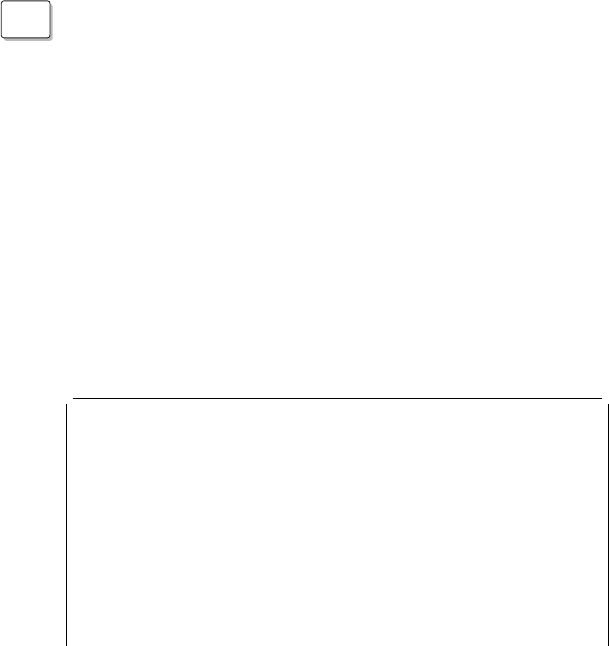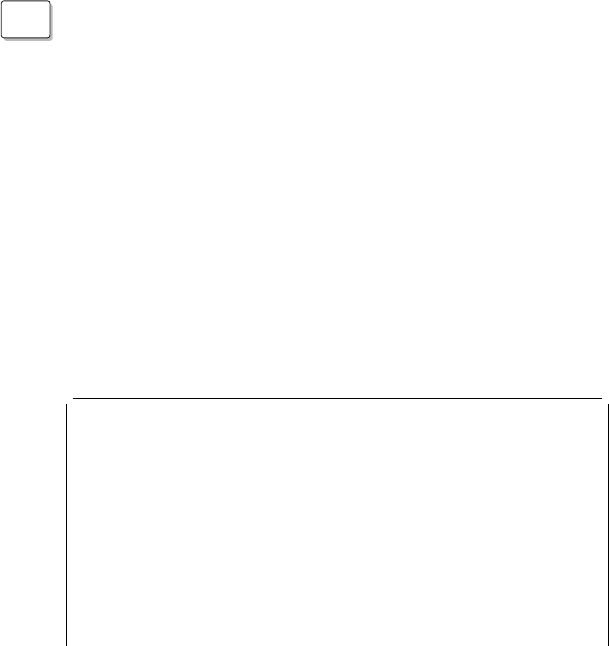
Hints and Limitations
DOS
For DOS:
If a memory shortage or memory error occurs, do as follows:
1. Try the same actions as described for Windows 3.1.
2. Unload any unnecessary programs from the WIN.INI file (for
example, FUELWIN for ac operations).
You can use the ThinkPad Configuration program from the DOS
prompt. To start the program, do the following:
1. Click on Start; then click on the DOS Prompt icon.
The DOS prompt window appears.
2. Type PS2 ? at the DOS prompt.
The “ThinkPad Configuration” online help window appears:
C:\>PS2 ?
(C) Copyright IBM Corp. 1993,1998. All rights reserved.
US Government Users Restricted Rights - Use, duplication
or disclosure restricted by GSA ADP Schedule Contract
with IBM Corp.
Command Syntax: PS2 [Parameter1] [Parameter2] [Parameter3]
Following are available [Parameter1].
For the complete command syntax, type ‘PS2 ?
[Parameter]’.
1.Power Management related
3. Select an item from the menu, and follow the instructions on
the screen to set the features.
You can also create a batch file like the one shown to match
your operating environment. The following sample batch file
sets a longer battery operating time:
Chapter 4. Solving Computer Problems 117