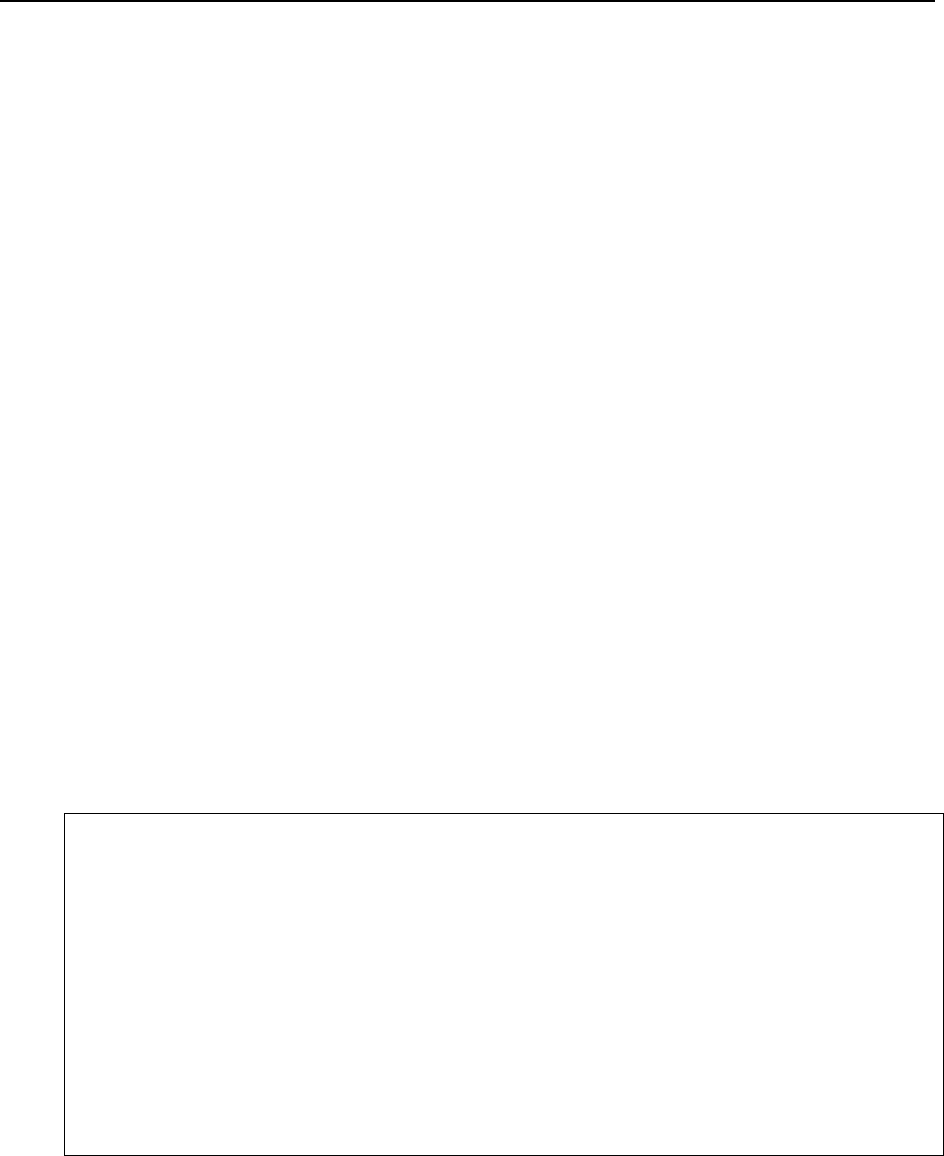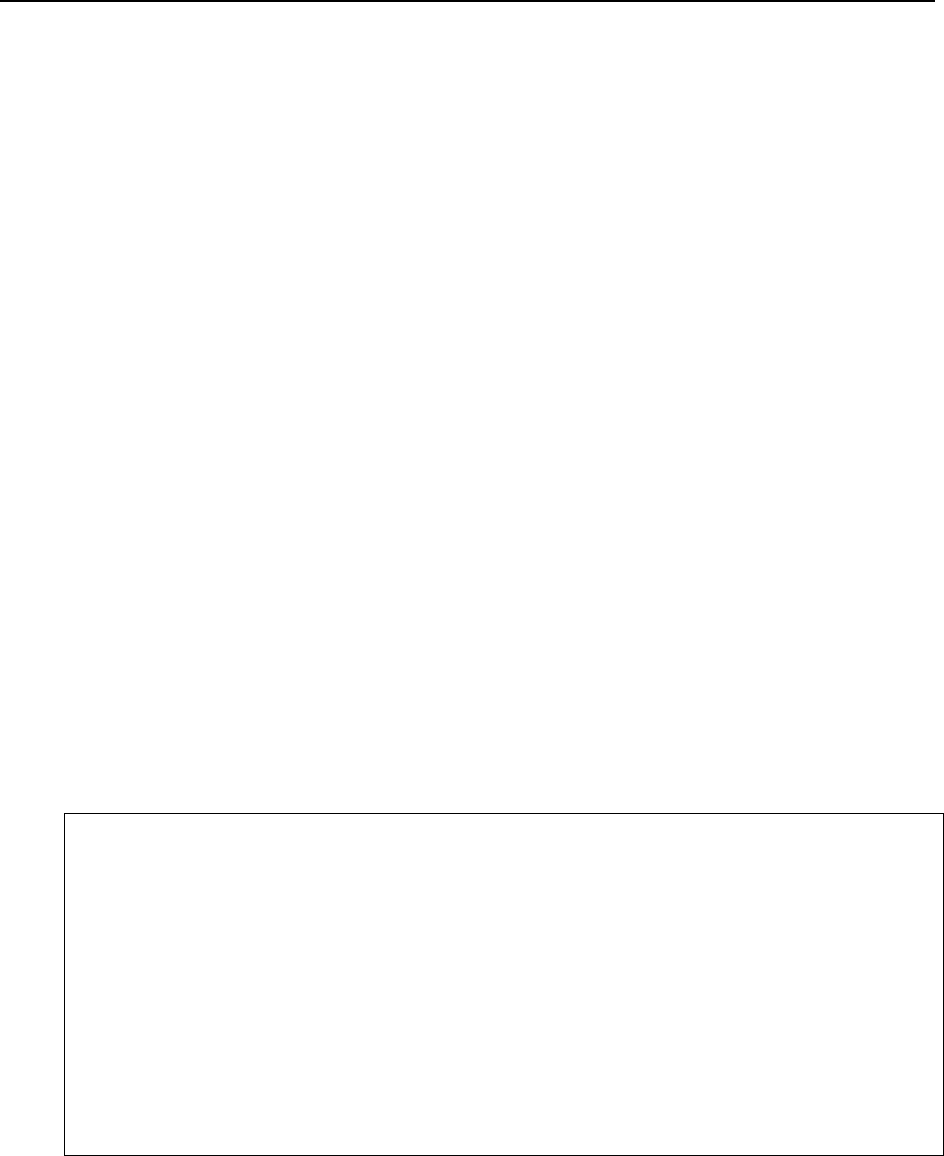
Configuring, Modifying, and Monitoring the Unit
47
Inter-Switch VLAN or ISVLAN
The inter-switch VLAN conforms to the standard IEEE 802.1q, which describe the method of
passing tagged frames through a physical link. To satisfy the need, the frame format should be
changed and 4 more bytes are added to the frame header between the end of address field and
the frame type.
Tag Field Format
This is a 4 bytes long field divided into two sub-fields of 2 bytes respectively named TPID and TCI.
• TPID is the Tag Protocol Identifier which identifies the tag type of the frame.
• TCI contains the user priority bits and the VID (VLAN Identifier).
Principles of ISVLAN
To configure a tagged port that could carry specific tagged frames you need the necessary
information about how our ISVLAN works.
• The port declared as tagged port should belong to all the VLAN’s you are willing to
interconnect between multiple switches with the command set-tag-outbound-mode.
• Once you have declared the tagged port you can create the specific VLAN’s using the
command set provided in this section.
Viewing the ISVLAN Mode
get-tag-outbound-mode
The get-tag-outbound-mode command shows the VLAN Tagging ports’ state. A “T”
indicates that the Tagging mode off the port is on, “A” indicates that the Tagging is off.
get-tag-outbound-mode {run|nvram}
Example
SYS_telnet>get-tag-outbound-mode
1 2 3 4 5 6 7 8 9 10 11 12
================================================
T A A A A A A A A A A A
13 14 15 16 17 18 19 20 21 22 23 24
================================================
A A A A A A A A A A A A
25
====
A
NOTE: The letter T means the port is set to tag mode. The letter A means the port is set to access.