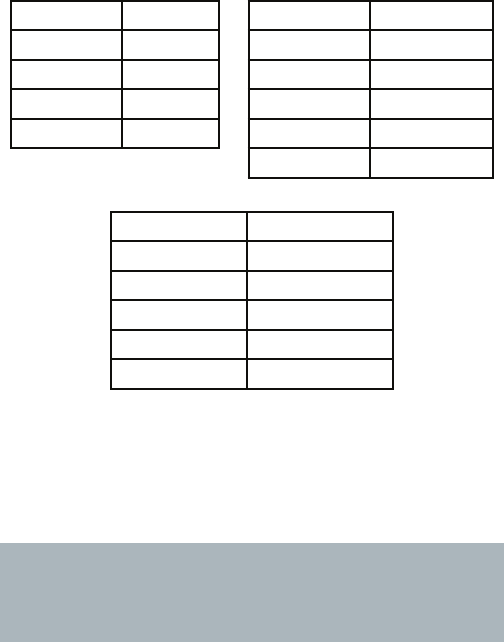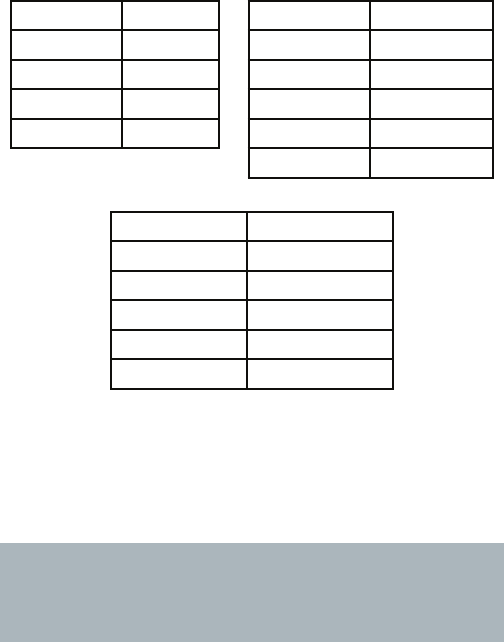
System setting Video mode
Beep On Video format HD (1080p 30fps)
Auto power o 5 min. Stabilizer O
TV format NTSC Time stamp O
Help text On Color balance Auto
Simple mode On Dual video mode O
Video quality Super Fine
Photo mode
Capture resolution 10M
Stabilizer On
Time stamp O
Face detection On
Self-timer O
Aspect ratio 3:2
To turn o Simple Mode:
1 Turn on your camcorder.
2 Turn the Mode dial to SET.
3 Press the Navigation button to highlight the Simple mode icon, then press the
center navigation control button or press the Simple mode icon.
4 Select X to turn o Simple mode.
IMPORTANT: Your camcorder ships with AVI as the default le format. AVI is ideal for users
running Windows® XP, Windows Vista®, or Windows® 7. AVI les may be viewed and edited
with the included TotalMedia™ HDCam software.
If you are a Mac™ user, you should change the default le format to MOV.
6