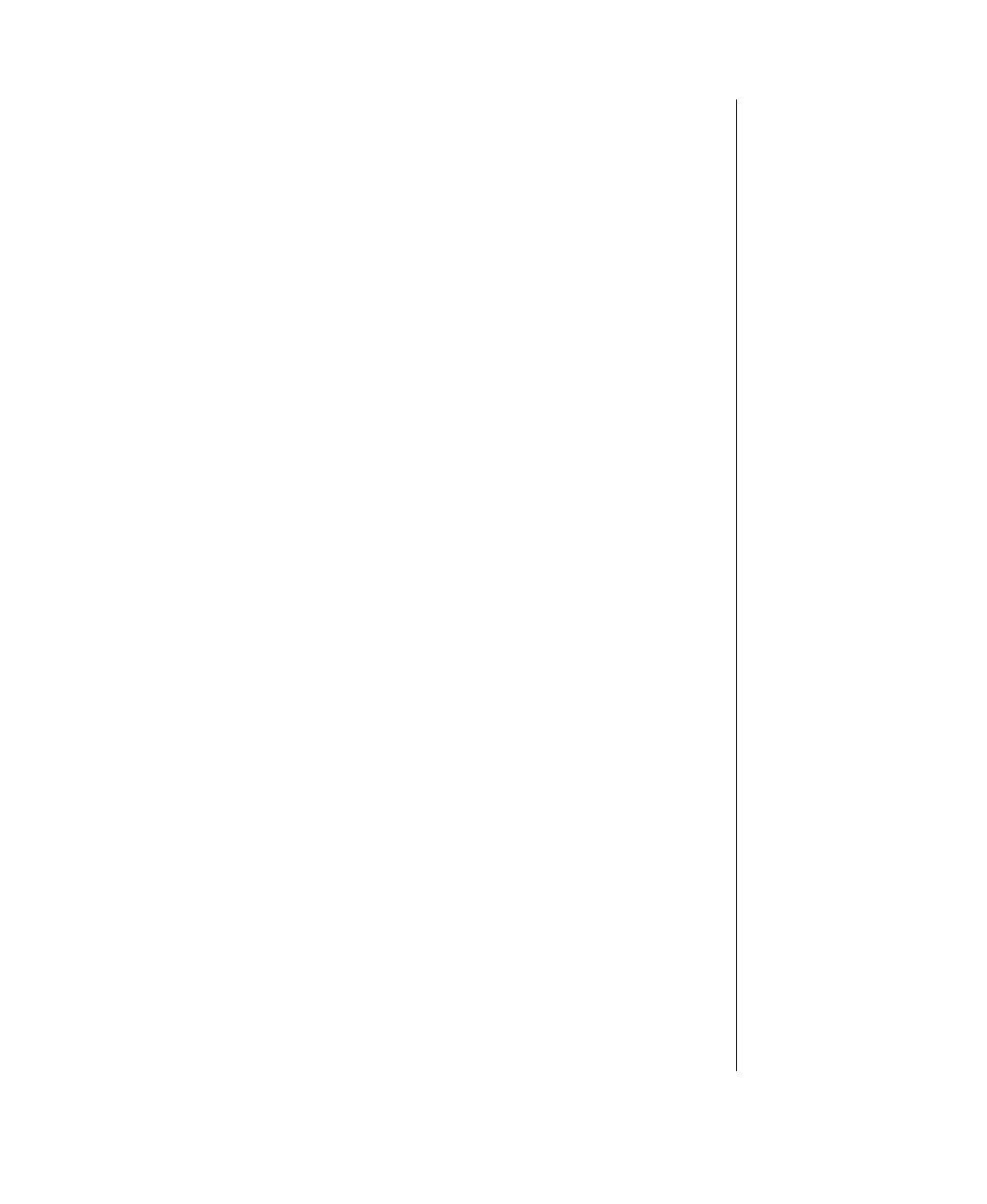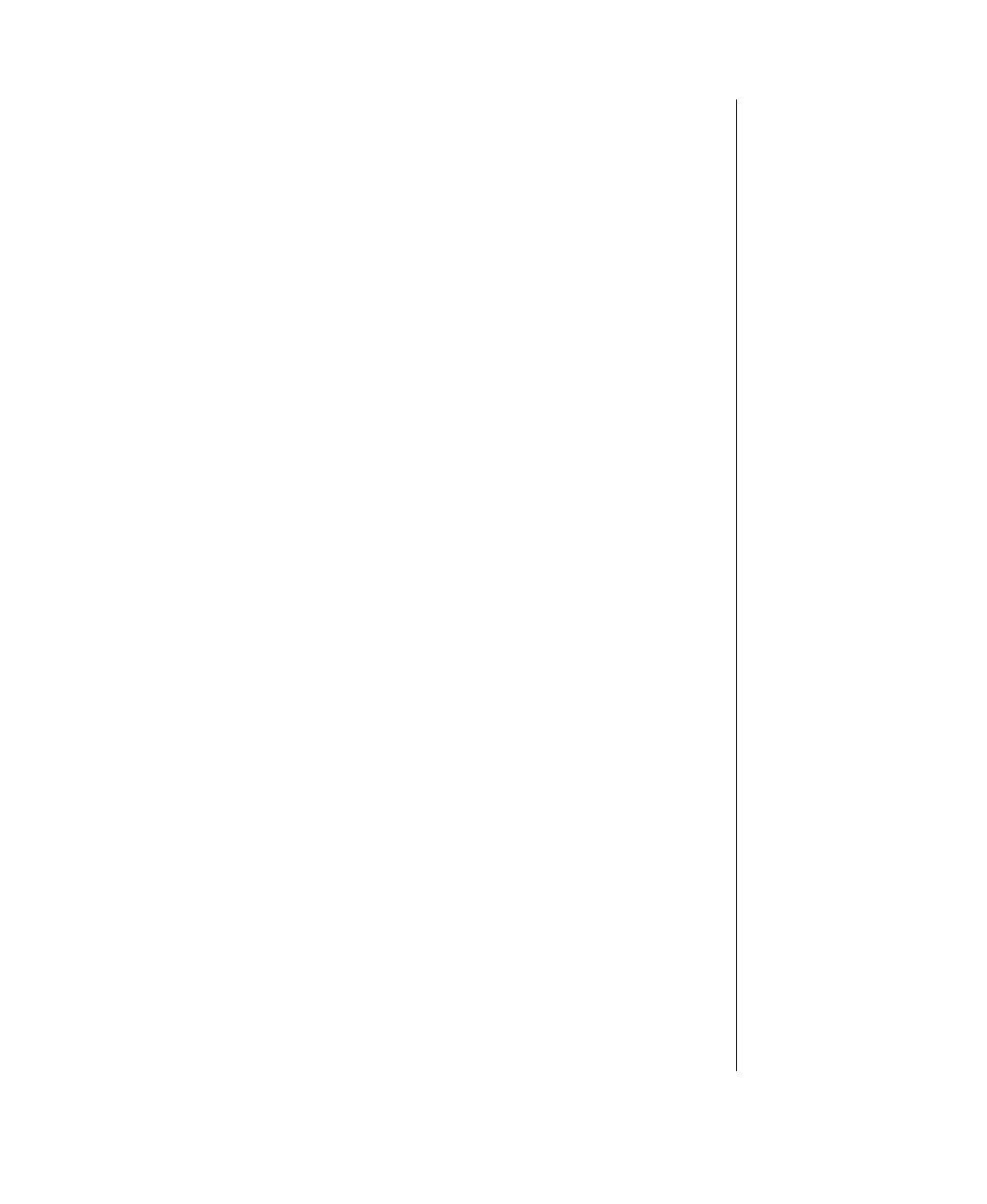
Choose Ethernet Controller Teaming Options 23
Where:
slot=
the slot in which your PRO/100+ adapter is installed, such as 7.
If you don’t know the number, load the driver without it. NetWare will
prompt you with available PCI device numbers.
frame=
the frame type of the network segment the computer is on.
7
is the primary controller’s slot number.
8
is the secondary adapter’s slot number.
2.
Modify the lines to match your server’s requirements.
3.
Save the AUTOEXEC.NCF and STARTUP.NCF files, and restart
your server.
Deleting a Team
To remove team in AFT, ALB or FEC mode, edit out the lines above. Or,
temporarily remove the team by issuing the unbind command with the slot
number for the primary controller in the group.
Format: AFT UNBIND SlotNumber
Example: AFT UNBIND 7
ENet2.book Page 23 Monday, May 4, 1998 9:53 AM