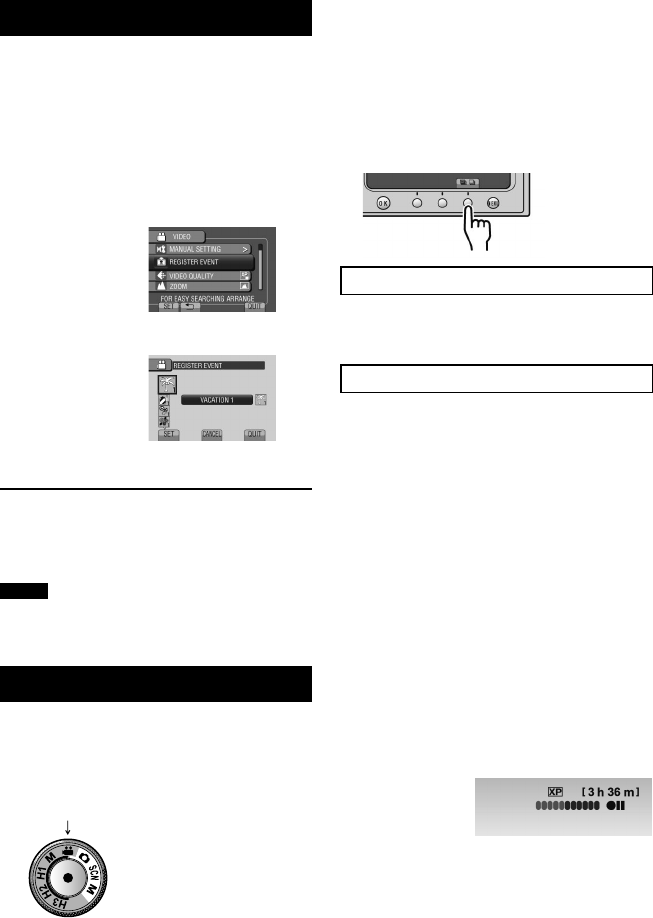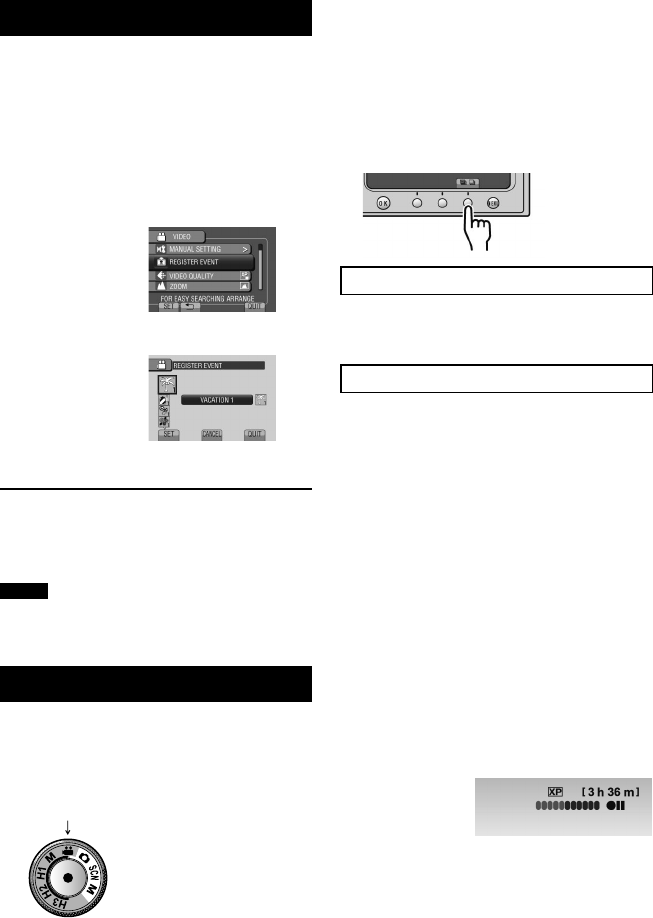
25
EN
Registering Files to Events
If you select an event to register the file to
before starting recording, you can find the file
easily at playback.
Preparation:
•
Select the recording mode.
•
Select ! mode.
1 Touch MENU.
2 Select [REGISTER EVENT].
3 Select the event.
The selected event is displayed on the
screen.
To quit the screen
Select [QUIT].
To search by event
See page 32.
NOTE
Once you select a certain event to register a
file, the setting will remain even if you turn off
the camera.
Capturing Still Images in a Movie
You can capture still images while recording
a video.
Preparation:
•
Select the recording mode.
1 Set the recording dial to ! mode.
2 Touch the shutter mode and select
RECORD ONE SHOT or CONTINUOUS
SHOOTING.
•
RECORD ONE SHOT: Records one still
image.
(There will be no indicator display on the
LCD monitor when recording one image.)
•
{ CONTINUOUS SHOOTING: Records still
images continuously.
RECORD ONE SHOT
After performing steps 1-2
3 Press SNAPSHOT.
CONTINUOUS SHOOTING
After performing steps 1-2
3 Select the continuous shooting mode
from the menu.
•
Select from HIGH SPEED /
MEDIUM SPEED / LOW SPEED.
4 Press and hold SNAPSHOT.
•
Recording ends when SNAPSHOT is
released.
•
When capturing still images during video
recording, the continuous shooting mode
is fixed at [LOW SPEED] regardless of the
setting.
•
When capturing still images in the recording
standby mode, you can select from all the
modes ([LOW SPEED] / [MEDIUM SPEED] /
[HIGH SPEED]).
•
The display during medium and high speed
recording is as follows.
Red: Number of recorded images
Green: Saving in progress