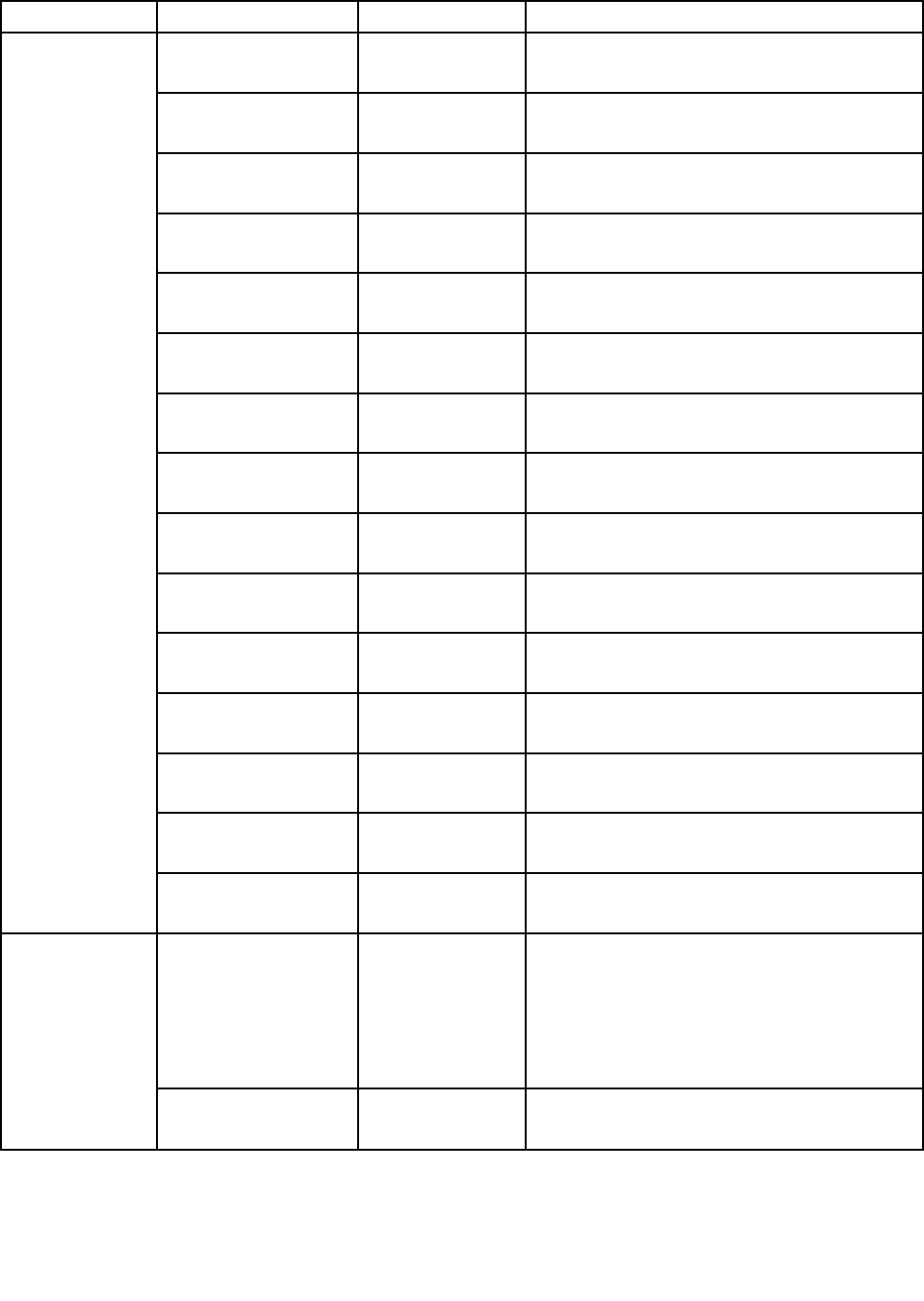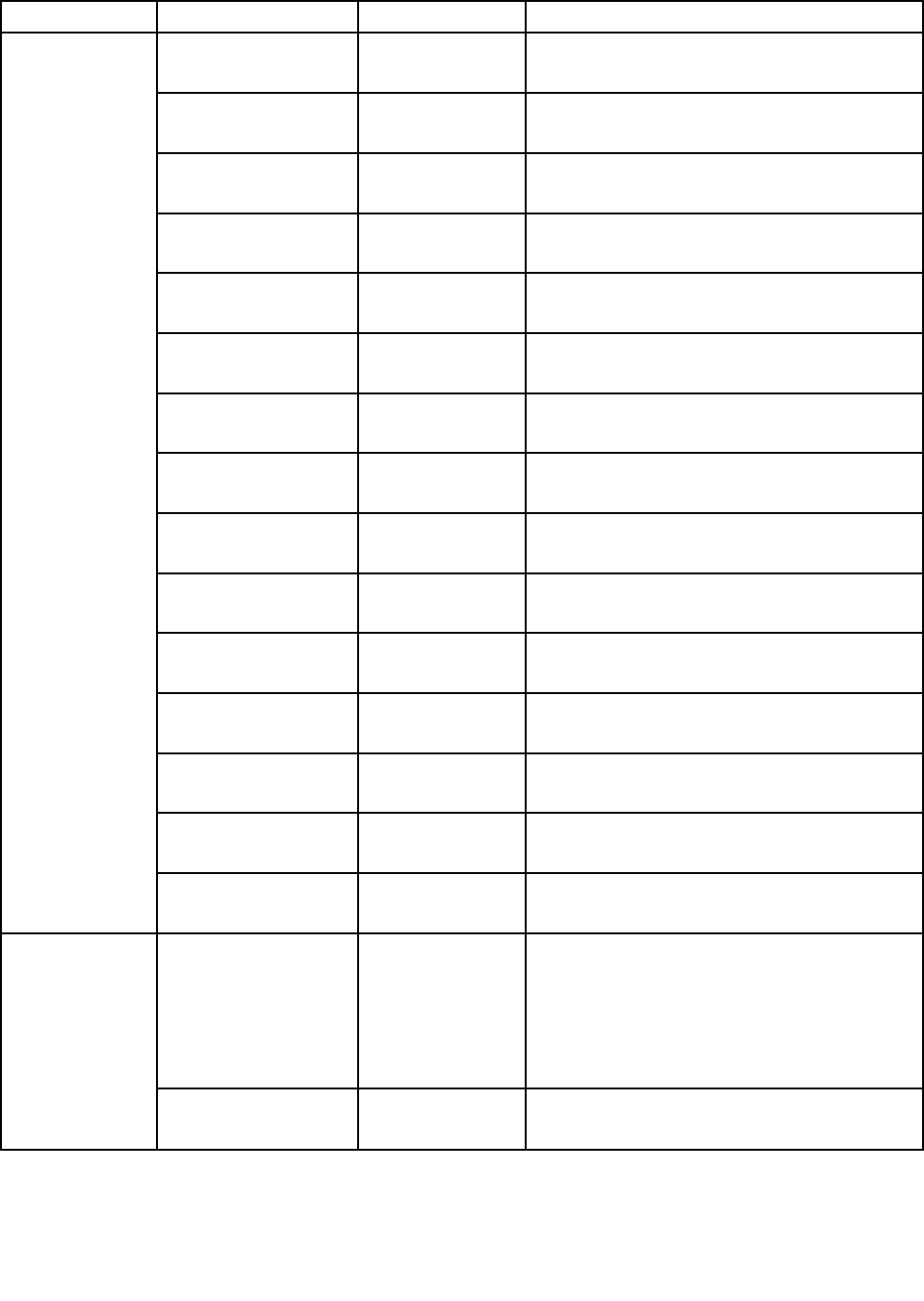
Table 6. Security menu items (continued)
Menu item
Submenu item
Value
Comments
Ethernet LAN • Disabled
• Enabled
If you select Enabled, you can use the Ethernet
LAN device.
Wireless LAN • Disabled
• Enabled
If you select Enabled, you can use the wireless
LAN device.
WiMAX • Disabled
• Enabled
If you select Enabled, you can use the WiMAX
device.
Wireless WAN • Disabled
• Enabled
If you select Enabled, you can use the wireless
WAN device.
Bluetooth • Disabled
• Enabled
If you select Enabled, you can use the Bluetooth
device.
USB Port
• Disabled
• Enabled
If you select Enabled, you can use the USB
connector.
ExpressCard Slot
• Disabled
• Enabled
If you select Enabled, you can use the
ExpressCard slot.
Ultrabay (HDD/Optical)
• Disabled
• Enabled
If you select Enabled, you can use the Ultrabay
(HDD/Optical) device.
Memory Card Slot
• Disabled
• Enabled
If you select Enabled, you can use the
memorycard slot.
Smart Card Slot
• Disabled
• Enabled
If you select Enabled, you can use the Smart
card slot.
Integrated Camera
• Disabled
• Enabled
If you select Enabled, you can use the integrated
camera.
Microphone • Disabled
• Enabled
If you select Enabled, you can use the
microphone (Internal, External, or Line-In).
Fingerprint Reader • Disabled
• Enabled
If you select Enabled, you can use the ngerprint
reader.
eSATA Port
• Disabled
• Enabled
If you select Enabled, you can use the eSATA
port.
I/O Port Access
Thunderbolt • Disabled
• Enabled
If you select Enabled, you can use the
Thunderbolt feature.
Intel AT Module
Activation
• Disabled
• Enabled
• Permanently
Disabled
Enable or disable the UEFI BIOS interface to
activate the Intel AT module, which is an optional
anti-theft service from Intel.
Note: If you set the Intel AT module activation
to Permanently Disabled, you will be unable to
enable this setting again.
Anti-Theft
Computrace
• Disabled
• Enabled
Enable or disable the UEFI BIOS interface to
activate computrace module. Computrace is
124 User Guide