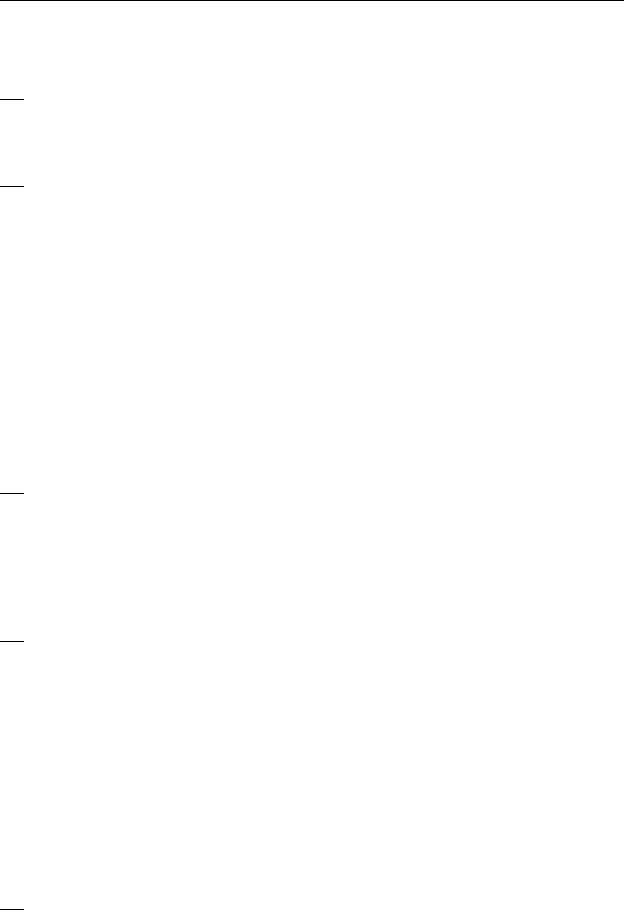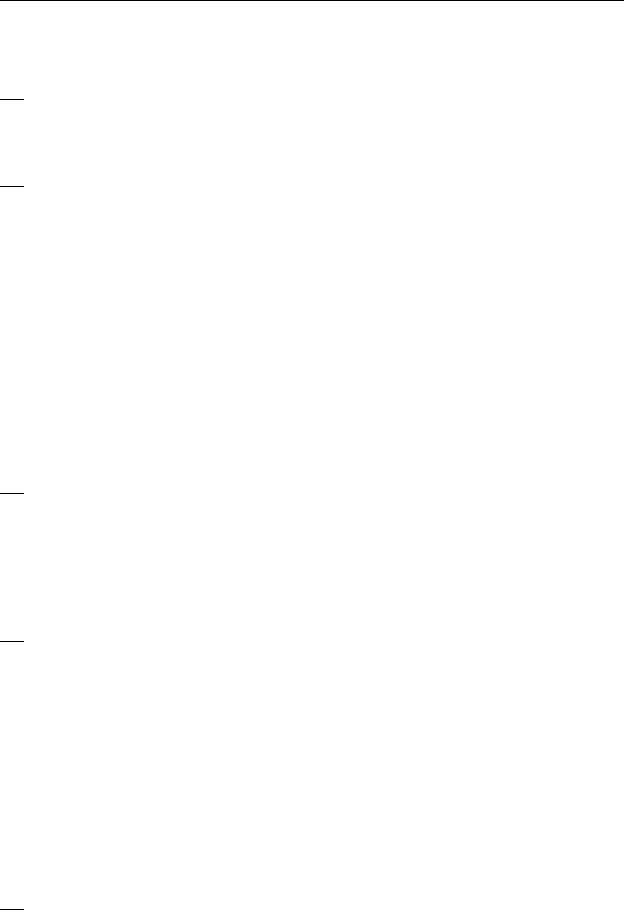
Starting a Print Job
To start a print job, follow this checklist:
1. Be sure a ribbon cartridge is installed (see “Installing the
Ribbon Cartridge and Guide” on page 1-6 or Chapter 4,
“Replacing Your Ribbon”).
2. Be sure the desired forms device is installed.
See “Installing and Using the Continuous Forms Device
(F1)” on page 1-21, or
See “Installing and Using the Dual Purpose Forms
Device (F2)” on page 1-55, or
See “Installing and Using the Document Insertion Device
(F3)” on page 1-88, or
See “Setting Up Your 4230 Printer with ASF” in IBM
4230 Printer Auto Sheet Feeder General Information for
information on using the Auto Sheet Feeder.
3. Be sure that the parameter values agree with the application
you are to print.
See the procedures for setting your parameter values in IBM
4230 Printer Models 102, 1I1, 202, 2I1, 4I3, and 5I3 Operator
Panel Instructions.
4. Load forms.
When you load forms, be sure that you use the correct forms
loading procedure and do all of the following:
a. Set the correct forms device setting.
b. Set the top of form position.
c. Adjust the left margin (if needed).
d. Adjust the forms tension (Continuous Forms Device [F1]
only).
5. Verify that the computer is ready to send information to the
printer.
Chapter 3. Getting to Know Your Printer 3-25