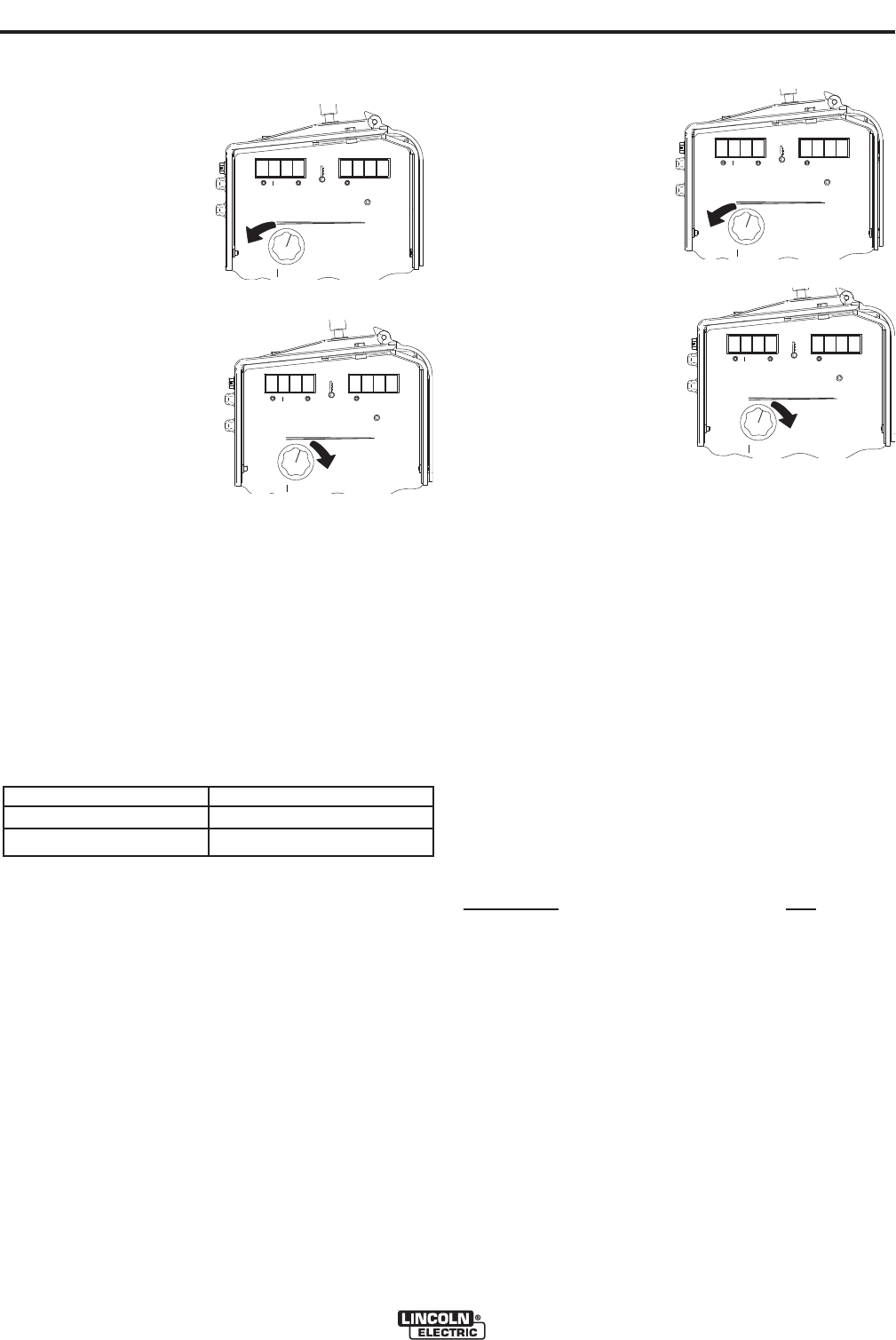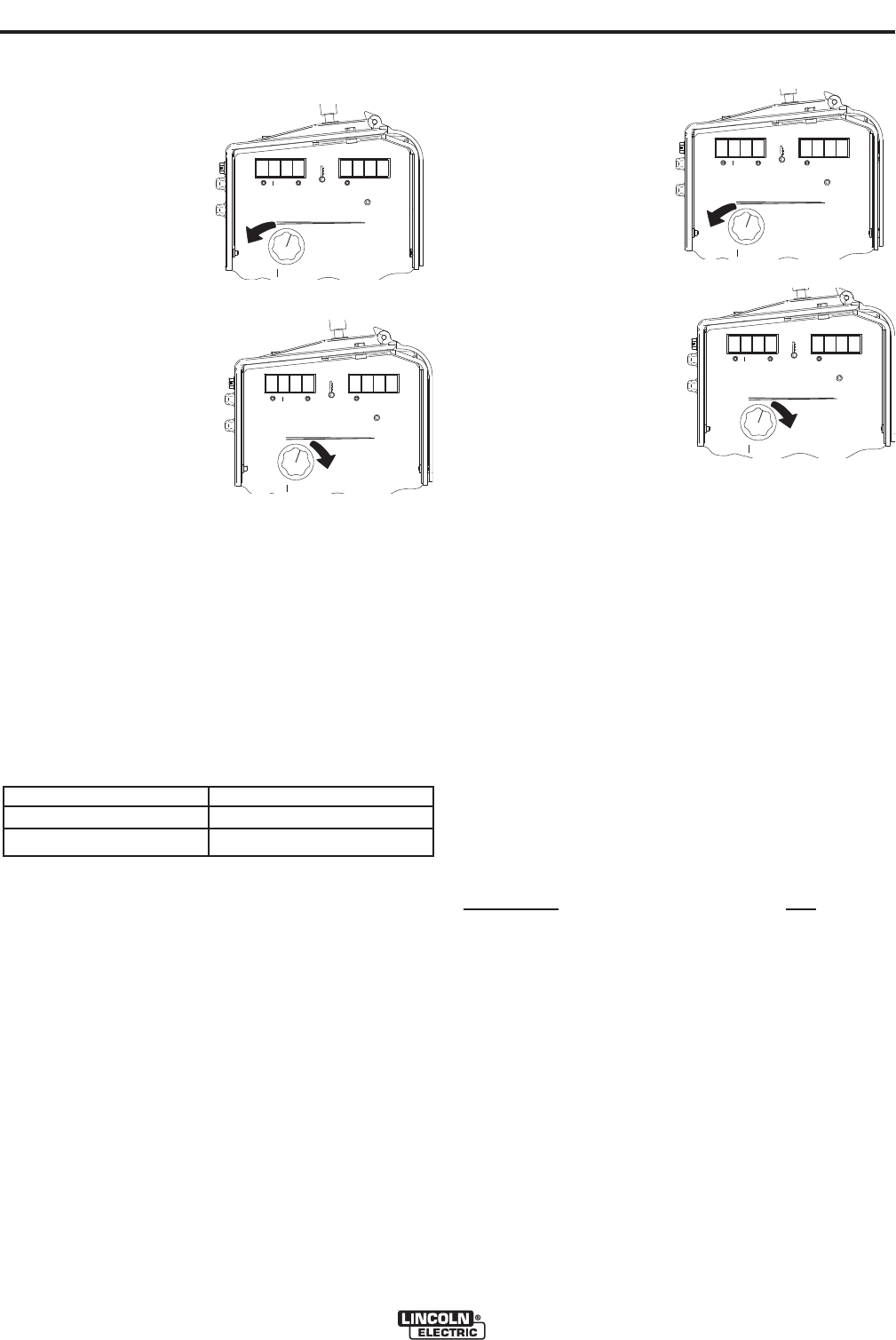
'(*,!'&
$&R(!(
/;D7776+B776-@;FE
To change the wire feed speed units:
Rotate the WFS knob to
the left to use
V;@5:7E?;@GF7Wfor the
wire feed speed units.
Rotate the WFS knob to
the right to use
V?7F7DE?;@GF7W for the
wire feed speed units.
Then rotate the WFS knob
to the 12 o’clock position.
Press the set-up button again to enter the Run-In
menu.
*-&!&
“Run-in” refers to the wire feed speed during the time
from when the trigger is pulled to when an arc is
struck.
When Run-in is “ON”, the wire feed speed is reduced
until an arc is struck. Factory setting is Run-In “OFF”.
%A67> *G@;@/;D7776+B776
Extra Torque Models 25 in/min
Standard Speed Models 50 in/min
When Run-in is “OFF”, the wire feed speed is the
same as the welding wire feed speed. Turn Run-In
“OFF” for fast, crisp starts, especially when running
with .035 or .045 (0.9 or 1.2mm) solid steel wires at
high wire feed speeds.
To change the Run-in setting:
Rotate the WFS knob to
the left to turn Run-In
OFF.
Rotate the WFS knob to
the right to turn Run-In ON.
Then rotate the WFS knob
to the 12 o’clock position.
Press the set-up button again to enter the WFS cali-
bration menu.
/+ $!*,!'& /!, !!,$
%,*+
To calibrate the wire feed speed, 478AD77@F7D;@9F:7
E7FGB?7@G
Set the display to the desired wire feed speed
(example: 400 inches per minute)
Measure the actual wire feed speed (example: 405
inches per minute)
While in the set-up menu, adjust the calibration factor
as follows:
Actual WFS 405
Set WFS 400
Press the set-up button.
r
O
V
A
OO
OO
WFS
L
N
™
-
2
5
P
IP
E
u
n
n
r
O
V
A
OO
OO
WFS
L
N
™
-
2
5
P
IP
E
u
n
n
r
O
F
F
u
n
V
A
OO
O
O
WFS
L
N
™
-
2
5
P
IP
E
r
O
F
F
u
n
V
A
OO
O
O
WFS
L
N
™
-
2
5
P
IP
E
=
Calibration Factor Example
=
1.01