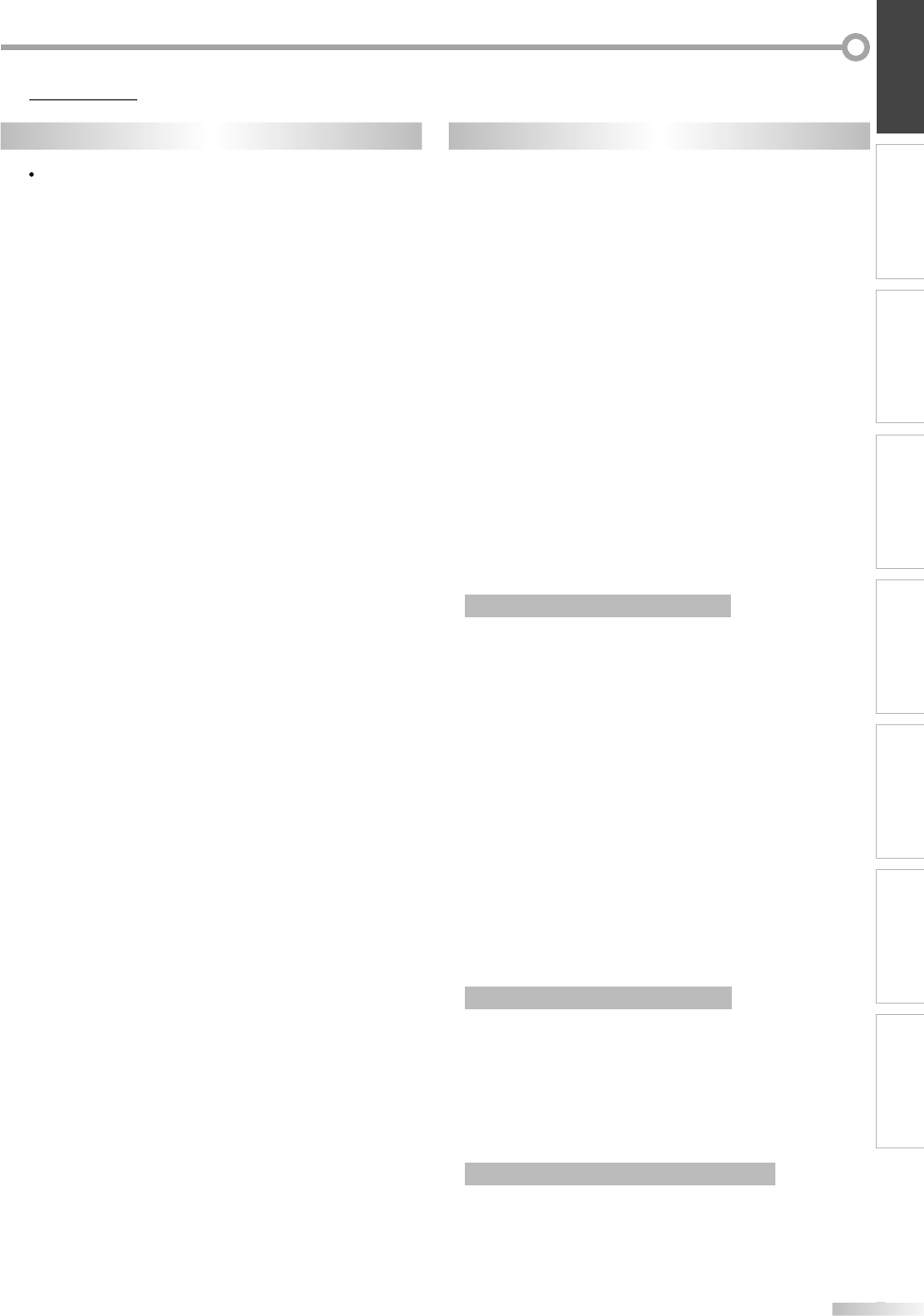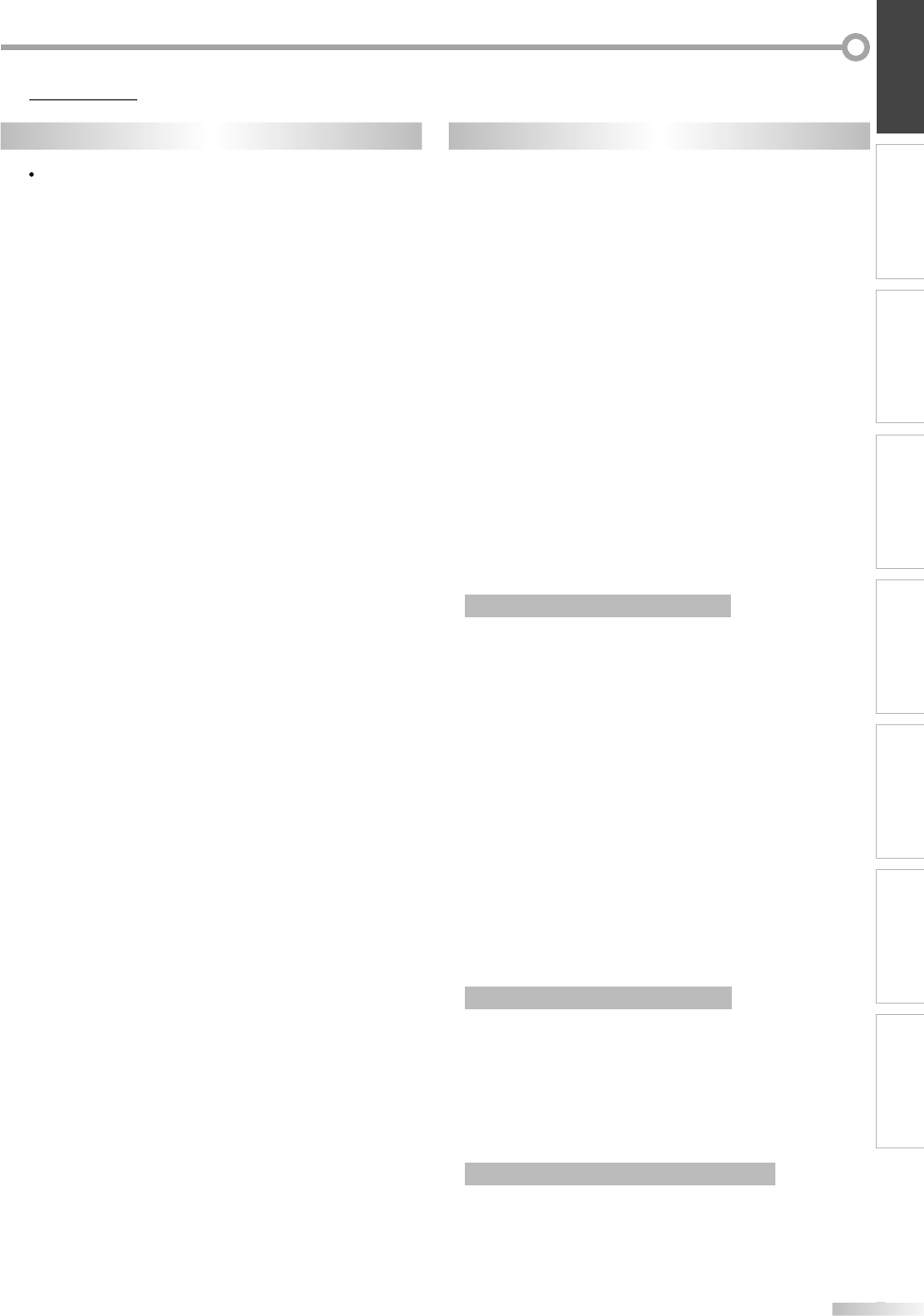
INTRODUCTION PREPARATION
WATCHING TV
OPTIONAL SETTING OPERATING DVD DVD SETTING TROUBLESHOOTING
INFORMATION
DTV
TV
CAT
You can use
our remote control to select
channels which are broadcast in di
ital format and
conventional analo
format. Also, cable subscribers
n
h
ir
l
TV
h
nn
l
• Information Displa
(DTV onl
You can displa
the title, contents and other
nformation of the current DTV pro
ram on the T
r
n
•
utopro
ra
This unit automaticall
scans and memorizes
channels available in
our area, eliminating difficult
setu
rocedures.
•
hil
L
k
This feature allows
ou to block children’s access to
nappropriate pro
rams
• Closed Ca
tion Decode
uilt-in closed caption decoder displa
s text for
closed caption supported pro
rams
•
TS
SAP Tuner
A
i
n
l
fr
m
h
r
m
n
r
l
•
h
ff F
n
i
f there is no si
nal input from the antenna terminal
and no o
eration for 15 minutes, the unit will turn
off automaticall
.
• Slee
Time
This feature will automaticall
turn off the power of
he unit at a s
ecific time.
• Choices for On-screen Lan
ua
e
elect
our on-screen language
n
lish, Spanish or French.
•
r
n
F
n
i
• PLL Frequenc
S
nthesized Tuning
rovides
ree and eas
channel selection and lets
ou tune directl
to an
channel using the number
n
n
h
r
m
n
r
l
• Various Ad
ustment for Picture and Soun
ustomizes image qualit
to suitable for
our room
and sets the sound as
our preference
• HDMI In
u
hen using HDMI1 Input,
ou can enjo
this unit
as a PC monitor if
our PC has DVI output terminal
• Com
onent vi
eo In
u
• S-Video In
u
V In
u
Di
ital audio Outpu
•
nalo
audio Outpu
F
r
• Dolb
Digital Sound
- Enjo
Dolb
Digital multi-channel surround sound
hen
ou connect the unit to
our Dolb
Digital
r
• Still / Fast / Slow / Step Pla
bac
- Various pla
back modes are available including still
ictures, fast forward/reverse, slow motion and ste
r
m
• DVD Menus in a Desired Lan
ua
- You can displa
DVD menus in a desired language, i
v
il
l
n
DVD-vi
• A
P
w
r
f
- If there is no o
eration for 20 minutes, the unit will
urn itself off automaticall
• P
r
n
l L
- Block the viewin
of a DVD-video unsuitable for
hil
r
n
• Resume Pla
bac
- Lets
ou resume pla
back from the point at which
la
back was stopped.
• Bi
R
In
i
i
• DRC (d
namic range control
- You can control the ran
e of sound volume
ccessing
rom
MODE
utto
During playback
• Subtitles in a Desired Lan
ua
e
- You can select a desired language for displa
ing
ubtitle, if that lan
ua
e is available on a DVD-video
• Selectin
a Camera An
l
- You can select the desired camera an
le, if a DVD
ontains sequences recorded from different an
les.
• Z
- Allows
ou to enlarge the size of picture image
• Black Level Ad
ustmen
• Vir
l
rr
n
•
r
h
- cha
ter search / title search / track search / time
r
h
• M
rk
- The part on the disc designated b
user can be
ll
k
• Re
ea
- cha
ter / title / track / all / A-
ccessing
rom
MODE
utton
In stop mode
• Program Pla
back for audio C
- You can program the order o
tracks to pla
them
ack in desi
nated order
• Random Pla
back
or audio C
- This unit can shu
le the order o
tracks to pla
them
ack in randoml
.
ccessin
from
SAP/AUDIO
During playback
• Choices
or Audio Language and Stereo Sound
unct
on
- Select
our desired languages or stereo sound
unction when di
erent options are available on
our
isc.