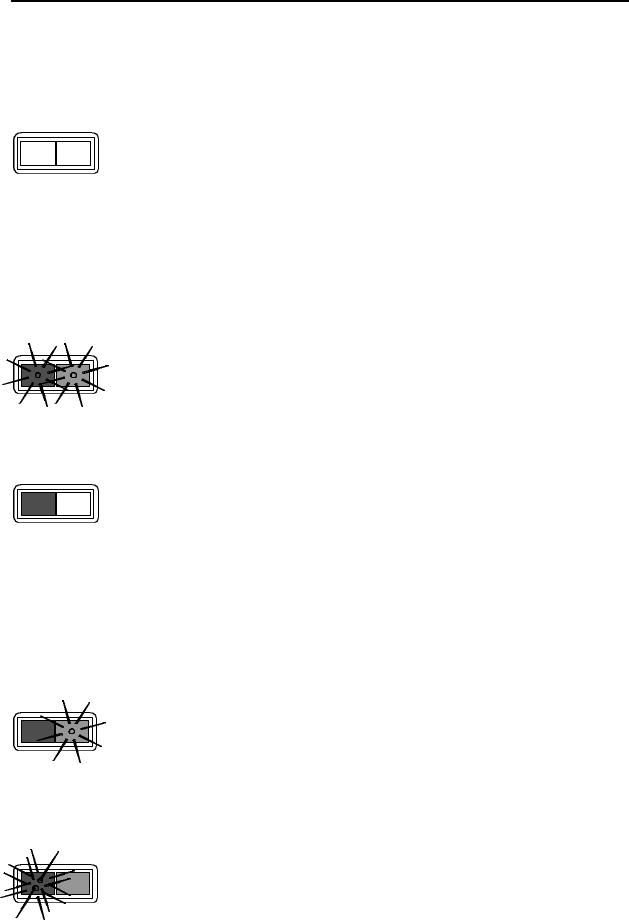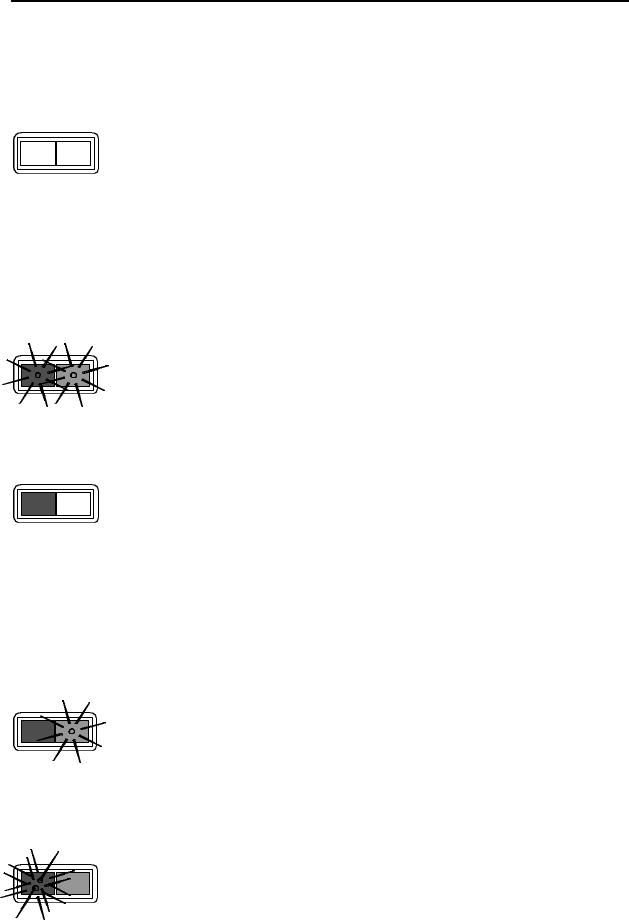
24
VISUAL INDICATORS
The scanner has red and green LEDs. When the scanner is on, the LEDs
indicate the status of the scan and scanner.
No Red or Green The scanner will turn off if the scanner has
been dormant for a specified time. To
reactivate the unit, direct the output window
up then down toward the bar coded product.
If the unit has been dormant for longer than
10 minutes, reactivating the unit by pressing
the button on the side of the MS6130 will be
necessary.
Red Flash; Green Flash; When the scanner first receives power, the
steady red LED will flash, followed by the
green LED.
Steady Red When the laser is on, the red LED will also be
on. This occurs when an object is in the scan
field. If the scanner does not detect a bar
code within approximately 2.5 seconds, the
red LED will shut off indicating that the laser is
no longer on. If the red LED remains on for
longer than 7.5 seconds, then the scanner is
in program mode.
Steady Red; Green Flash When the scanner successfully reads a bar
code, the green LED will flash. If the green
LED does not flash, then the bar code read
was not successful.
Repetitive Red Flashes When the red LED flashes several times while
it lays upon a stationary surface, then an
object is within the scan field and is activating
the IR sensor. This can occur even while the
scanner is lying upon the counter or cradle.
To eliminate this disturbance, direct the scan
window toward a different location.