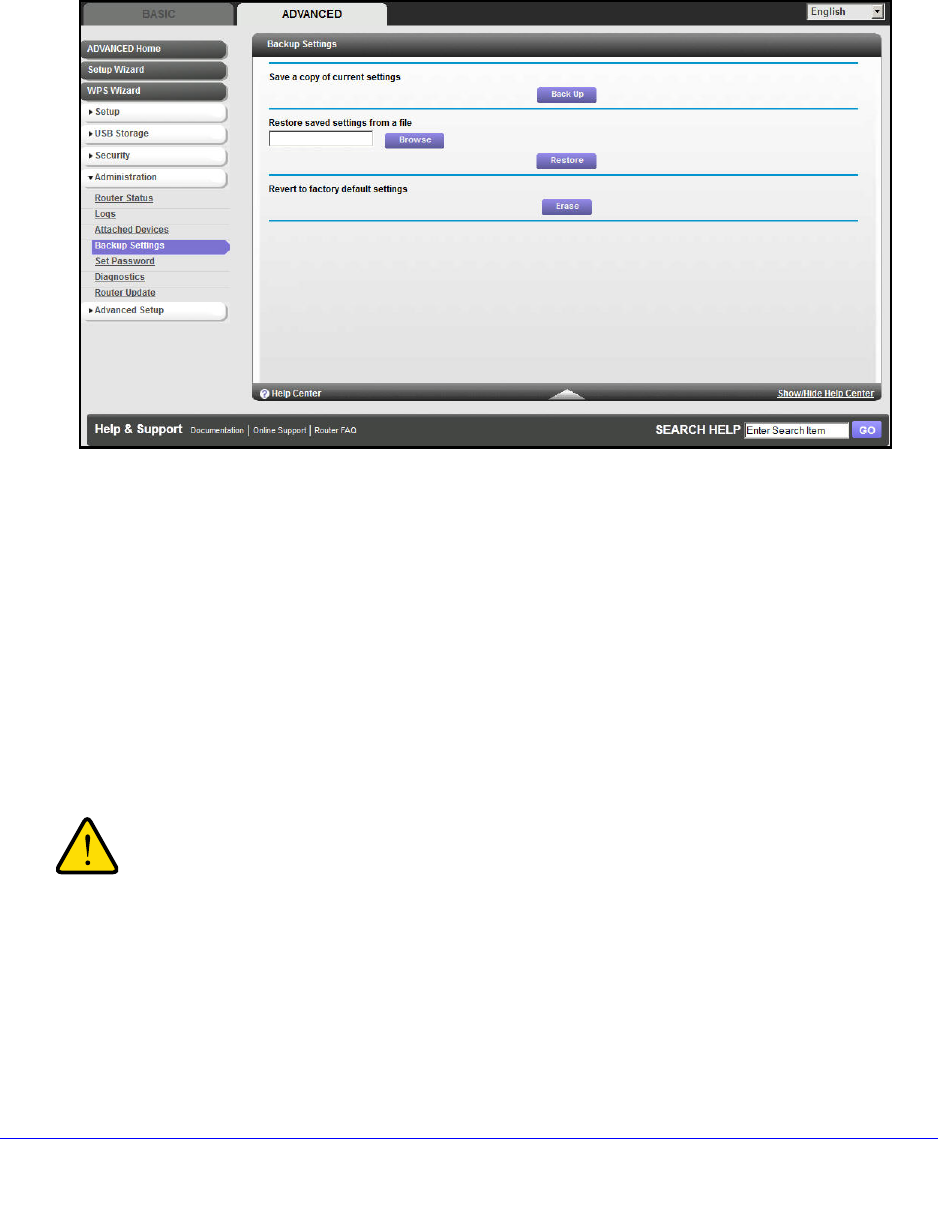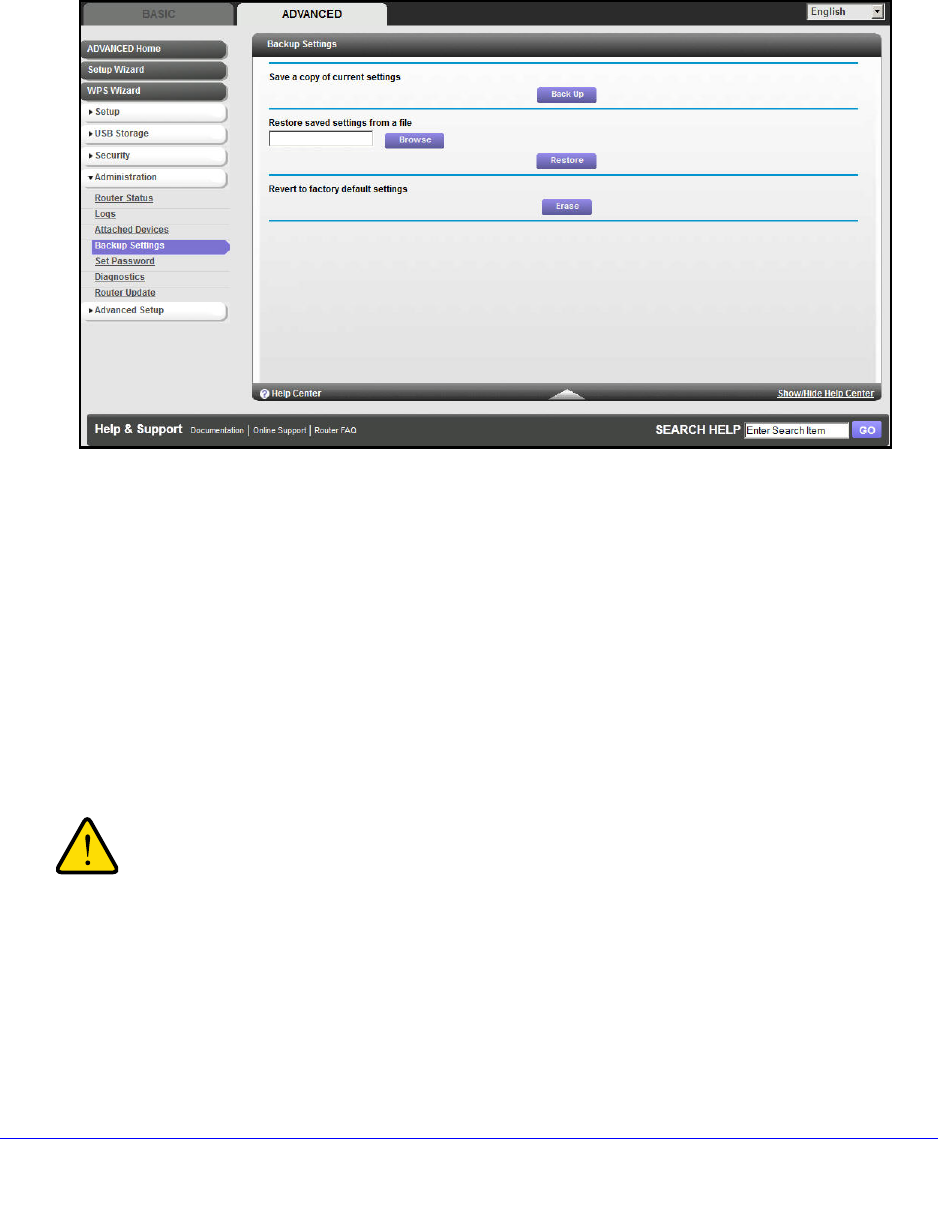
Administration
91
D6300 WiFi DSL Modem Router
Back Up Settings
To back up the WiFi modem router’s configuration settings:
1. Select ADV
ANCED > Administration > Backup Settings to display the following
screen:
2. Click Backup Settings to save a copy of the current settings.
3. Choo
se a location to store the .cfg file that is on a computer on your network.
Restore Configuration Settings
To restore configuration settings that you backed up:
1. Ent
er the full path to the file on your network, or click the Browse button to find the file.
2. When you have located th
e .cfg file, click the Restore button to upload the file to the WiFi
modem router.
Upon completion, the WiFi modem router reboots.
Do not interrupt the reboot process.
Erase
Under some circumstances (for example, if you move the WiFi modem router to a different
network or if you have forgotten the password), you might want to erase the configuration
and restore the factory default settings.