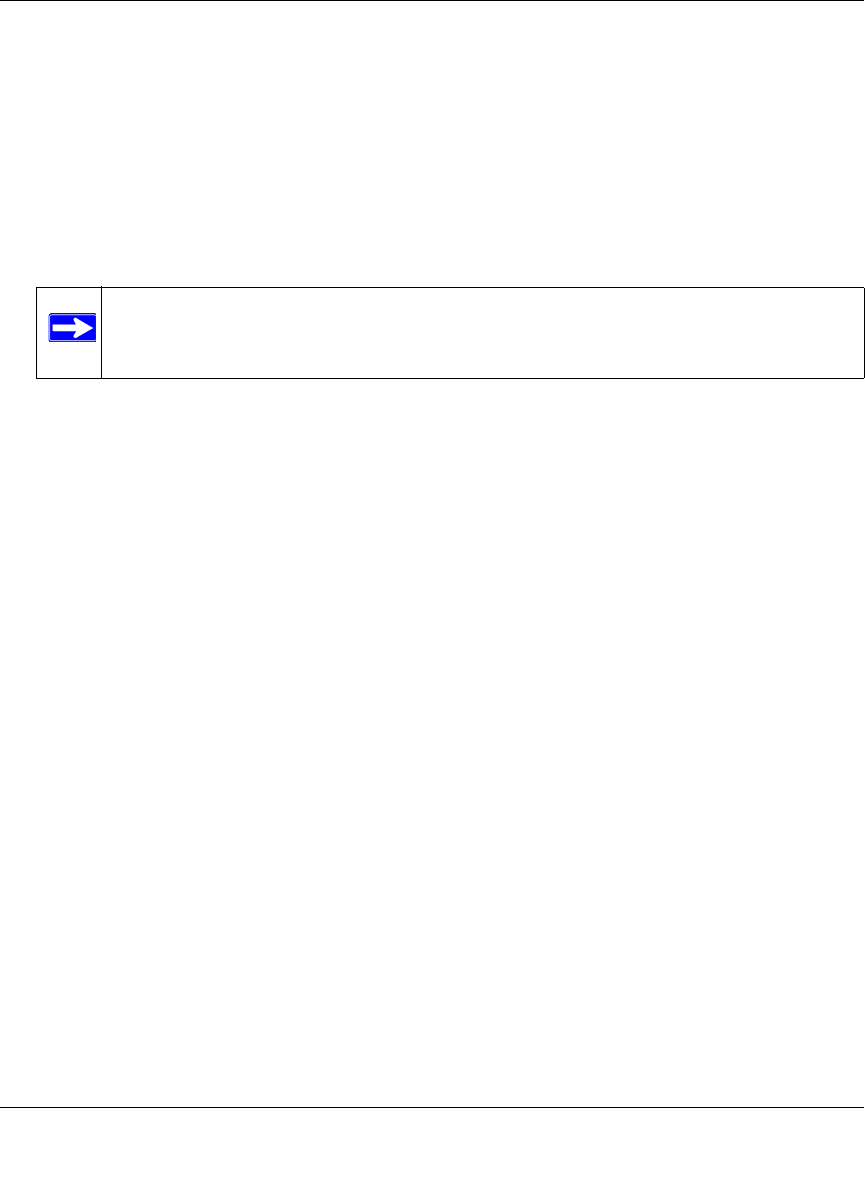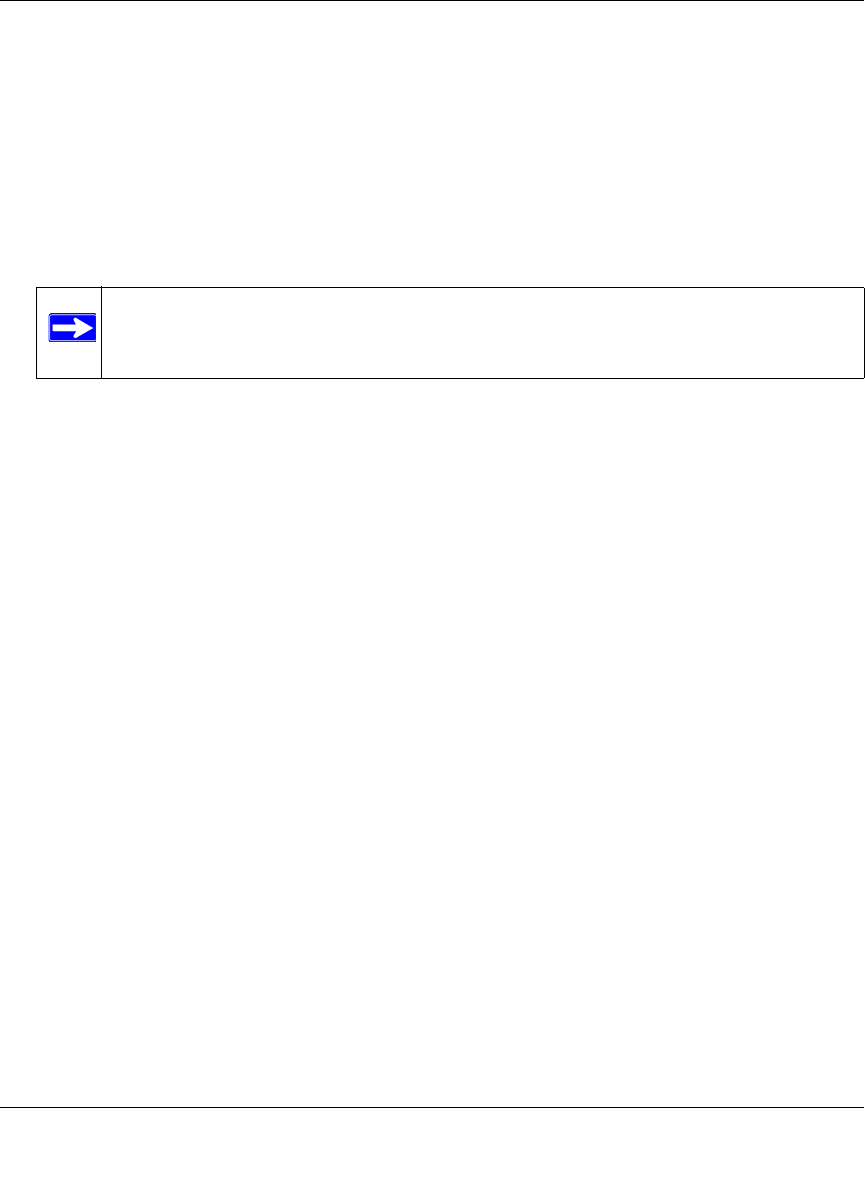
ProSafe 802.11g Wireless VPN Firewall FVG318 Reference Manual
Firewall Protection and Content Filtering 4-15
v1.0, September 2007
2. Enter the Log Identifier in the Log Options sections.
Every logged message will contain a prefix for easier identification of the source of the
message. The Log Identifier will be prefixed to both e-mail and Syslog messages.
3. Select which Routing Log packets you want to log.
• Accepted Packets. Logs packets that were successfully transferred through the segment.
• Dropped Packets. Logs packets that were blocked from being transferred through this
segment.
4. Select the type of system events to be logged. The following system events can be recorded:
• Change of Time by NTP. Logs a message when the system time changes after a request
from a Network Time server.
• Login Attempts. Logs a message when a login is attempted from the LAN network. Both,
successful and failed login attempts will be logged.
• Secure Login Attempt. Logs a message when a login is attempted using the Secure
Remote Management URL (see
“Enabling Remote Management Access” on page 8-8).
Both, successful and failed login attempts will be logged.
• Reboots. Record a message when the device has been rebooted through the Web interface.
• All Unicast Traffic. All unicast packets directed to the router are logged.
• All Broadcast/Multicast Traffic. All broadcast or multicast packets directed to the router
are logged.
• WAN Status: WAN link status related logs are enabled
Note: If monitoring packets from a firewall rule, make sure that the firewall rule Log
option is set to “Always.”