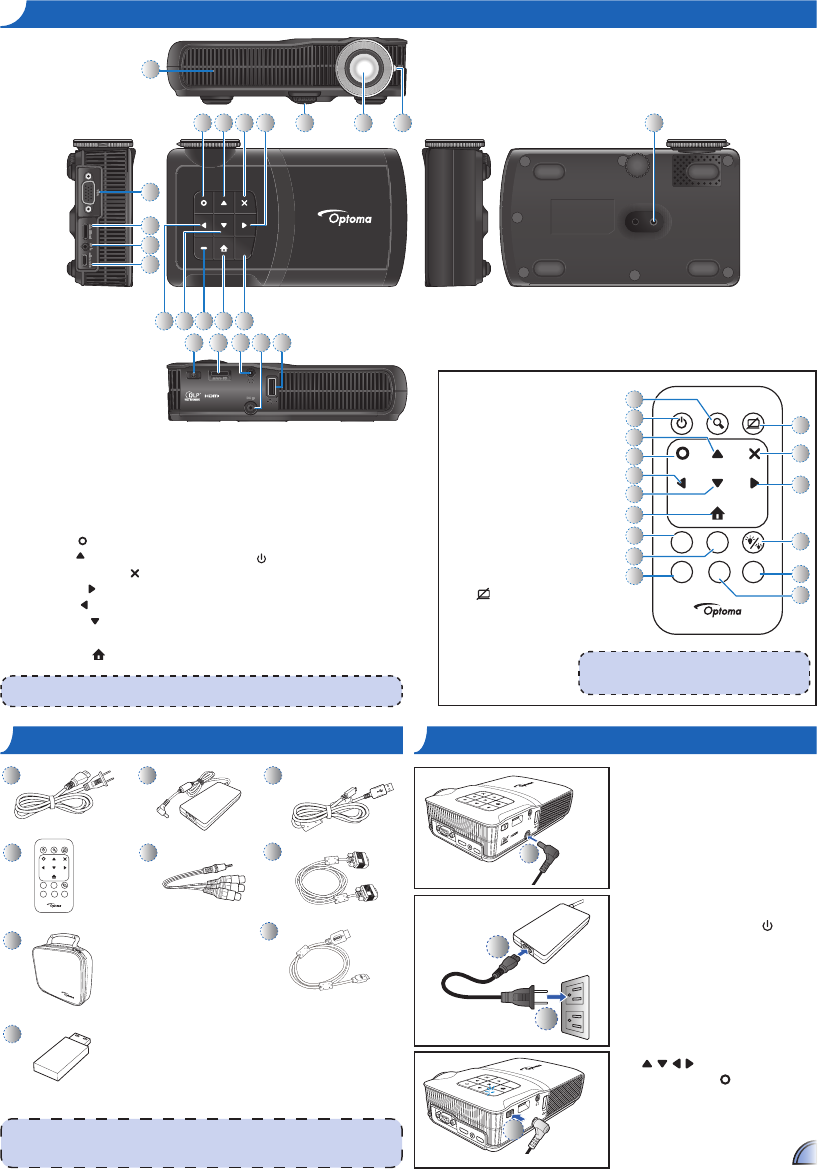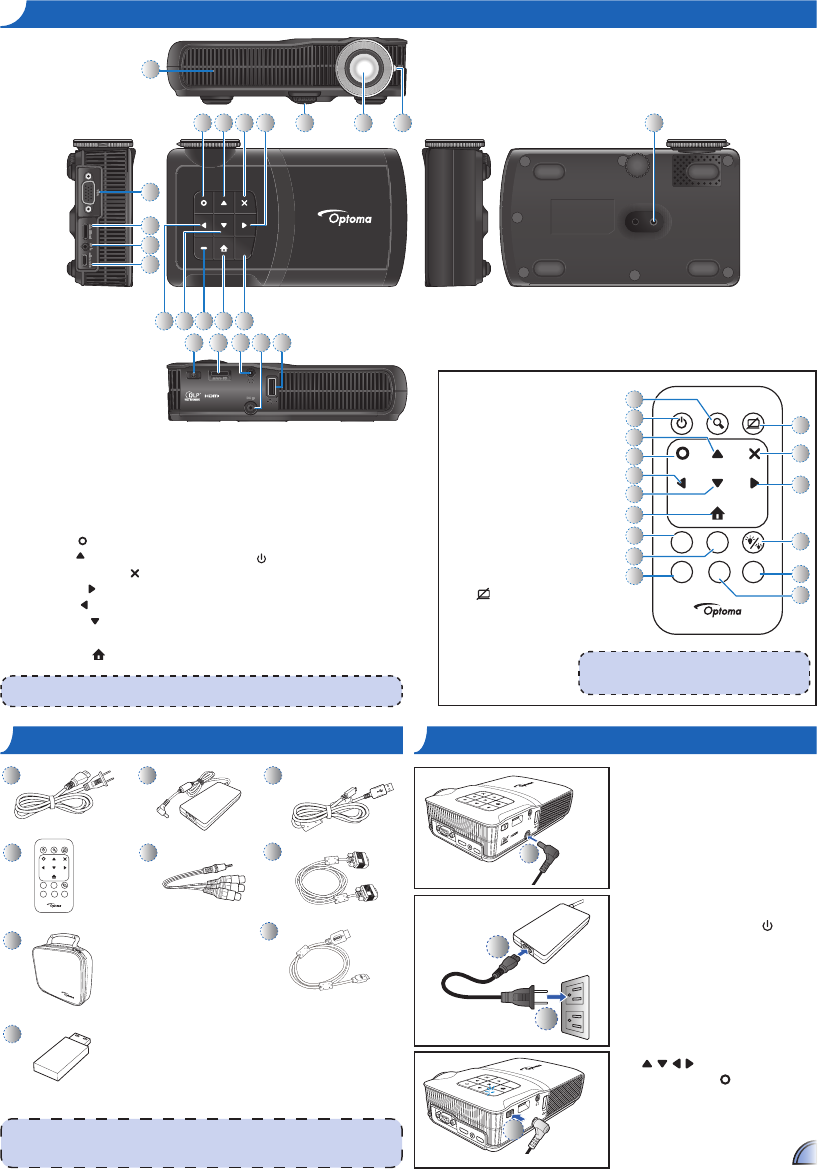
pr o D u c t ov e r v I e W
33
pr o D u c t ov e r v I e W
1. VGA Connector
2. Mini HDMI Connector
3. AV Input Connector
4. Micro USB Port
5. OK Button ( )
6. Up Button ( )
7. Cancel / ESC Button ( )
8. Right Button ( )
9. Left Button ( )
10. Down Button ( )
11. LED Indicator
12. Home Button ( )
<Note>
Items 5~10 and 12 are also function buttons. Functions vary depending on the current mode.
13. IR Receiver
14. Speaker
15. Elevator Foot
16. Lens
17. Focus Dial
18.Power Button ( )
19. MicroSD Card Slot
20. Audio Out Connector
21. DC Input
22. USB Type A Port
23. Screw Hole for Tripod
PICTURE BY
DC in
micro SD
VGA
mini HDMI micro USB
AV in
VGA
mini HDMI micro USB
AV in
9 10 11
21 2220
12 13
18 19
1
2
3
4
16156 7 23
14
5 178
Power Zoom Hide
WiFi
display
USB
display
VideoHDMIVGA
Volume
2
4
8
10
11
12
13
14
16
15
1
3
5
6
9
7
Remote Control
1. Zoom
(for external input only)
2. Power
3. Up/Volume Up
4. OK
5. Left
6. Down/Volume Down
7. Home
8. WiFi Display
9. USB Display
10. VGA
11. Video Mute
12. Cancel / ESC
13. Right
14. LED Mode
15. Video
16. HDMI
po W e r on / of f
PICTURE BY
micro SD
DC in
mini HDMI
micro USB
AV in
1
1. Connect the power adapter to the
DC IN input jack on the rear of the
projector. (
)
2. Insert one end of the AC power cord
into the power adapter. (
)
3. Insert the other end of the AC
power cord into a power outlet. (
)
The LED indicator blinks red in
standby mode.
4. Press the Power button ( ) to turn
the projector on or off. (
m
)
The LED indicator turns off when
the projector is turned on.
For rst time use, the Language
screen appears.
1. Highlight the desired language.
( )
2. Select the item. ( )
PICTURE BY
micro SD
DC in
mini HDMI
micro USB
AV in
4
Standard Accessory
1. AC Power cord
2. Power adapter
3. Micro-USB to
USB Type-A cable
4. Remote control
with battery
<Note>
The standard accessories may vary in each region due to different applications.•
The included power cord varies by region.•
pa c K a g e ov e r v I e Wpa c K a g e ov e r v I e W
5
6
2
3
Power Zoom Hide
WiFi
display
USB
display
VideoHDMIVGA
Volume
4
1
7
5. AV cable
6. VGA cable
7. Carrying case
Optional Accessory
8. Mini HDMI cable
9. WiFi dongle
8
9
<Note>
When the projector is in playback mode, pressing
items 8 or 9 will bring up the Home menu.