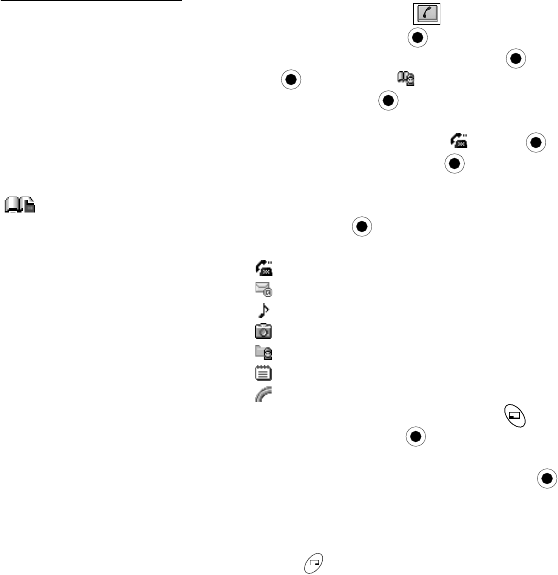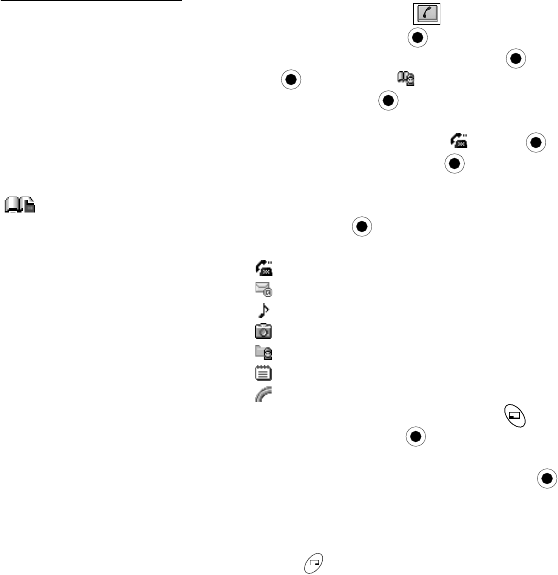
Phonebook/V-Mail Menu 59
• Stored numbers can be transferred to another phone by
inserting your SIM card in another phone.
• SIM entries cannot be grouped.
• If you edit an entry that has voice dial, you must delete
the voice dial and record a new one. See “Add/Play/
Delete” on page 60.
Mobile Phonebook
In Phonebook/V-Mail Menu ...
Save up to 200 names
with numbers and other
information, including
e-mail addresses,
unique ring tones,
graphics and colors,
etc....
indicates a Mobile
Phonebook entry.
1. Scroll to Create, press .
2. Scroll to Mobile Phonebook, press .
3. Press
(name icon ).
4. Enter name. Press twice to save.
• See “Appendix A: Text Entry” on page 91.
5. Scroll to phone number icon , press .
6. Enter phone number. Press twice to save.
7. Scroll to desired picture icon (representing type of
phone number such as home number, business
number), press
.
8. Continue to scroll, select and save information:
• Phone numbers (up to 3 per entry)
• E-Mail address (up to 2 per entry)
•
Unique ring for this caller
• Photo/graphic to be stored for display
• Add entry to a group
•
Add note
•
Unique sub LCD color for this caller
9. To save in a specific location, press , enter location
number (1-200), press .
OR
To save in next available location, press (Any).
(Location number displays on lower left.)
• If location is occupied or memory is full, display
prompts you to overwrite or select another location.
Press (C) to select another location.
• Saved entries remain in the Mobile Phonebook
even if you change the SIM card.