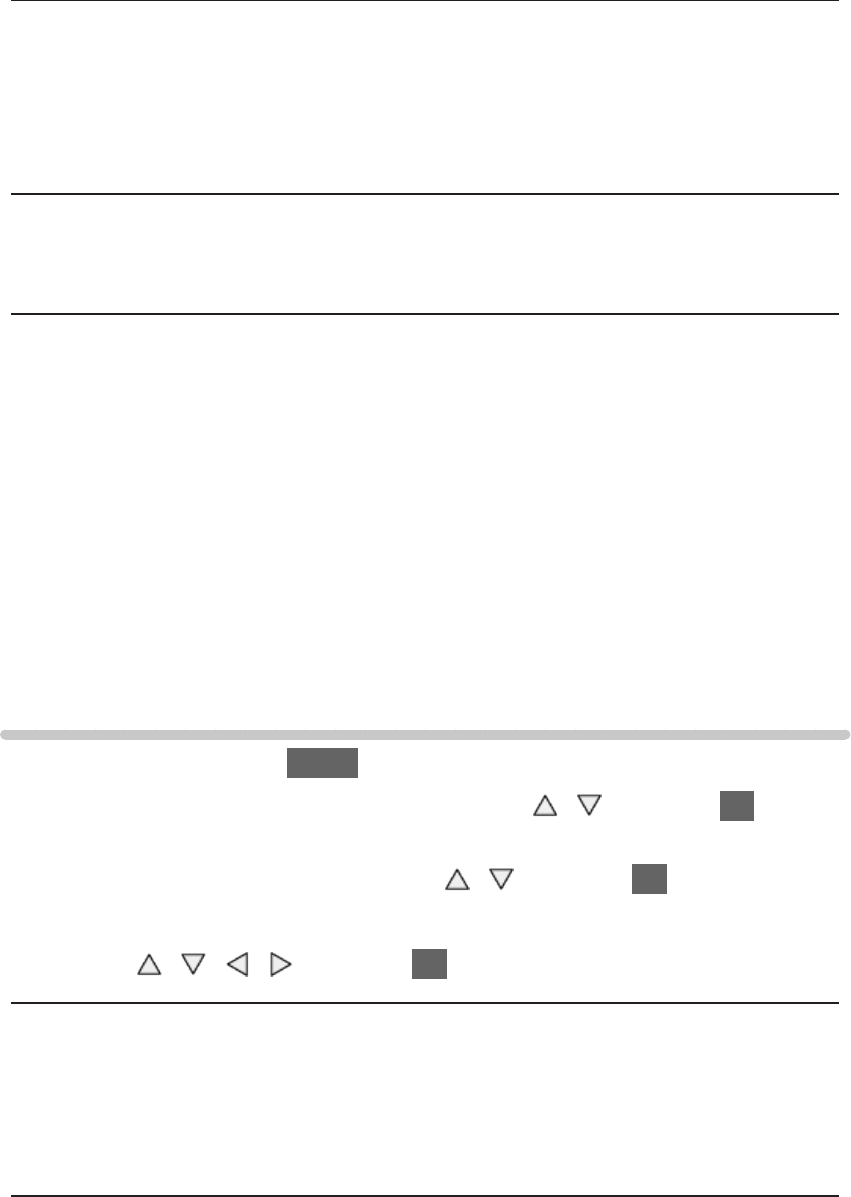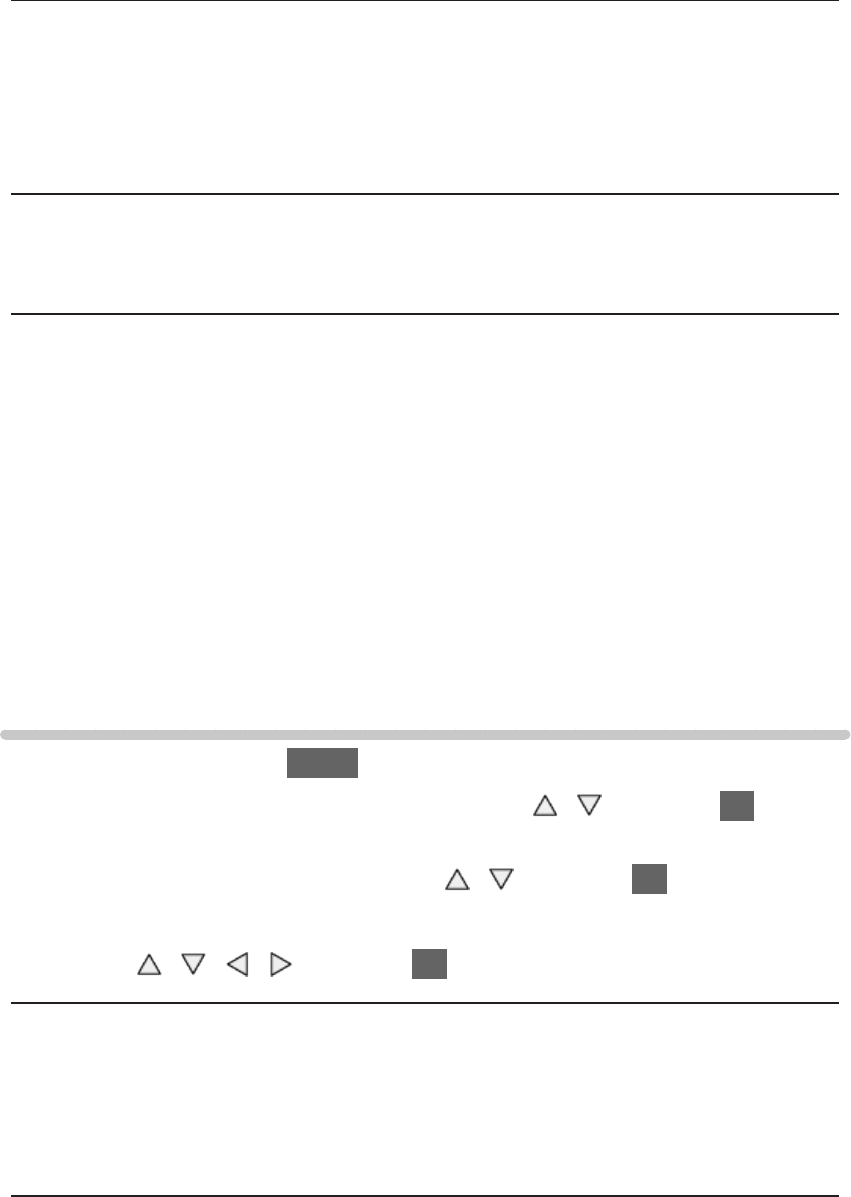
- 43 -
TV Speaker
(On / Off)
Set to Off when using the external speakers.
Auto Gain Control
(On / Off)
Automatically regulates large sound level differences between channels and
inputs.
Volume Correction
Adjusts the volume of each individual channel or input mode.
Speaker Distance to Wall
(Up to 30cm / Over 30cm)
Compensates for the low frequency sound due to the distance between the
speakers and the wall.
●
If the back space between the TV and wall is within 30 cm, Up to 30cm is
recommended.
●
If the back space between the TV and wall is over 30 cm, Over 30cm is
recommended.
●
This function is effective only for the sound from TV speakers.
Voice Guidance Settings
1. Display the menu with MENU.
2. Select Sound > Voice Guidance Settings with
/ and press OK to
access.
3. Select one of the following items with
/ and press OK to access.
Voice Guidance / Speed / Volume / Language / User Level / Web Browser
4. Set with
/ / / and press OK to store.
Voice Guidance
(On / Off)
Set to On to enable voice guidance of the basic features (on-screen
messages, etc.) for visually impaired users.