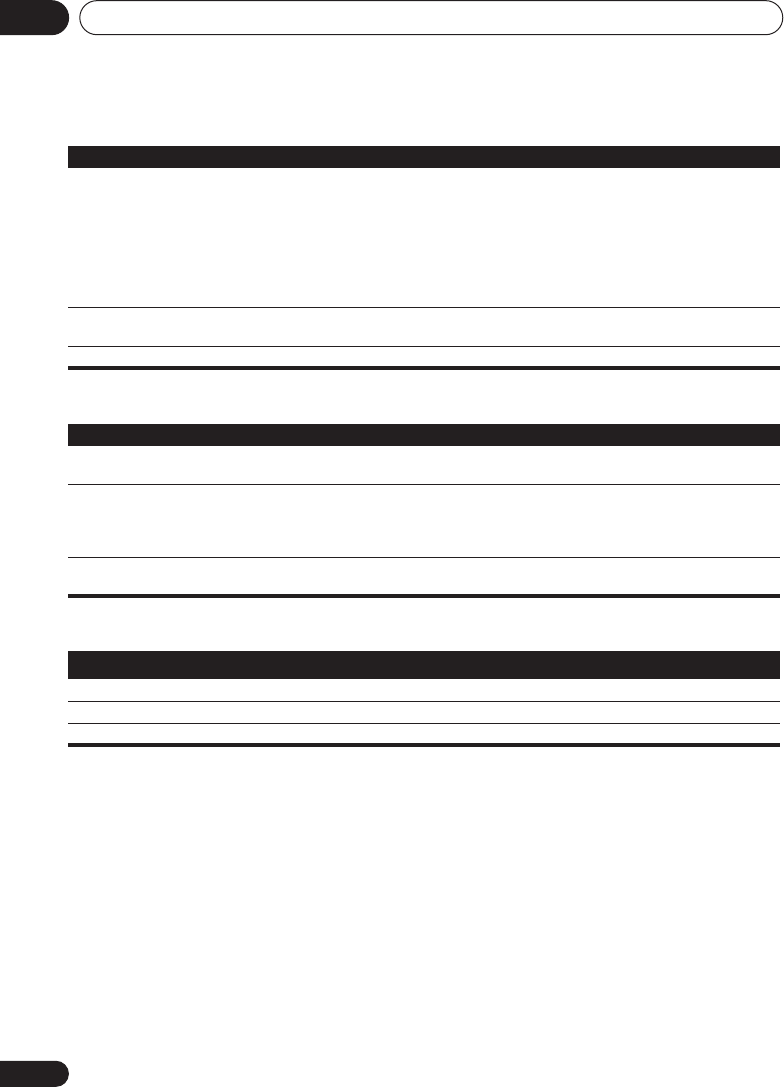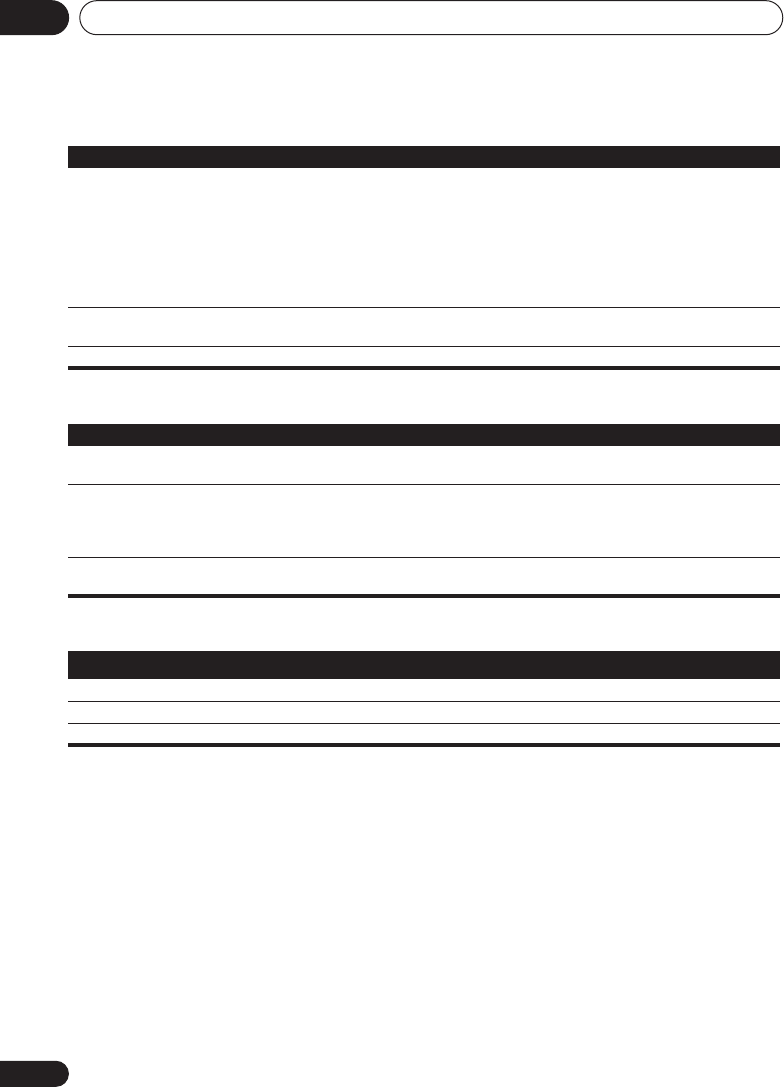
Additional information12
42
En
Tuner
Tape deck
Error Messages
Problem
Remedy
Considerable noise in
radio broadcasts.
• Connect the AM antenna (see
Connecting the radio antennas
on page 7) and adjust the
direction and position for best reception. You may also connect an additional internal or
external AM antenna (see
Connecting external antennas
on page 7).
• Fully extend the FM wire antenna, position for best reception, and secure to a wall. You
may also connect an outdoor FM antenna (see
Connecting external antennas
on page 7).
•
Applicable to Singapore, Malaysia, Taiwan, Indonesia and Philippines models only
– The
tuning interval is incorrect for your country or region. Try switching the tuning interval
(see
Frequency step setting
on page 33).
Auto tuning does not pick
up some stations.
• The radio signal is weak. Auto tuning will only detect radio stations with a good signal.
For more sensitive tuning, connect an outdoor antenna.
Sound is mono only. • Check that the tuner is not set to FM mono (see
Improving FM stereo sound
on page 25).
Problem Remedy
Cannot record. • Check that the cassette still has its erase-protect tabs intact, or that they are covered
with self-adhesive tape (
Using cassette tapes
on page 37).
Sound is muffled or
previous recording is still
audible underneath the
new one.
• The tape heads may be dirty. Clean the tape heads using a head-cleaning cassette or
cleaning kit.
• Check that you’re using a Type I (normal) tape. Do not use Type II (high/CrO2) or Type
IV (metal) tapes.
Music search does not
work.
• The spaces between songs may be too short for music search to work (see
Playing
cassette tapes
on page 16).
Message
Description
SND. DEMO
• The sound demo is on. See
General
in
Troubleshooting
on page 40.
TRAYLOCK
• The tray lock is on. See
General
in
Troubleshooting
on page 40.
EEP ERR
• Contact your Pioneer authorized service center or your dealer for servicing.
XV-GX3.book 42 ページ 2005年7月6日 水曜日 午前11時42分