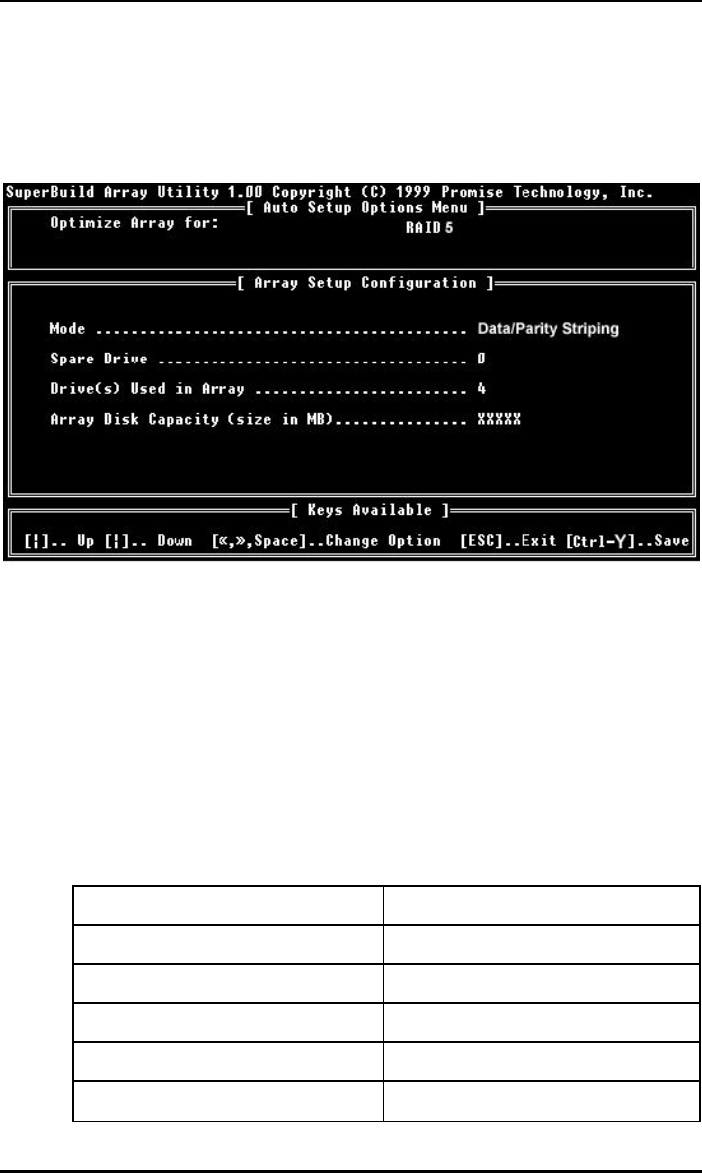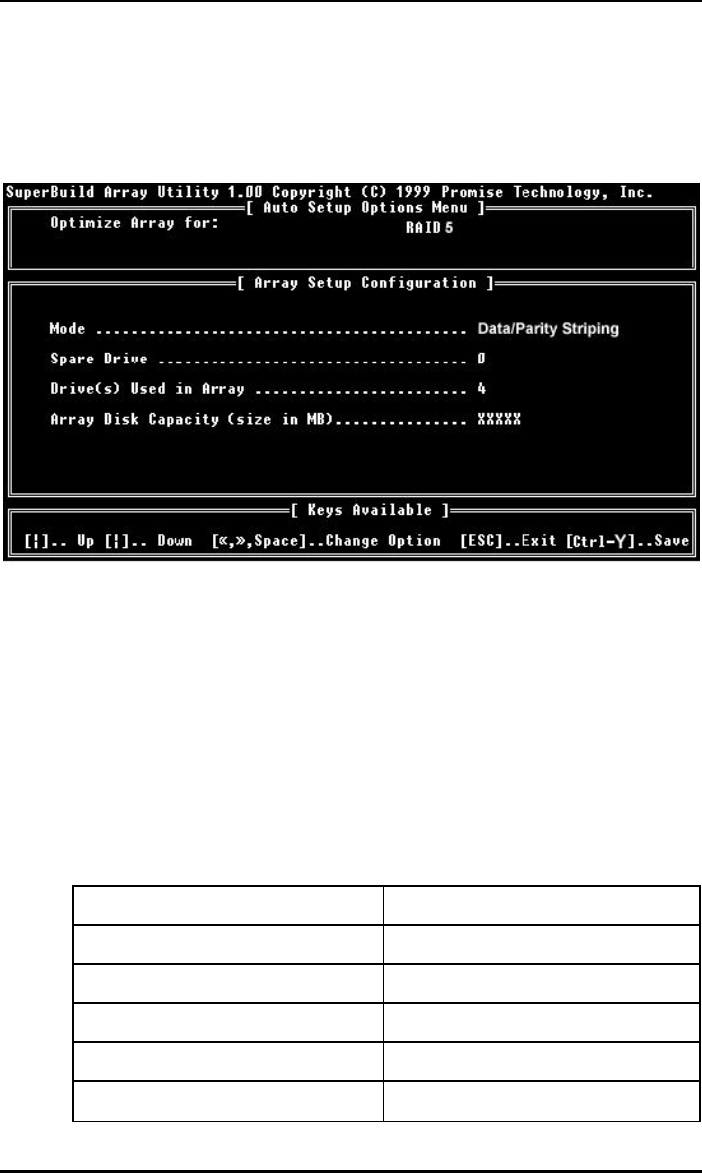
SuperTrak66™ User's Manual Chapter 3
- 19 -
3.3 Auto Setup
By pressing the [1] key while in the Main Menu screen, the “Auto Setup” screen
is displayed (see below). It is divided into sections: “Auto setup options menu”,
“Auto setup configuration,” and “Keys Available”.
Figure 7: Auto setup screen
Auto Setup Options Menu
This section of the screen is the only selectable portion. Depending on the number
of drives recognized by SuperTrak66, the Auto Setup Options menu may limit the
number of array types available. You choose a RAID level in the “Optimize array
for:” field. The choices that may be offered are: RAID 0 (striping), RAID 1
(mirroring), RAID3 (striped data + parity drive), RAID5 (data and parity striping), and
JBOD (spanning).
Optimize Array for:
Selections in this field correspond to the items found in the Mode field in the Array
Setup Configuration section (see table below).
RAID Level Mode
RAID 0 Stripe
RAID 1 Mirror (2 drives)
RAID 0+1 Stripe + Mirror (4 drives)
JBOD Spanning
RAID 3 (needs 3 drives min.) Stripe Data + Parity