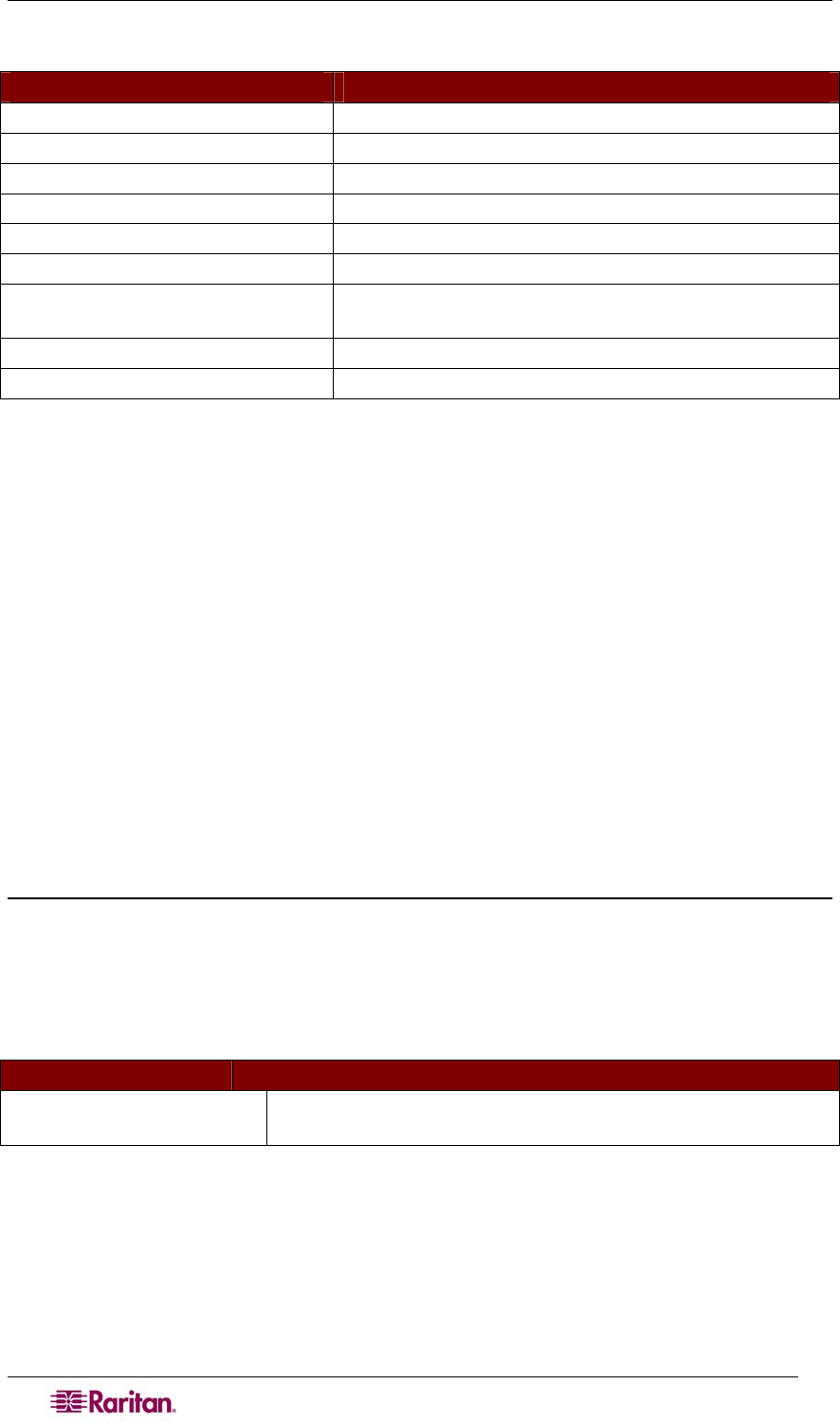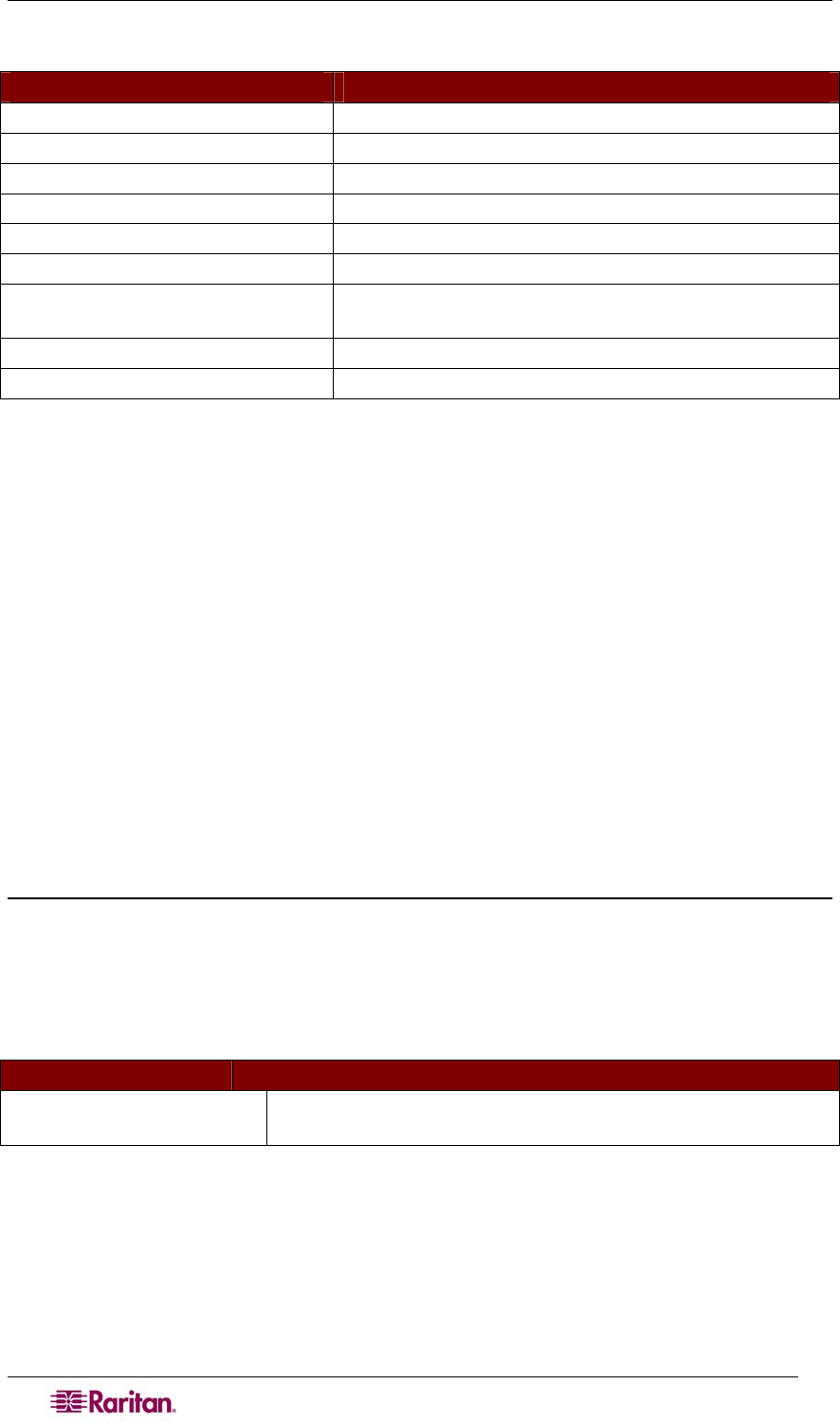
148 DOMINION SX USER GUIDE
Table 67 Strongpassword Command
COMMAND OPTION DESCRIPTION
StrongPasswordRulesEnable true/false
PWUppercaseRequired true/false
PWLowercaseRequired true/false
PWNumberRequired true/false
PWSymbolRequired true/false
PasswordValidityPeriod Number of days before expiration
PasswordHistoryDepth
umber of Passwords until repeat is
allowed
MinPasswordLength Minimum password length
MaxPasswordLength Maximum password length
Strongpassword Command Example
The following example sets the Strong Password rules in effect:
• Uppercase is required.
• Lowercase is not required.
• Numbers are required.
• Symbols are not required.
• Passwords will expire 90 days after being set.
• Passwords will allow to be repeated after 5 passwords have been set. Until then there will
be no repeats allowed.
• Passwords must be at least 8 and not more than 16 characters.
admin > Security > LoginSettings > strongpassword
StrongPasswordRulesEnable true PWUppercaseRequired true
PWLowercaseRequired false PWNumberRequired true PWSymbolRequired false
PasswordValidityPeriod 90 PasswordHistoryDepth 5 MinPasswordLength 8
MaxPasswordLength 16
Unauthorizedportaccess Command
The syntax of the unauthorizedportaccess command is:
unauthorizedportaccess [enable <true|false>]
The unauthorizedportaccess command options are described in the following table.
Table 68 unauthorizedportaccess Command
COMMAND OPTION DESCRIPTION
enable <true|false>
Enable/Disable unauthorized access to a set of ports assigned to
'Anonymous' group
Unauthorizedportaccess Command Example
admin > Security > LoginSettings > unauthorizedportaccess enable disable