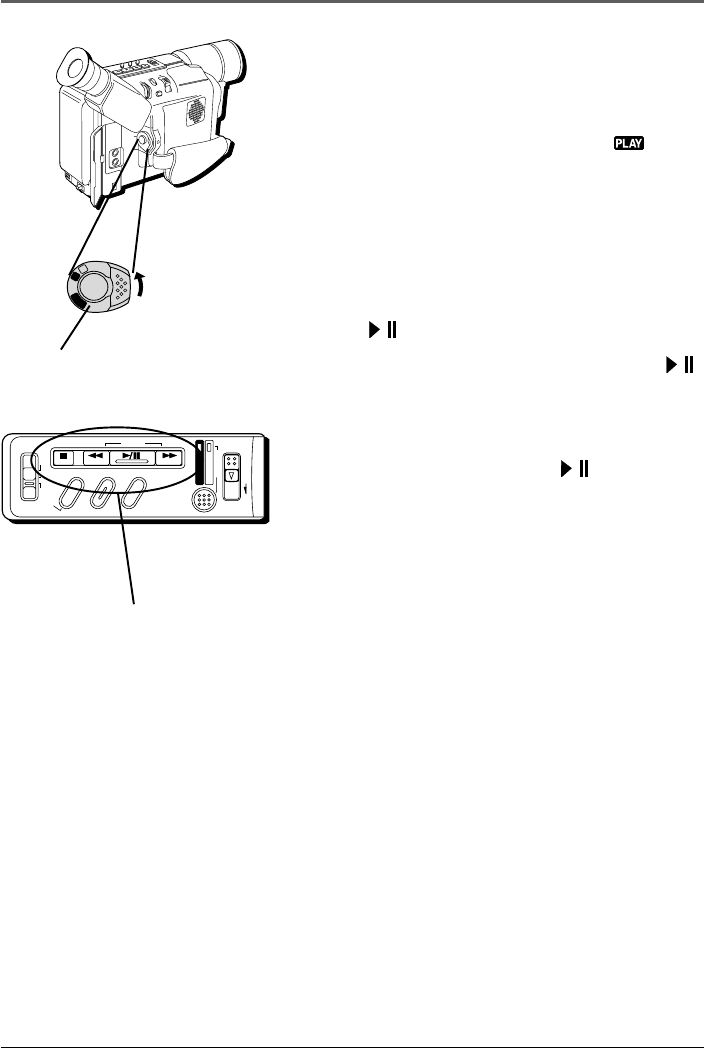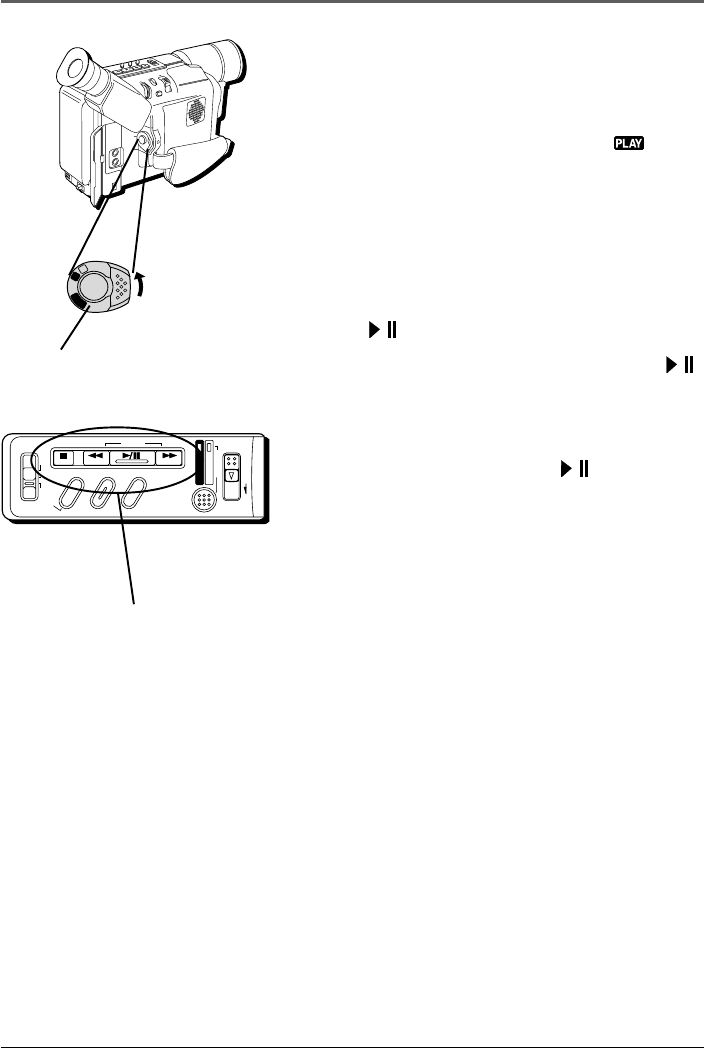
Playback
54 Chapter 4
Tape Dubbing
1. Following the illustration in this chapter,
connect the camcorder and the VCR.
2. Set the camcorder’s Power switch to , turn
on the VCR’s power, and insert the appropriate
tapes in the camcorder and the VCR.
3. Make sure the VCR is in the appropriate AUX
mode and the Record-Pause mode.
4. Use the camcorder’s Play mode to find a spot
just before the edit-in point. Once it is reached,
press
on the camcorder.
5. When you’re ready to start recording, press
on the camcorder and press the appropriate
record button on the VCR.
6. When you want to stop recording, press the
VCR’s pause button and press
on the
camcorder.
7. Repeat steps 4 through 6 for additional editing,
then stop the VCR and camcorder when
finished.
CHARGE
STOP R RETAKE F
LIGHT
OFF AUTO ON
COUNTER R/M
FADE/WIPE
P. AE
DIGIFECT
POWER
REFRESH
EJECT
Playback buttons
Power switch
M
E
N
U
/B
R
IG
H
T
/
TR
A
C
K
IN
G
5
S
E
C
.
R
E
C
V
O
L
S
T
E
A
D
Y
P
IX
/T
B
C
+
+
P
L
A
Y
O
F
F
A
M
S
T
O
P
R
R
E
T
A
K
E
F
L
IG
H
T
O
F
F
A
U
T
O
O
N
C
O
U
N
T
E
R
R
/
M
F
A
D
E
/
W
I
P
E
P
.
A
E
D
I
G
I
F
E
C
T
A
M
P
L
A
Y
O
F
F