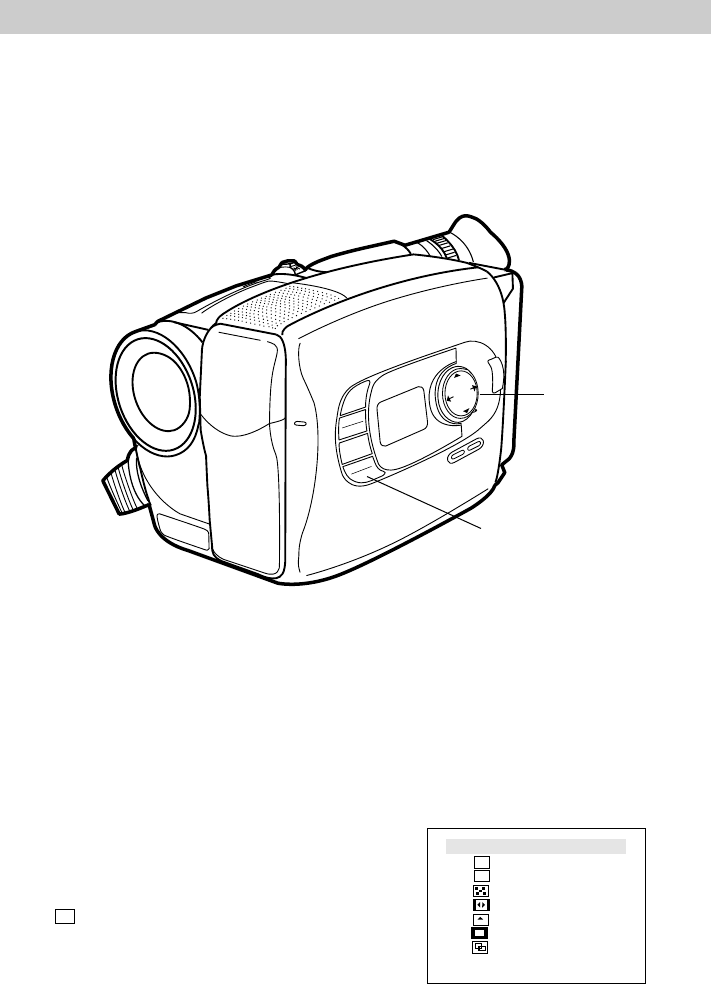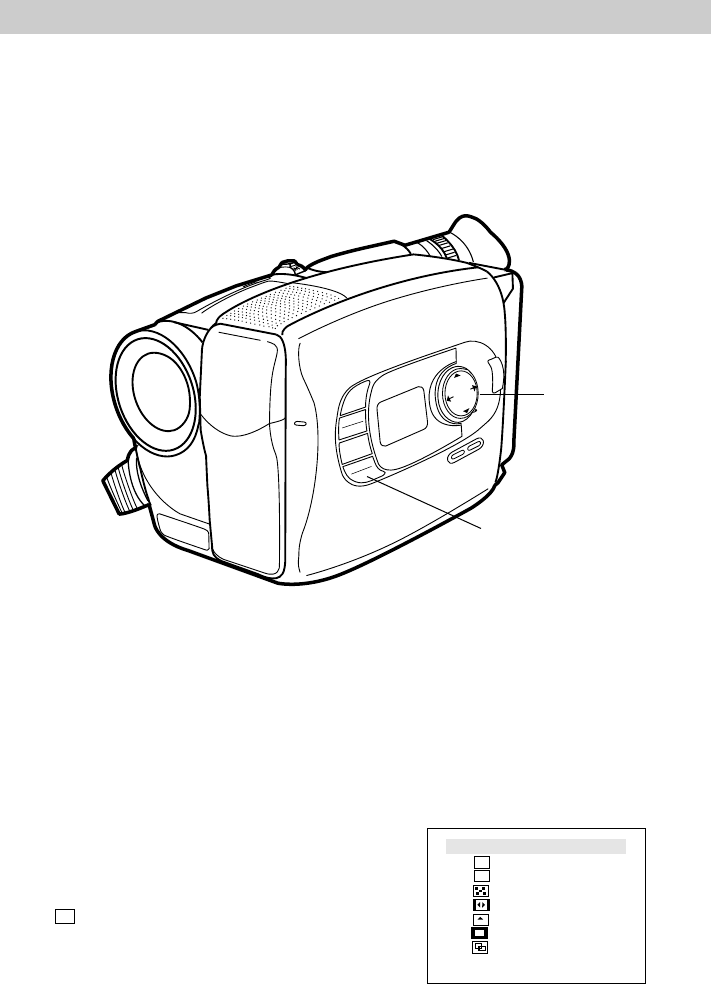
66
Recording
MENU
16X9
BACKLIGHT
AUTO
MANUAL
FRONTLIGHT
AE MODES
EIS
FADE
WIPE
DATE/
TIME
PHOTO
EFFECTS
P
U
S
H
F
O
C
U
S
Fading or Wiping In and Out
You can add a professional touch to your recordings when you use the fade or wipe
features. The picture gradually appears on a black or white screen and disappears
leaving a black or white screen. The speed of the fade or wipe is automatically
controlled by the camcorder.
Mode Select Dial
FADE/WIPE Button
1. Place the POWER dial in CAMERA.
The power indicator will light.
2. Place mode select dial in AUTO or
MANUAL.
• Mode Select Dial in AUTO
Press the FADE/WIPE button to turn
the black fader on or off.
appears in the viewfinder.
Note: This is the only fade you can use
in AUTO.
To Fade or Wipe
OFF
1
2
3
4
5
6
7
8
Black Fader
Blue Fader
Mosaic Fader
Door Wipe
Scroll Wipe
Window Wipe
Dissolve
Auto Select
C
BK
––
P
Note: The fade/wipe menu will not appear if
the Shift Zoom magnification feature on the
recording menu is turned on.
• Mode Select Dial in MANUAL
Press the FADE/WIPE button to
display the fade/wipe menu.