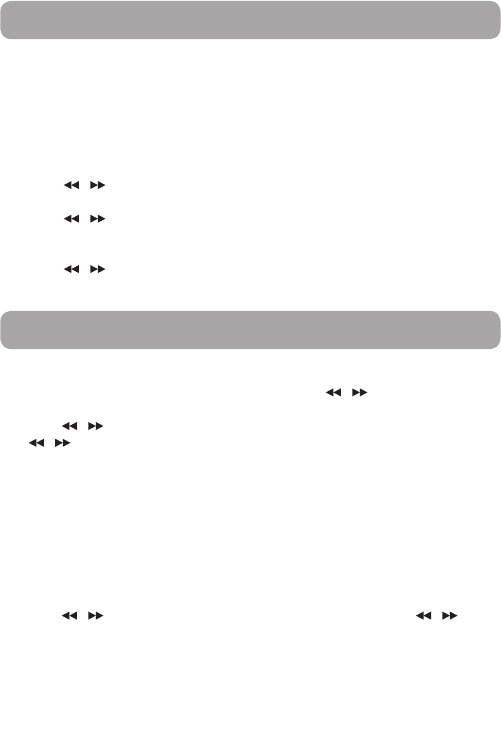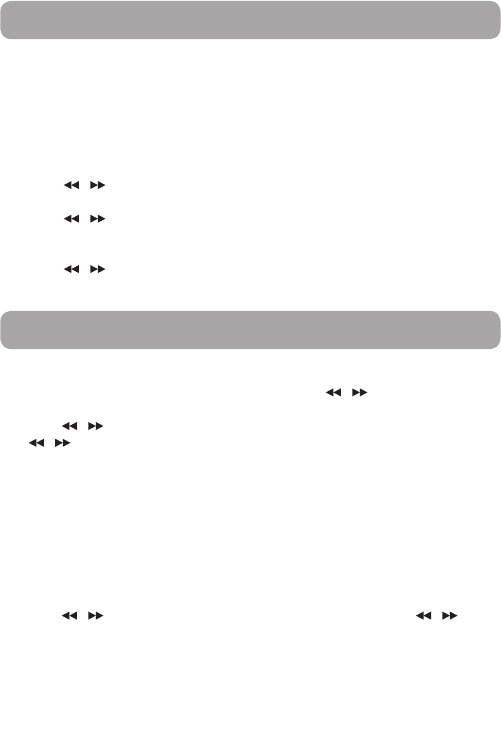
20
Setting date and time
Basic operations
With the date and time set, you can always view the date and time of your
recordings. Normal recording is still possible without setting the date and time.
However,nocorrectrecordingdateandtimecanbereferencedinyourrecorded
messages.
To set the date and time
1. While in stop mode, press MENU to access the Settings menu.
2. Press / to select DATE+TIME and press PLAY•PAUSE to confirm
selection.
3. Press / to select SET TIME, SET DATE or TIME FORMAT and press
PLAY•PAUSE to confirm selection.
4. Press PLAY•PAUSE toselecthour,minute,AM/PM,month,dayandyear.
Press / toadjustthevalueandthenpressPLAY•PAUSE to confirm
selection.
Selecting folders and files
1. While in stop mode, press FOLDER and then press / to select folder.
2. Press PLAY•PAUSE to confirm selection.
3. Press / to select files and press PLAY•PAUSE to confirm selection. Press
/ toskiptotheprevious/nextfile.
Basicplayback
To play back recorded files:
1. Select a folder and a file.
2. Press PLAY•PAUSE tostartplayback.
3. Press PLAY•PAUSE topauseplayback,pressagaintoresume.
4. You can press - Volume + toadjustvolume.
5. Whileinstopmodeorduringplayback,pressPlay Speed to select different
playbackspeeds.OptionsareSLOW,NORMAL,andFAST.
6. Press / oncetoskiptotheprevious/nextfile.Pressandhold / to
fastbackward/forwardthroughthecurrentfile.
7. Press STOP tostopplayback.