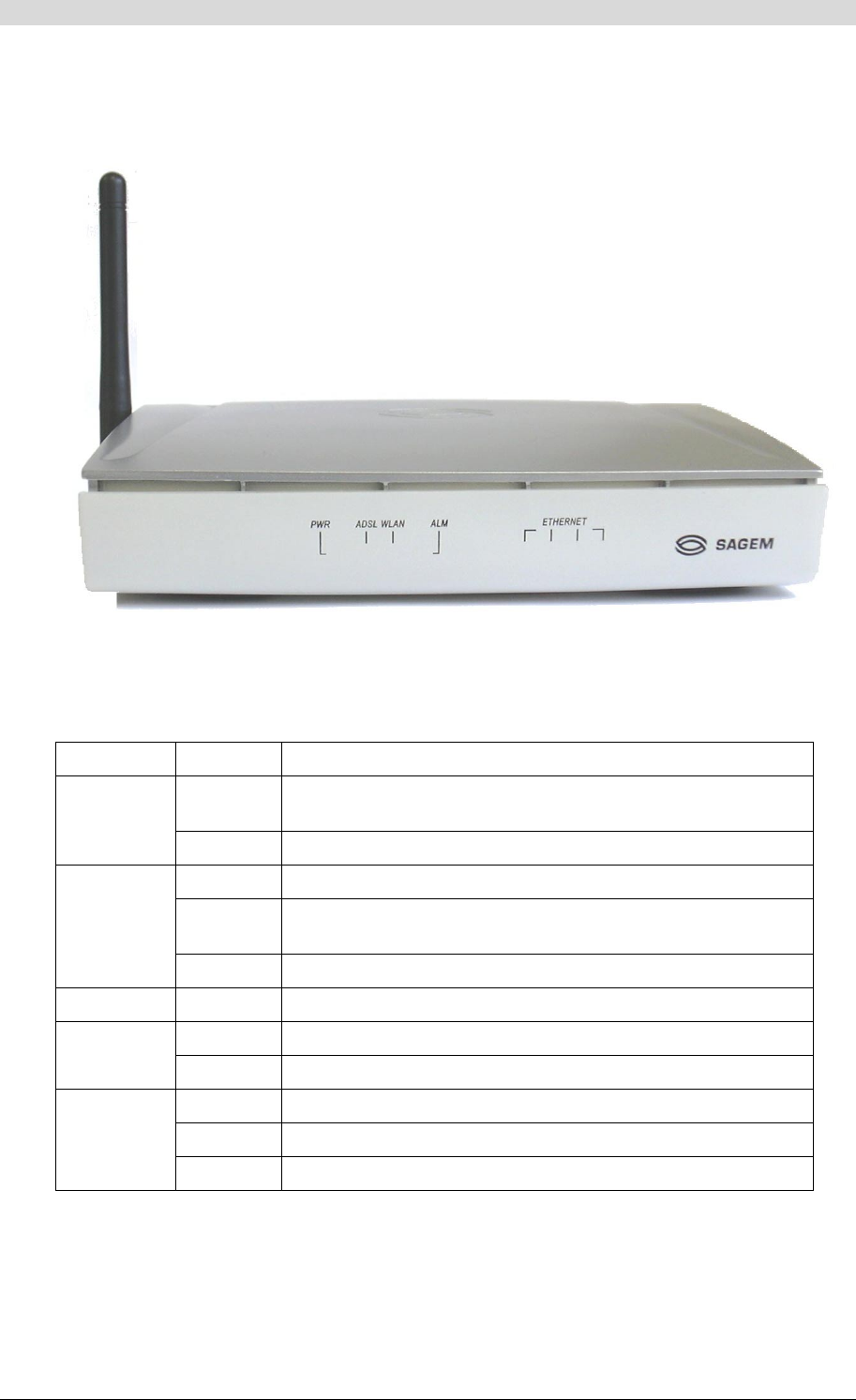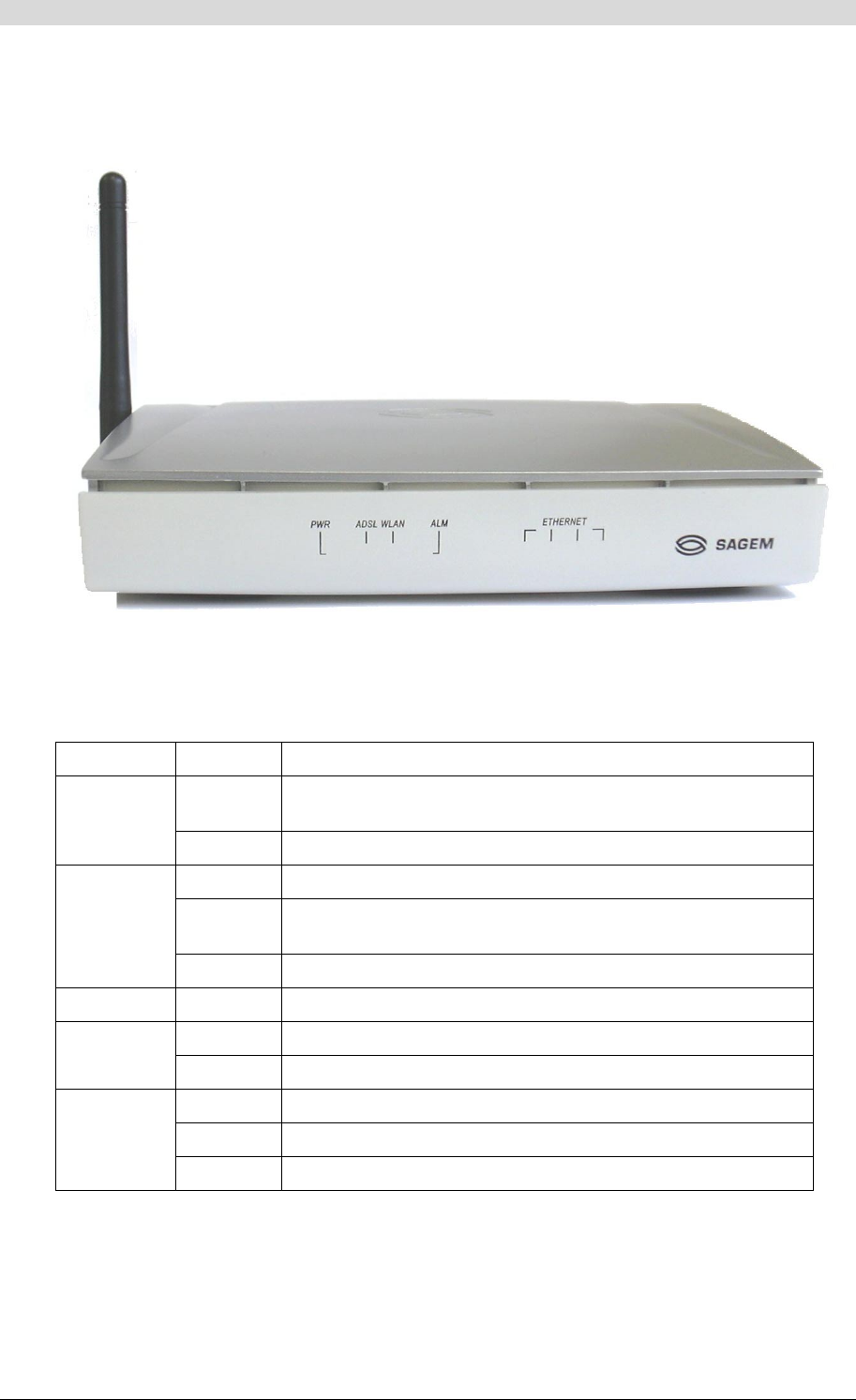
2 - Description and physical installation
SAGEM F@st™ 1500 Reference Manual - 288053220-03
Page 2-3 Reproduction and communication prohibited without the written permission of E
E E
E
2.1.1 Front panel
Figure 2.1 - Front Panel
From left to right, this comprises eight green supervisory LEDs, followed by the SAGEM logo,
the meaning of which is given in the table below:
LED Status Description
PWR
On The SAGEM F@st
TM
1500 ADSL Router is receiving power.
Normal operation.
Off Power off or failure.
ADSL
On ADSL connection is functioning correctly.
Flashing The SAGEM F@st
TM
1500 ADSL Router is establishing an
ADSL link.
Off ADSL connection is not established.
WLAN
Flashing The indicated ADSL port is sending or receiving data.
ALM
On PPP is not established.
Off PPP has been established.
ETHERNET
On Ethernet connection is established.
(4 LEDs) Flashing The indicated LAN port is sending or receiving data.
Off There is no LAN connection on the port.