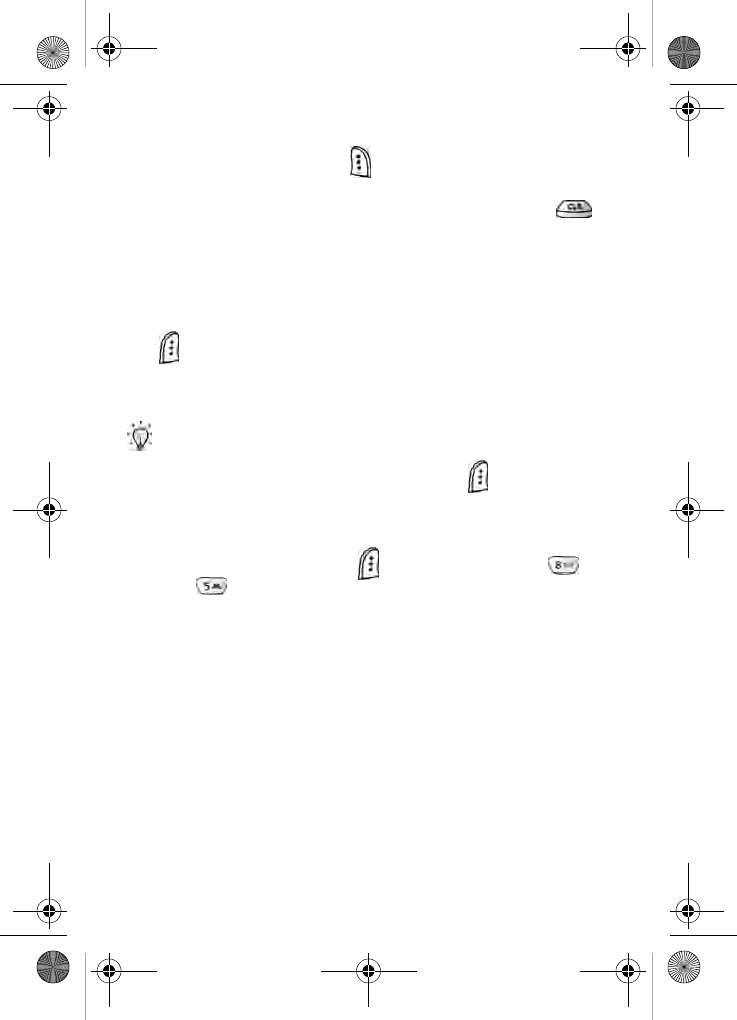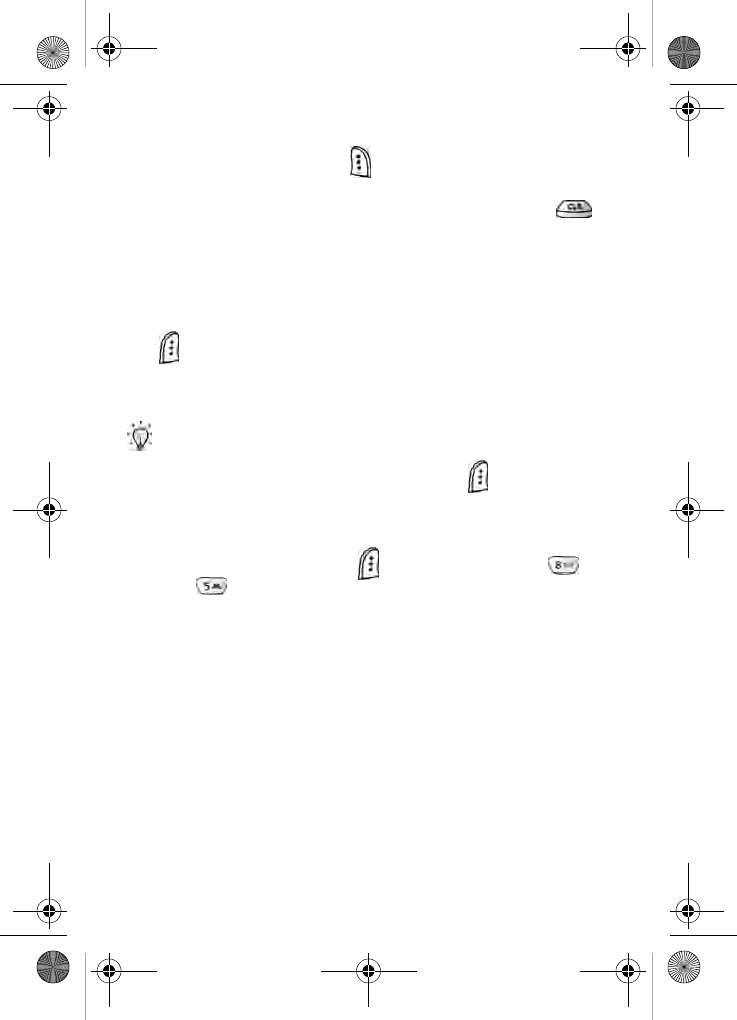
Menus and sub menus 27
Return to the previous menu
• Press the right soft key ( ) Back to return to a previous
menu
• When Back does not appear in the display, press
to return to the previous menu.
Navigate using a shortcut
You can also access menus and sub menus using menu
numbers. Enter the menu number after pressing the left soft
key ( ) Menu to go directly to the menu or sub menu of your
choice. Before you can navigate using a shortcut, you’ll need
the menu or sub menu number that you want to access.
Tip: Use the list of menus and sub menus, which begins on
page 23, to navigate using shortcuts.
1. In standby mode, press the left soft key ( ) Menu.
2. Press the number of the menu, sub menu, and so on for
the feature that you want to access.
Example: Press the left soft key ( ) for Menu, then press ,
. This takes you to the
Tools (Menu 8), and then to
the
To Do List (sub menu 5).
MetroA670.book Page 27 Friday, November 12, 2004 12:03 PM