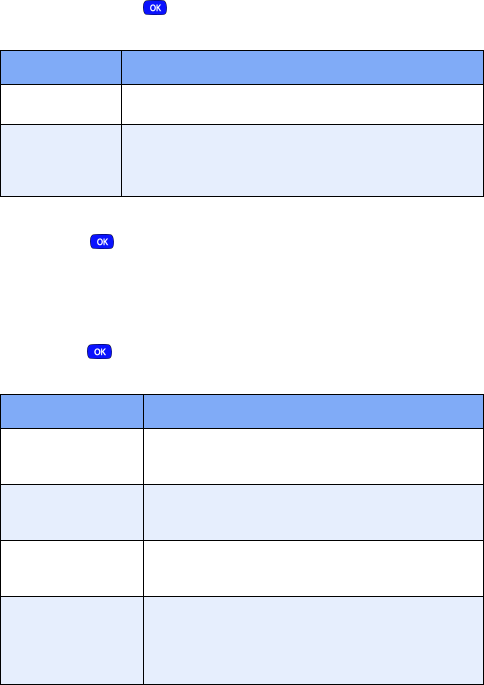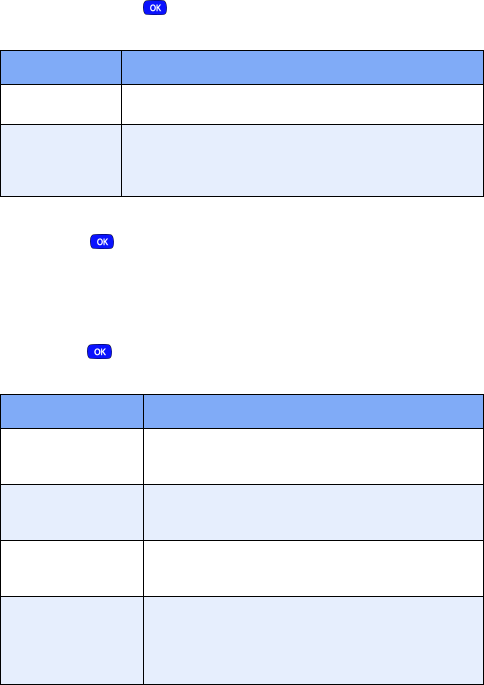
76
Picture message settings
1. With Picture Msg highlighted in the Msg Setting sub
menu, press . Options for the picture message
settings listed in the following table appear in the display.
2. Use the navigation key to highlight the desired setting.
Press to enter the sub menu for the
highlighted option.
General message settings
1. With General highlighted in the Msg Setting sub menu,
press . Options for general message settings listed in
the following table appear in the display.
Option Function
Send Setting Turn Delivery Ack on or off. Delivery Ack notifies
you when the message is delivered.
Save
in Outbox
Set your phone to save any picture messages
that you send to the Outbox after prompting
(Prompt). Autosave (no prompt), or Not Save
options are also available.
Option Function
1 Entry Mode
Choose the default method for entering text
into messages. Options are T9 Word and
Alphabet.
2 Canned Msg
Edit any of your pre-composed messages,
which can then be inserted into any new mes-
sage that you choose.
3 Callback #
Edit your callback #. You can choose to
include the callback # in any message that
you send.
4 Msg. Alert
Choose the volume level (or vibrate) for when
you are alerted of a message. The alert mes-
sage type (voice mail, page, text, or web
alert), and the frequency for which you’re
alerted of unread messages.