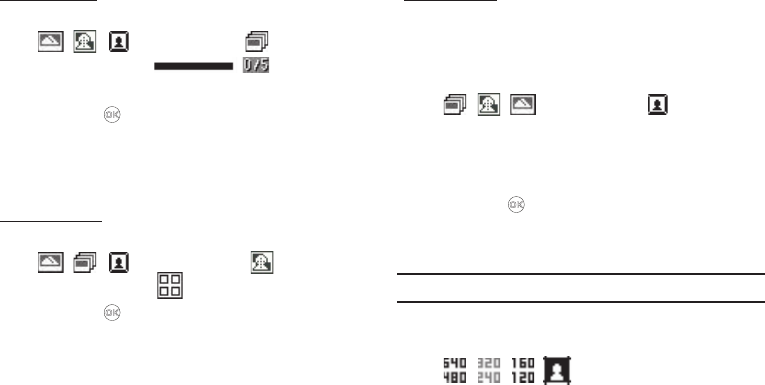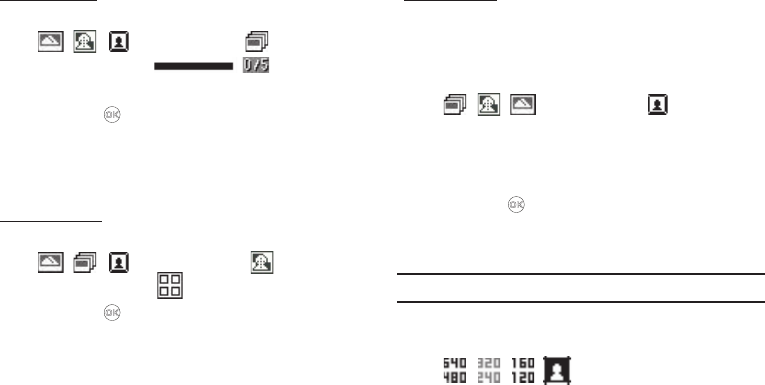
Multimedia 82
Series Shot Mode
1. In camera mode, press the Options soft key, then highlight
// ➔
Series Shot
. The icon and the
Series shot counter ( ) appear in the
display.
2. Press
Take
( ) for each of 5 pictures in the series. The
Series shot counter indicates the number of pictures taken
in the series.
3. To save the picture, press the
Save
soft key.
Mosaic Shot Mode
1. In camera mode, press the Options soft key, then highlight
// ➔
Mosaic Shot
. The icon and the
Mosaic shot counter ( ) appear in the display.
2. Press
Take
( ) for each of 4 pictures for the Mosaic
picture. The completed Mosaic picture appears in the
display.
3. To save the picture, press the
Save
soft key.
Fun Frame Mode
Fun Frame lets you temporarily apply one of the preloaded
picture frames in your phone to characterize or enhance one or
more pictures.
1. In camera mode, press the Options soft key, then highlight
// ➔
Fun Frame
. The icon appears in
the display.
2. Select the fun frame of your choice. You’re returned to the
camera viewfinder screen.
3. Press
Take
( ) for each picture, which then appears in
the display.
4. To save the picture, press the
Save
soft key.
Note:
Choose
Normal
to disable Fun Frames.
Resolution
1. In camera mode, press the Options soft key, then highlight
/ / / . The following options appear in
the display:
•
640x480
(pixels)
•
320x240
(pixels)
•
160x120
(pixels)