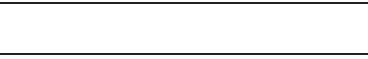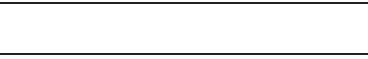
144
Use My Location
Enabling this option lets Google Search use your current
location information for its search results and lets other
Google services use your location information.
Ⅲ
From the
Settings
menu, touch
Search
➔
Use My Location
. When enabled, a check mark appears
in the check box.
Search on google.com
Ⅲ
From the
Settings
menu, touch
Search
➔
Search ongoogle.com
.. When enabled, a check mark
appears in the check box and your phone can search
the Internet using www.google.com.
Terms of Service
Ⅲ
From the
Settings
menu, touch
Search
➔
Terms of Service
to review the terms of service for
using Google services.
Open Source Licenses
Ⅲ
From the
Settings
menu, touch
Search
➔
Open Source Licenses
to review the licenses for open
source code(s) used in or with Google services.
Locale and text
Select locale
Set the language used by your phone’s screens.
1. From the
Settings
menu, touch
Locale and text
.
2. Touch
Select locale
and select a language/locale from
the list.
Text settings
Configure text entry options to your preferences.
Select input method
Select the default on-screen keypad that appears when you
touch a text entry field.
1. From the
Settings
menu, touch
Locale and text
➔
Select input method
.
2. Select
Swype
(Swype is the default) or
Samsung
keypad
.
Note:
For details about using these on-screen keypads, see
“Entering Text” on page 42.