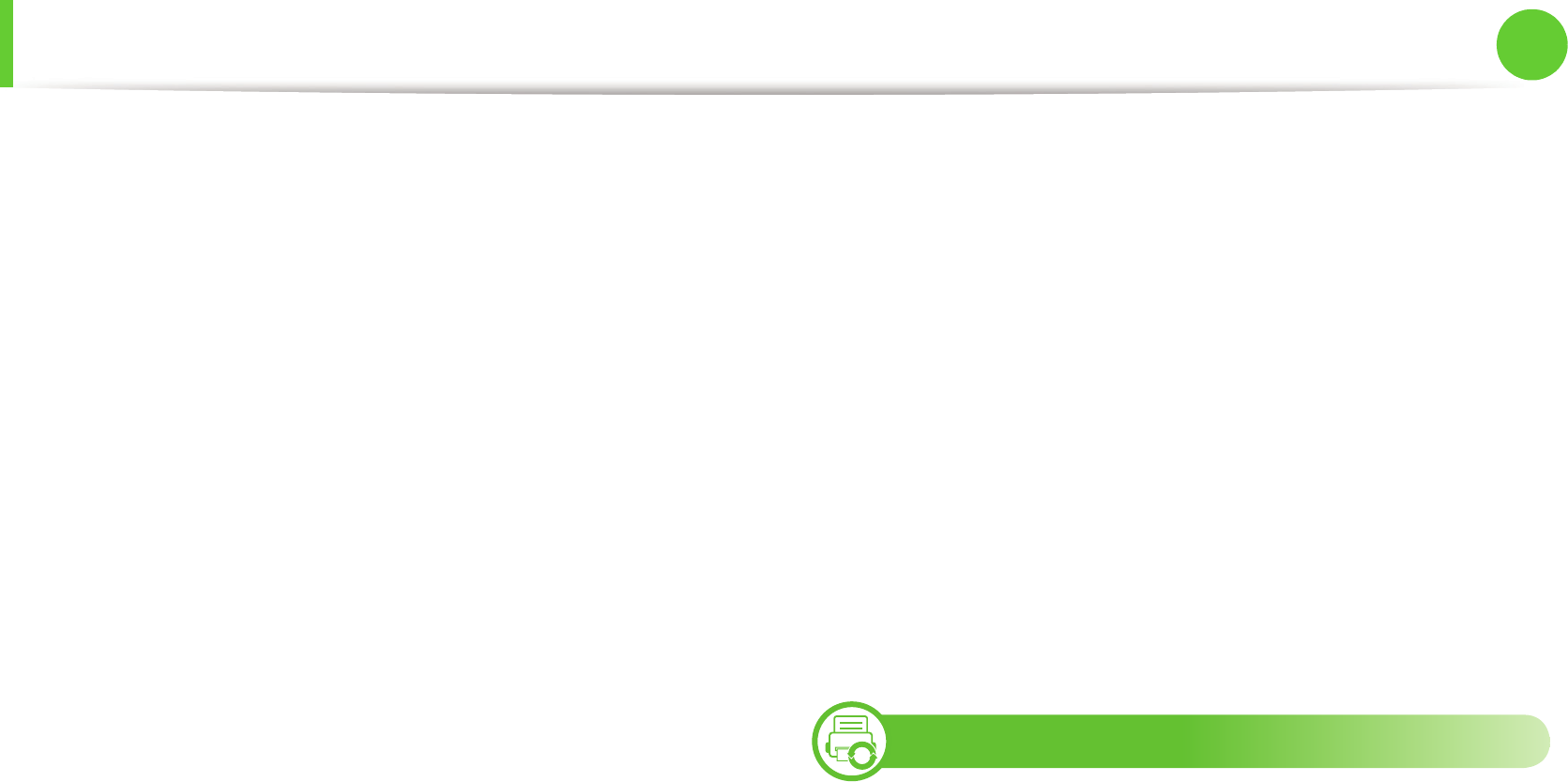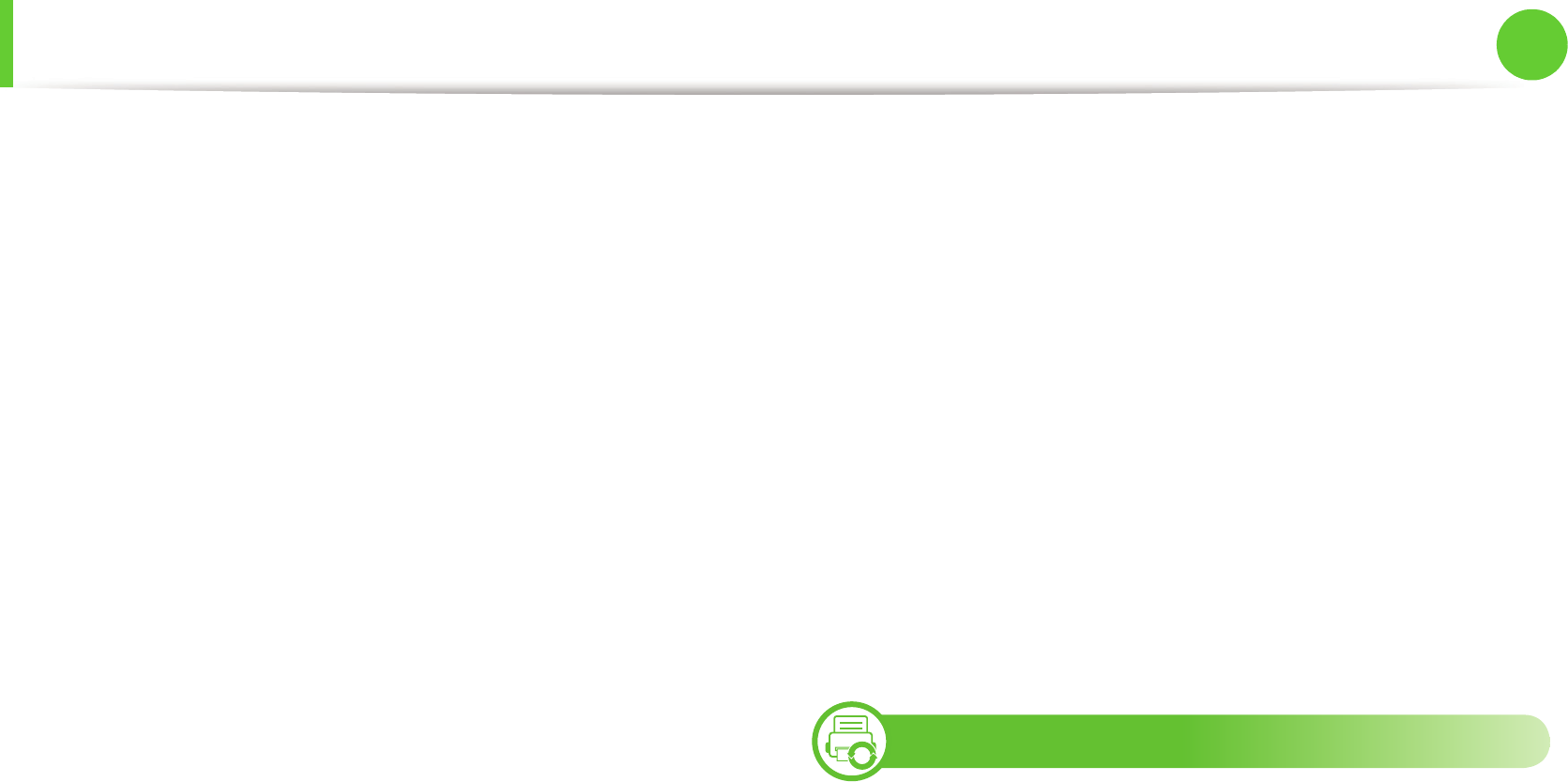
Useful management tools
138
5. Maintenance
► Device Settings
Click Device Settings > Link to Program button, you can configure
various machine settings.
► Scan to PC Settings
This menu includes settings to create or delete scan to PC profiles.
• Scan Activation: Determines whether or not scanning is enabled
on the device.
• Profile: Displays the scanning profiles saved on the selected
device.
• Basic tab: Contains settings related general scan and device
settings.
• Image tab: Contains settings related to image altering.
► Fax to PC Settings
This menu includes settings related to the basic fax functionality of
the selected device.
• Disable: If Disable is On, incoming faxes will not be received on
this device.
• Enable Fax Receiving from Device: Enables faxing on the
device and allow more options to be set.
► Alert Settings
This menu includes settings related to error alerting.
• Printer Alert: Provides settings related to when alerts will be
received.
• Email Alert: Povides options relating to receiving alerts via email.
• Alert History: Provides a history of device and toner related
alerts.
► Job Accounting
Provides querying of quota information of the specified job
accounting user. This quota information can be created and applied
to devices by job accounting software such as SyncThru™ or
CounThru™ admin software.
7
Using Samsung Printer Status (Windows only)
The Samsung Printer Status is a program that monitors and informs
you of the machine status.