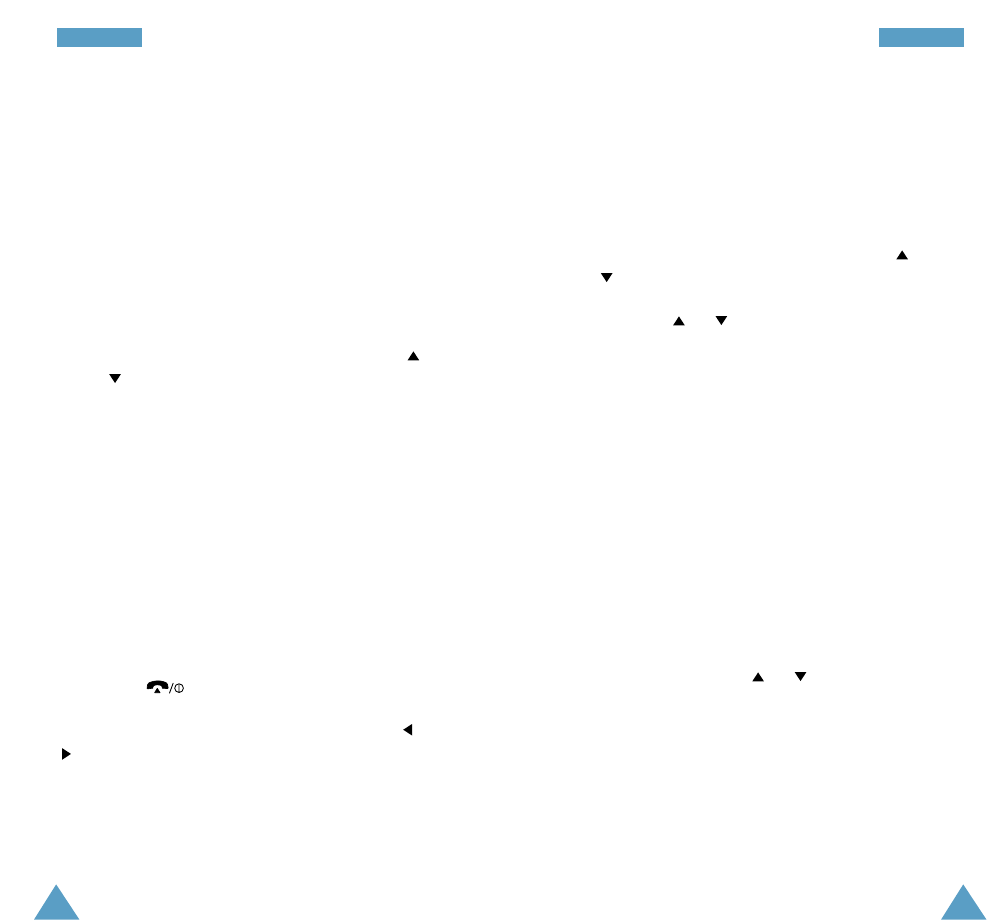121120
LLiiffee LLiiffee
Fatness
Using this feature, you can check the fatness index of
your body.
The following options are available.
Calculate: allows you to calculate your fatness
degree for your height and weight.
To calculate the fatness index, proceed as follows.
1. Select your gender, Male or Female using the
and keys, and press the Select soft key.
2. Enter your weight using the numeric keys, and press
the OK soft key.
3. Enter your height using the numeric keys, and press
the OK soft key.
4. The phone calculates your fatness index for your
height and displays the result.
5. Press the OK soft key and the phone shows the
fatness status of your body.
6. Press the key to return to idle mode.
Help: tells you what the result means. Press the or
key to move the black bar to the number cell
according to the result.
Calorie
You can check and count how much calories the
selected exercise or daily work consumes.
To calculate the caloric value, proceed as follows.
1. Select Exercise or Daily work using the and
keys and press the Select soft key.
2. Press the or key to select a desired exercise
or daily work, and press the Select soft key.
3. You can find the calorie value which the exercise or
daily work for 10 minutes represents. If necessary,
enter the desired length of time and press the OK
soft key.
4. The phone displays the total calorie value according
to the length of time you have entered. Press the
OK soft key.
5. If necessary, repeat steps 1 to 4 to check calories of
other works or exercises.
6. When you have finished adding the items, select
Total by pressing the or key, and press the
Select soft key to view the sum total.
Note: If you want to reset the sum total to resume
calculation, press the Reset soft key.