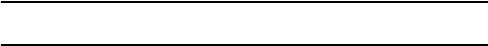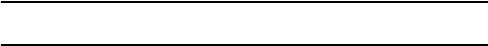
Settings
127
• Lock SIM Card: When the Lock SIM Card feature is enabled, your
phone only works with the current SIM. To lock the SIM card, enter a
4 to 8 digit password and press <OK>, then enter it again to confirm.
To deactivate the SIM and allow use of a different SIM card, enter the
password and press <Confirm>.
• Check PIN Code: When the Check PIN Code feature is enabled,
your PIN must be entered each time the phone is switched on.
Before Check PIN Code can be disabled, you must enter your PIN.
• Lock Applications: Using this option you can lock various phone
applications, which requires entry of the phone’s password to access
the associated menus. The selection includes: All, IM, Messages,
Call History, Media, Calendar, Tasks, Notes and Contacts.
• Set FDN Mode: Set FDN (Fixed Dial Number) mode, if supported by
your SIM card, allows you to restrict outgoing calls to phone numbers
stored in the FDN List. To set this mode you must enter your PUK2.
Note: Not all SIM cards have a PUK2 code. If your SIM card does not, this menu does not
display.
• Change Phone Password: Allows you to change your current
phone password. You must enter the current password before you
can specify a new one.
• Change PIN Code: Allows you to change your current PIN, provided
that the PIN Check feature is enabled. You must enter the current
PIN before you can specify a new one.
• Change PIN2 Code: Allows you to change your current PIN2 to a
new one. You must enter the current PIN2 before you can specify a
new one.
Airplane Mode: For situations where you are not permitted to send or
receive calls or access online information, this operating mode allows
you to use all other phone functions. When it is on, “Airplane” is
displayed on the Idle screen.
T-Coil Mode: Adjusts audio output to allow use of the phone with T-Coil
(telecoil) hearing aids.