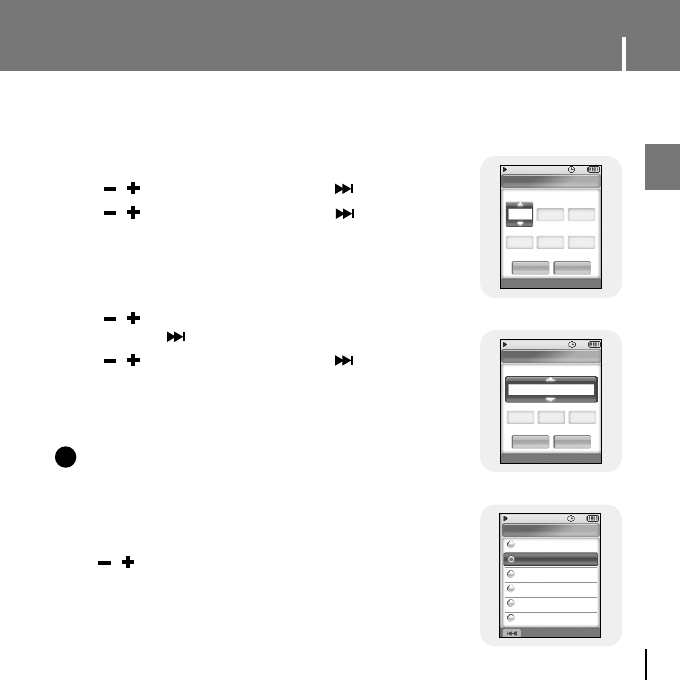83
Time/Alarm Settings
ENG
Press and hold the MENU button to move to menu and select [Settings] → [Time/Alarm].
You can set the current date and time.
1 Use , to set the time and press the button.
2 Use , to set the date and press the button.
3 After the setting is completed, move to [Yes] and press
the NAVI button.
I Date/Time Set
I Alarm Set
1
Use , to set the alarm Off, Once or Everyday
and press the button.
2 Use , to set the time and press the button.
3 After the setting is completed, move to [Yes] and
press the NAVI button
● When the power is off while the alarm is set, the player will
automatically turn on at the time you set.
● Use , to set the sleep time and press the NAVI button.
● Sleep time can be set to Off, 15~120 minutes. The player will
automatically turn off after the time you set.
● When sleep time set to Off, the function is disabled.
I Sleep
N
N
o
o
t
t
e
e
- After setting Alarm, the alarm icon will be displayed.
- The player is turned on at the set alarm time and it is automatically
turned off in 1 minute if no button is pressed.
✍
Sleep
Back
15 min
Off
30 min
60 min
90 min
120 min
05:56 PM
PM 05 : 33
2005 09 11
Date/Time Set
Alarm Set
Once
05:56 PM
05:56 PM
Yes No
Yes No
AM 05 : 33