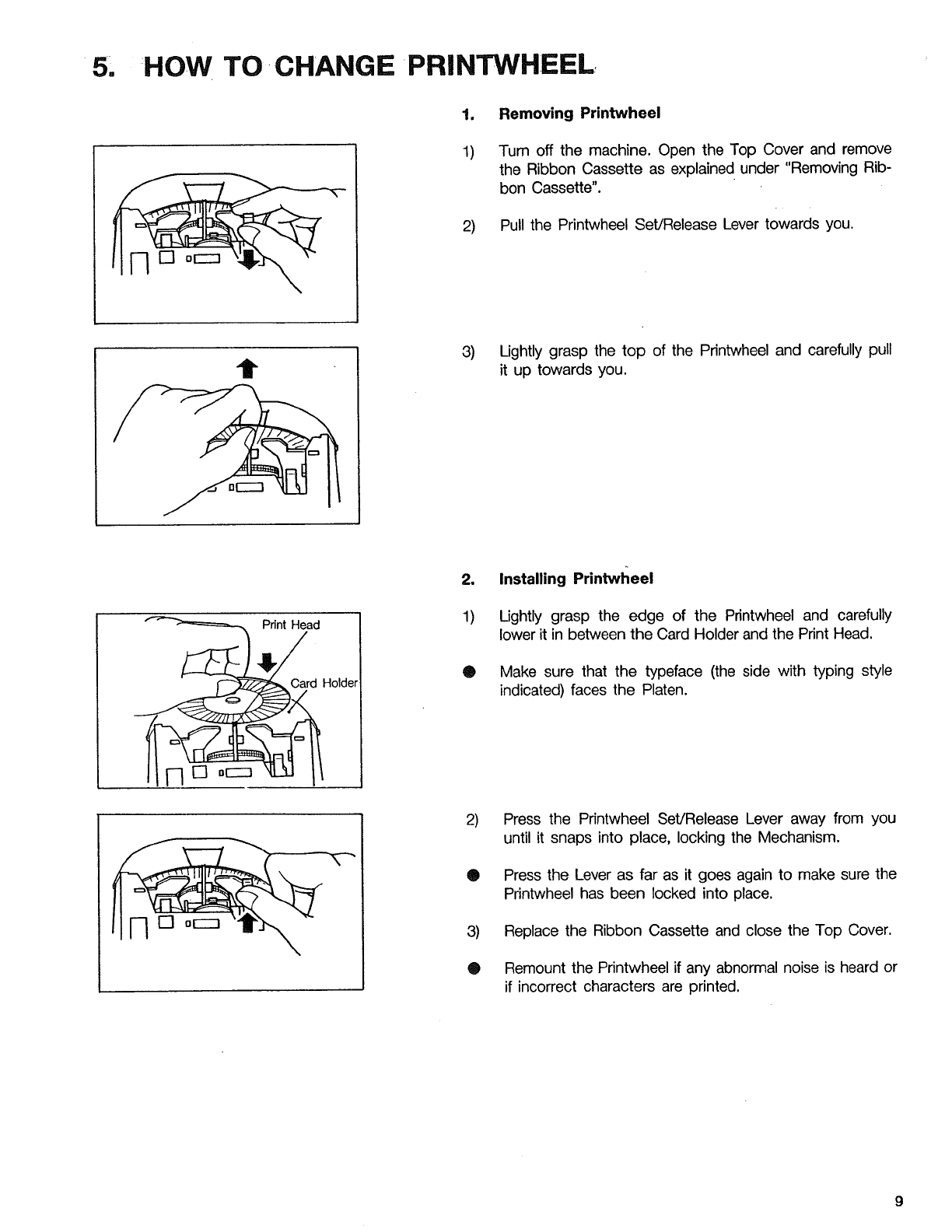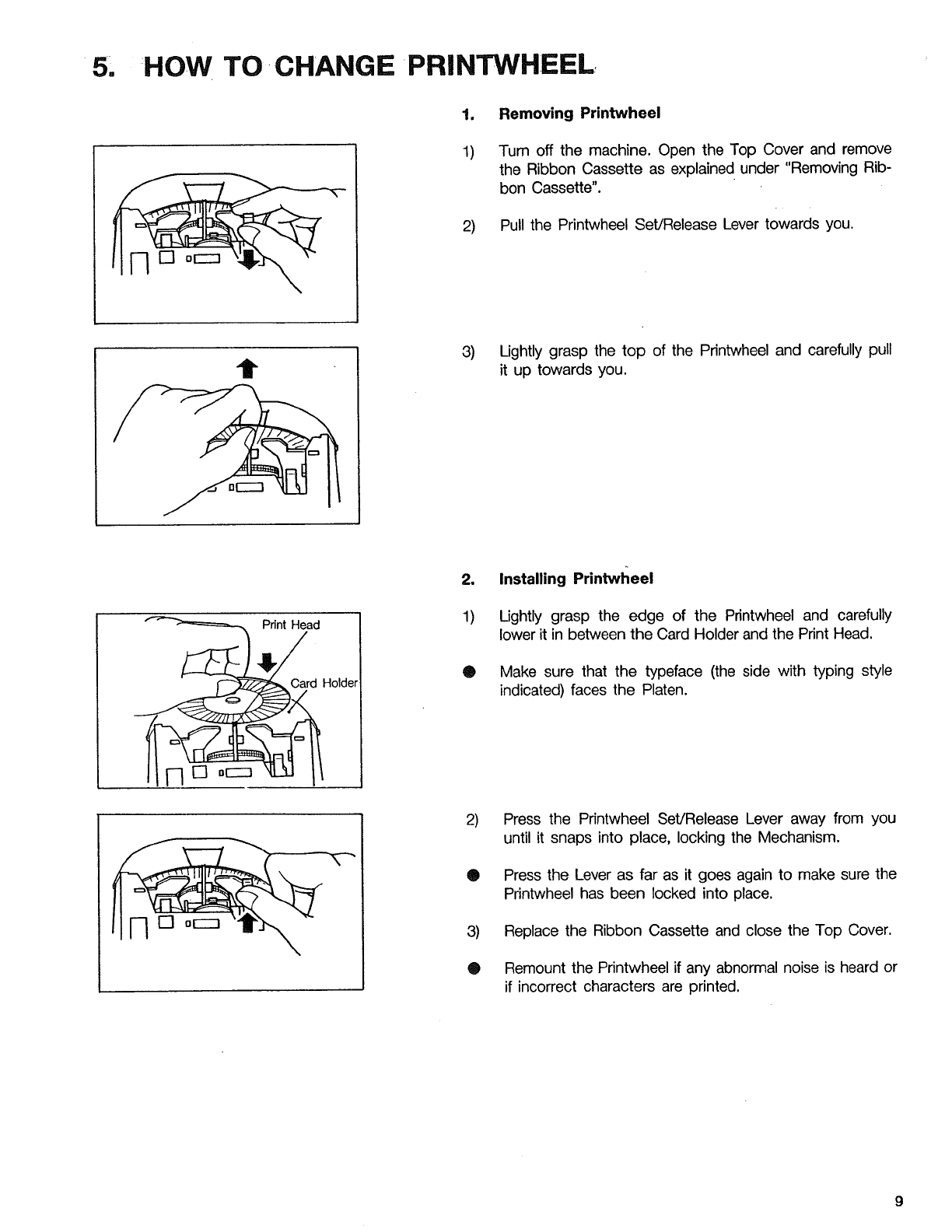
5, HOW TOCHANGE PRINTWHEEL
1. Removing Printwheel
1) Turn off the machine. Open the Top Cover and remove
the Ribbon Cassette as explained under "Removing Rib-
bon Cassette".
2) Pull the Printwheel Set/Release Lever towards you.
t
3) Lightly grasp the top of the Printwheel and carefully pull
it up towards you.
Print Head
_ _Card Holder
2. Installing Print_eel
1) Ughtly grasp the edge of the Pdntwheel and carefully
lower itin between the Card Holder and the PMntHead.
Q Make sure that the typeface (the side with typing style
indicated) faces the Platen.
2) Press the Printwheel Set/Release Lever away from you
until it snaps into place, locking the Mechanism.
• Press the Lever as far as it goes again to make sure the
Printwheel has been locked into place.
3) Replace the Ribbon Cassette and close the Top Cover.
• Remount the Printwheel if any abnormal noise is heard or
if incorrect characters are printed.
9