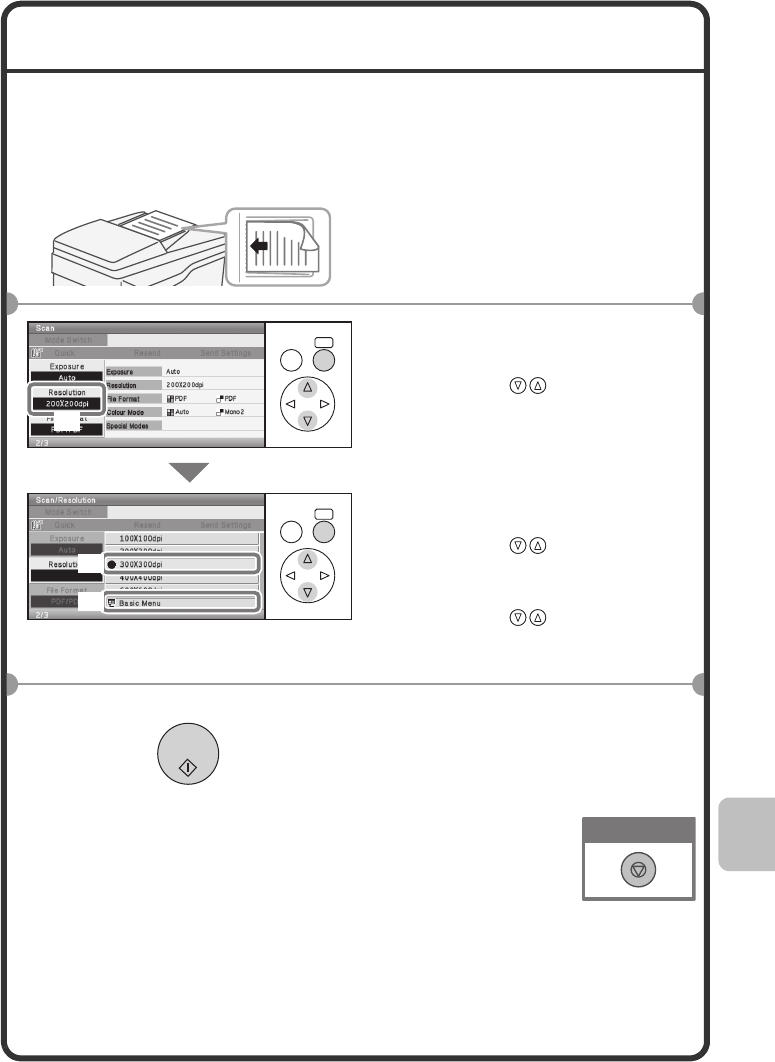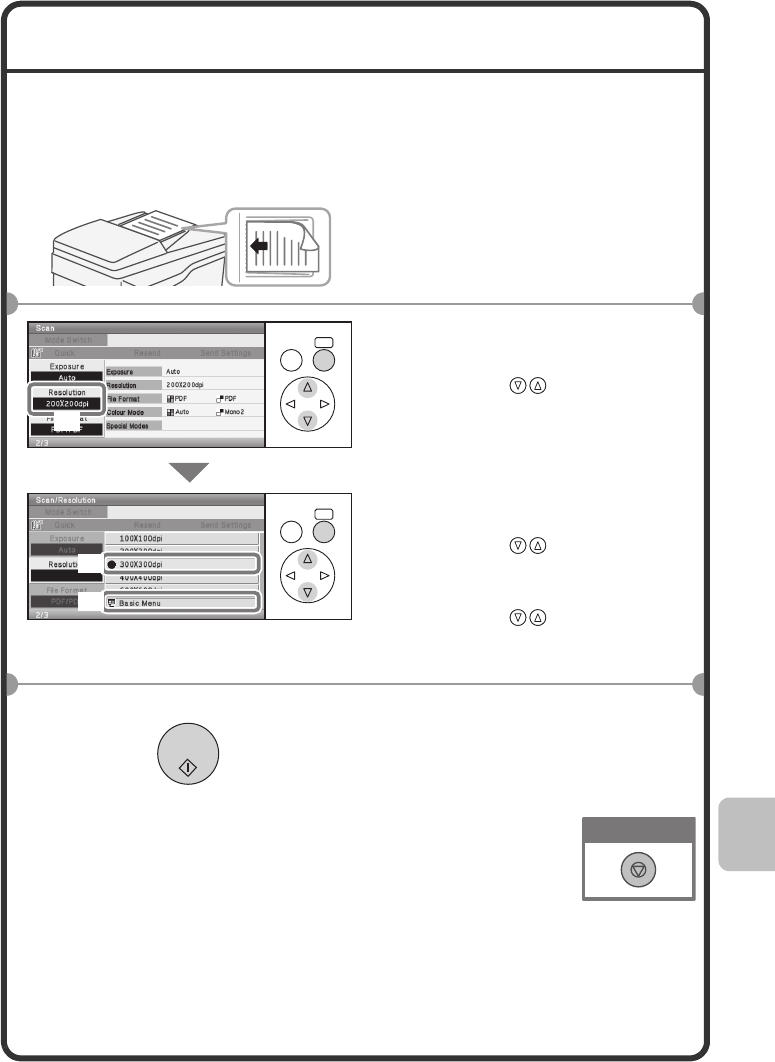
105
CHANGING THE RESOLUTION
You can select the resolution as appropriate for the original type.
This section explains how to set the resolution to "300X300dpi", which
creates a clearer image than the default resolution.
1
Place the originals.
When using the document glass,
place the original with the side to be
scanned face down.
2
Select settings.
(1) Select the [Resolution] key.
Select with and press [OK].
(2) Select the [300X300dpi]
key.
Select with and press [OK].
(3) Select the [Basic Menu]
key.
Select with and press [OK].
The base screen of scan mode
appears.
3
Select the destination and
then press the [COLOUR
START] key or the [BLACK
& WHITE START] key.
The side to be scanned must be face up!
OK
BACK
OK
BACK
(1)
(2)
(3)
Cancel scanning
mxc381_ex_qck.book 105 ページ 2008年10月16日 木曜日 午後2時39分