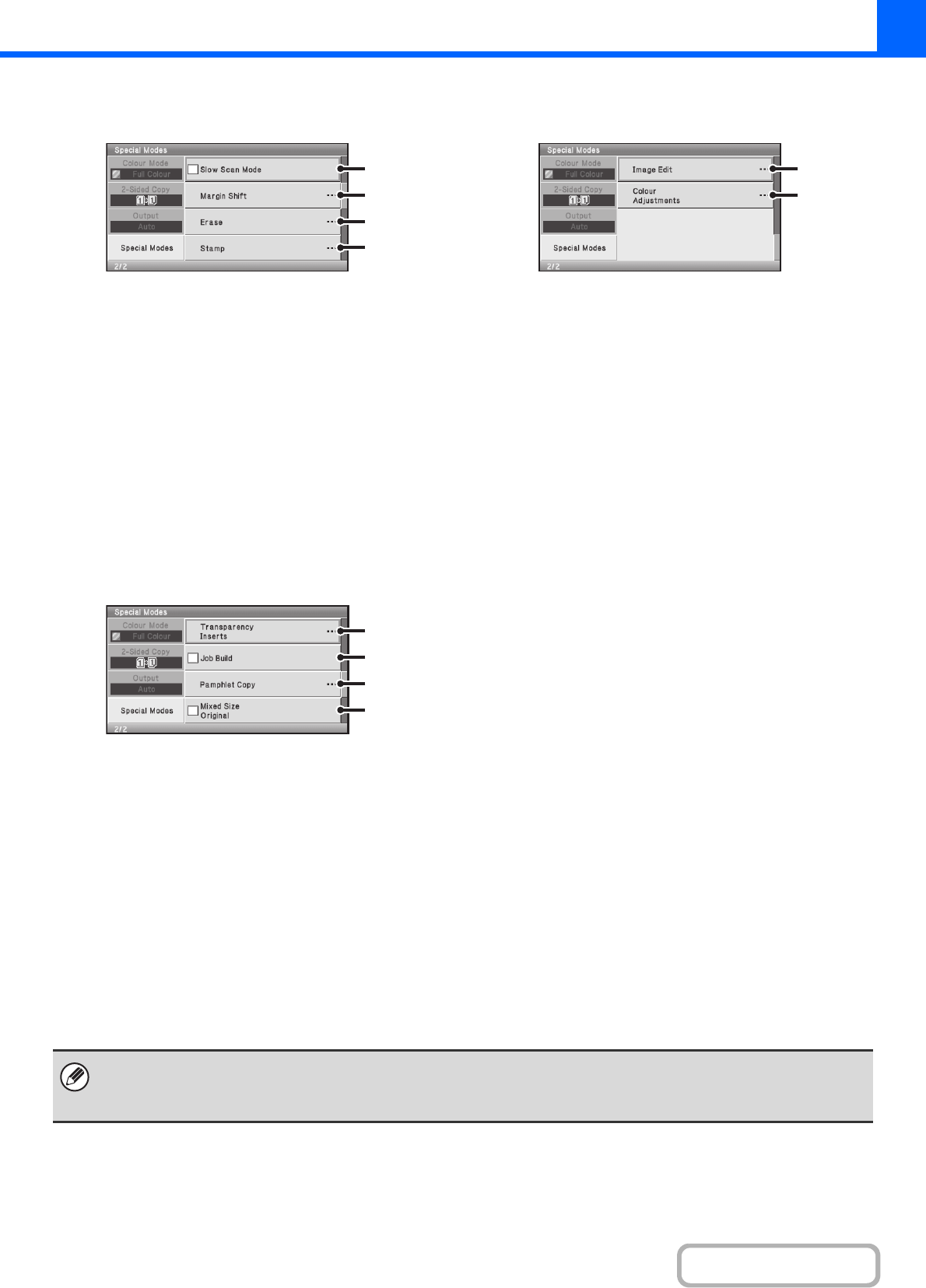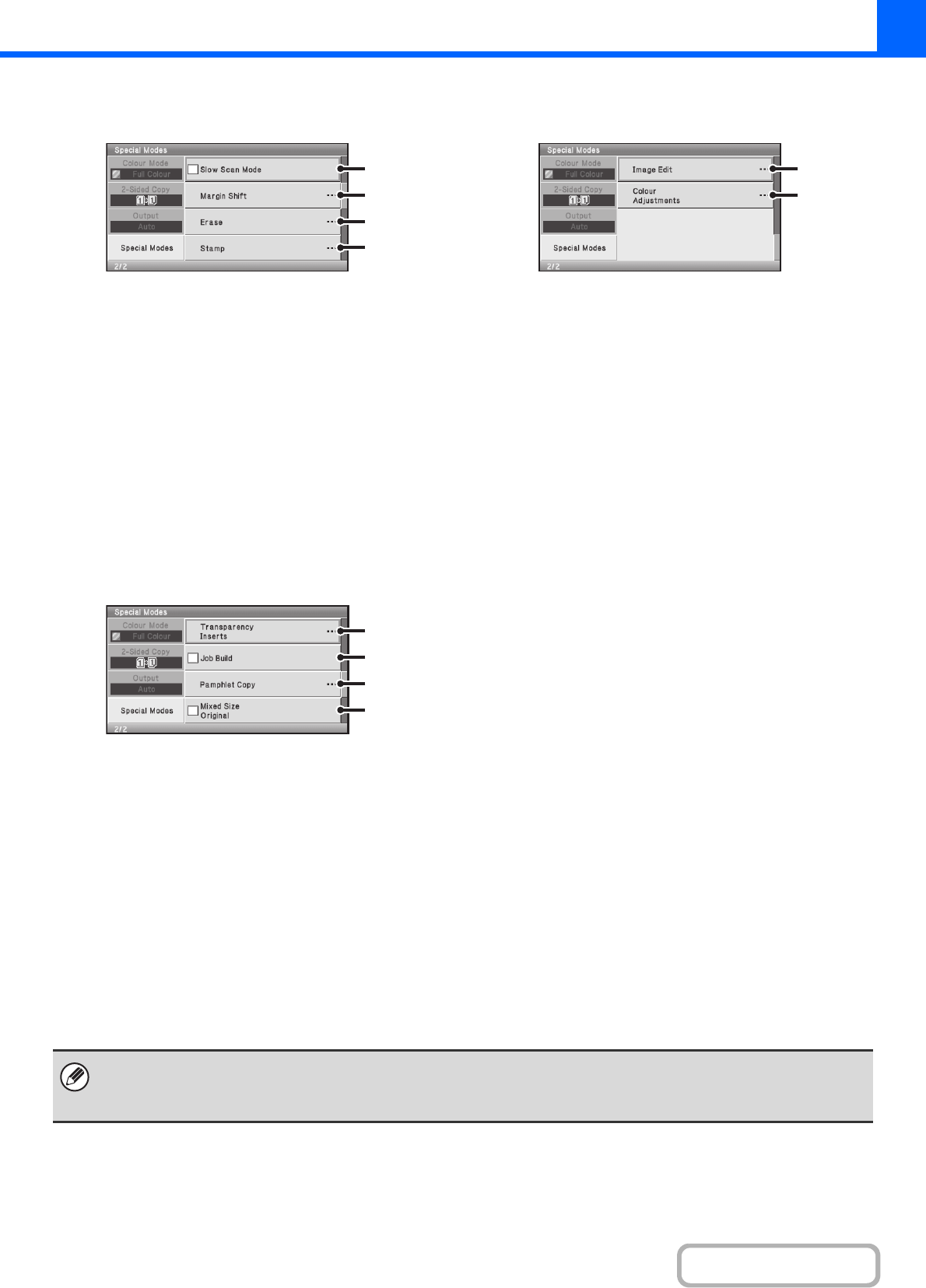
2-40
COPIER
Contents
Special modes menu (2nd screen)
(1) [Slow Scan Mode] checkbox
☞ COPYING THIN ORIGINALS (Slow Scan Mode)
(page 2-48)
(2) [Margin Shift] key
☞ ADDING MARGINS (Margin Shift) (page 2-50)
(3) [Erase] key
☞ ERASING PERIPHERAL SHADOWS (Erase) (page
2-52)
(4) [Stamp] key
☞ PRINTING THE DATE AND A STAMP ON COPIES
(Stamp) (page 2-55)
Special modes menu (3rd screen)
(1) [Transparency Inserts] key
☞ ADDING INSERTS WHEN COPYING ON
TRANSPARENCY FILM (Transparency Inserts)
(page 2-71)
(2) [Job Build] checkbox
☞ COPYING A LARGE NUMBER OF ORIGINALS AT
ONCE (Job Build) (page 2-73)
(3) [Pamphlet Copy] key
☞ MAKING COPIES IN PAMPHLET FORMAT
(Pamphlet Copy) (page 2-75)
(4) [Mixed Size Original] checkbox
☞ COPYING ORIGINALS OF DIFFERENT SIZES
(Mixed Size Original) (page 2-78)
Special modes menu (4th screen)
(1) [Image Edit] key
☞ [Image Edit] KEY (page 2-80)
(2) [Colour Adjustments] key
☞ [Colour Adjustments] KEY (page 2-88)
(1)
(2)
(3)
(4)
(1)
(2)
(3)
(4)
(1)
(2)
• Special modes can generally be combined with other special modes, however, there are some combinations that are not
possible. In this case, a message indicating that the combination is not possible will be displayed.
• The displayed menu will vary depending on the country and regions.