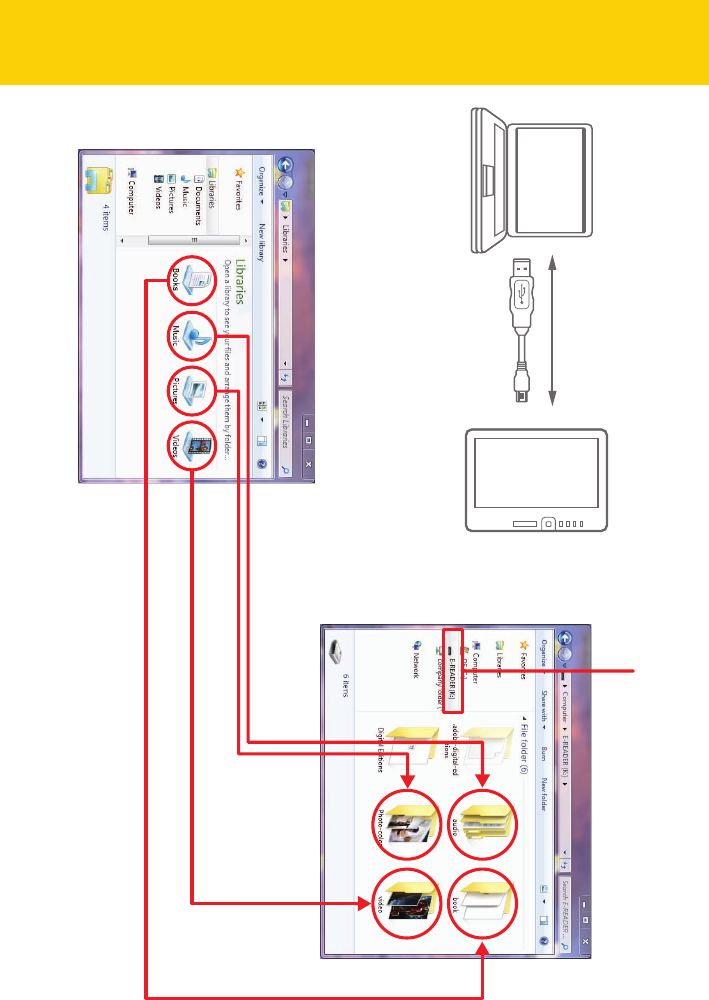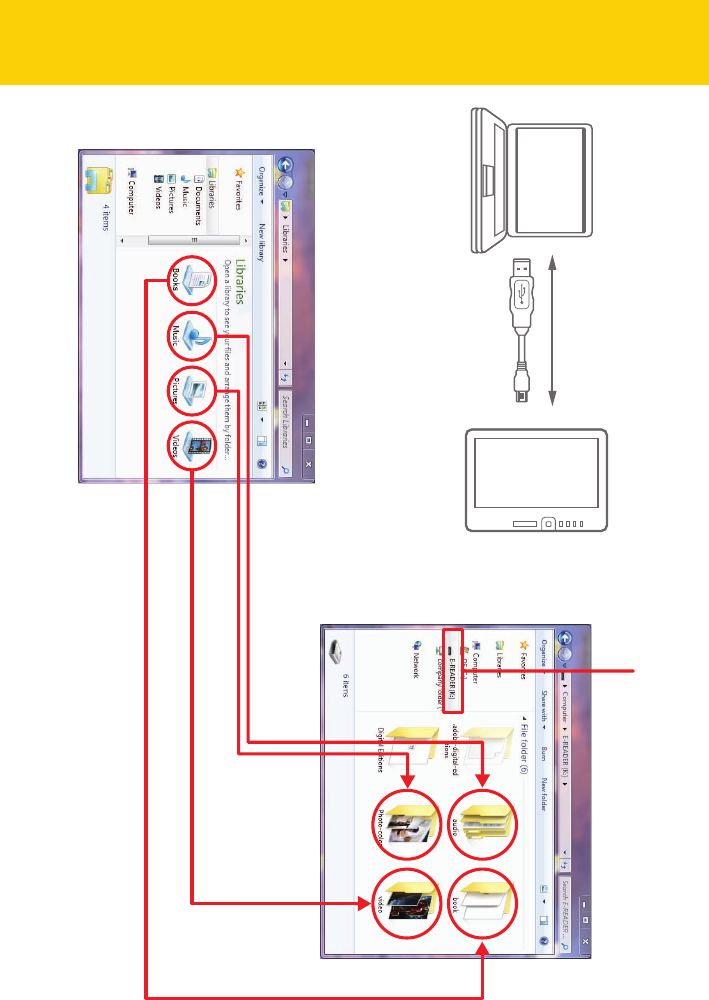
PC
USB cable
e-Reader
2. Click “E-READER” on the computer.
3. Drag and drop to copy book, audio, video and picture les to the e-Reader as
shown above.
To transfer and store multimedia les to the e-Reader, connect it to the computer
using the included USB cable.
1. Find and select book, music, picture, or video les from multimedia folders
on the computer.
Supported le formats:
Book formats: EPUB, PDF, TXT, FB2, PDB, HTML
Audio formats: MP3, WMA, AAC, WAV, OGG
Video formats: MPEG-1, MPEG-2, MPEG-4(Xvid), Divx, H.263, H.264, RM/ RMVB,
MKV, MOV, VOB, FLV, WMV 7 (v1), WMV 9(v3), WMV 9AP(vc-1)
Image formats: JPG, BMP, GIF
Transferring media les
29/41