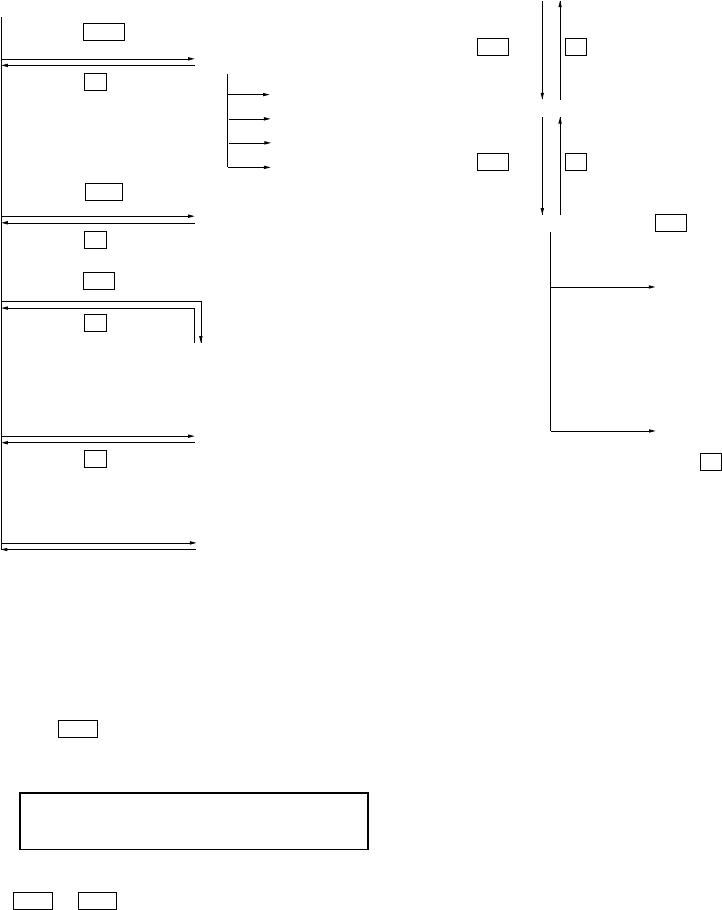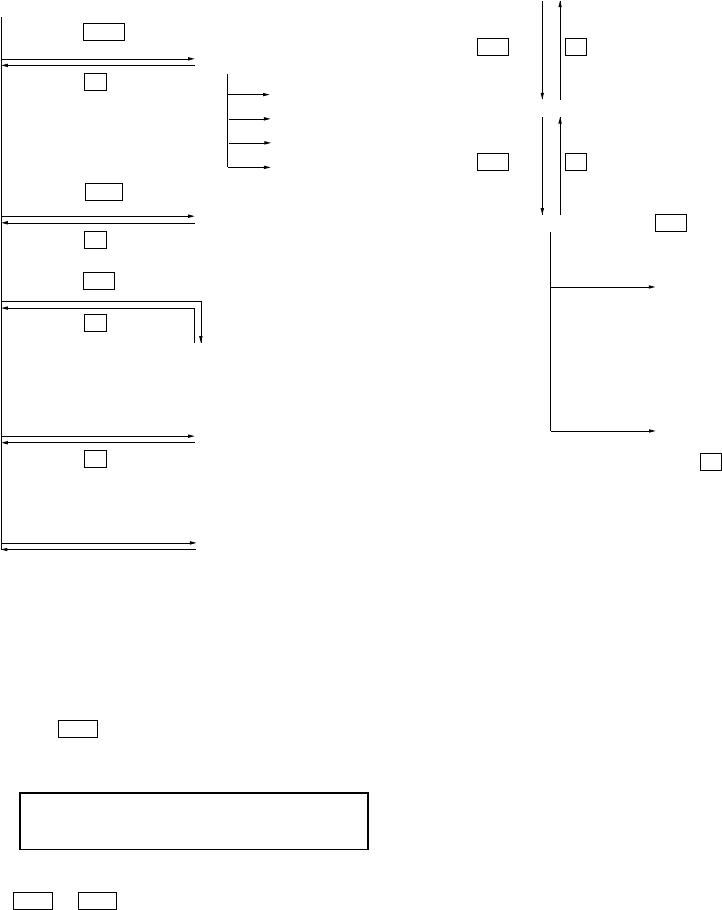
– 12 –
[Configuration of Test Mode]
[Manual Mode]
Mode to adjust or check the operation of the set by function.
Normally, the adjustment in this mode is not executed.
• Transition method in Manual Mode
1. Setting the test mode. (See page 11)
2. Press the
> or [VOL +] key activates the manual mode
where the LCD display as shown below.
3. The optical pick-up moves outward or inward while
the > or . key is pressed for several seconds respec-
tively.
4. Each test item is assigned with a 3-digit mode number;
100th place is a major item, 10th place is a medium item, and
unit place is a minor item.
[Manual Mode]
[Servo Mode]
[Audio Mode]
[Power Mode]
[OP Alignment Mode]
[Overall Adjustment Mode]
[Self-Diagnosis Display Mode]
Press the > or [VOL +] key
[Key Check Mode]
[Test Mode $Display Check Mode%]
Press the x key
Press the x key
Press the x key
Press the x key
Press the . or [VOL --] key
Press the N or [REC] key on the set
Move up the jog key on the set or
press the
[DISPLAY] key
on the remote commander
Press the
[T MARK] or [DISPLAY] key
on the remote commander for several seconds.
Quit the key check or open the upper panel
[Sound Skip Check Result Display Mode]
LCD display
Manual
000
[VOL +] key:100th place of mode number
increase.
[VOL --] key:100th place of mode number
decrease.
[Major item switching]
[VOL +]
key:10th place of mode number
increase.
[VOL --] key:10th place of mode number
decrease.
[VOL +] key:Increases the
adjusted value
[VOL --] key:Decreases the
adjusted value
[Medium item switching]
N key x key
[Minor item switching]
[Adjusted value variation]
X key: When adjusted value is
changed:
Adjusted value is written.
When adjusted value is
not changed:
That item is adjusted
automatically.
[Adjusted value write]
N key
N key: Unit place of mode number
increase.
x key