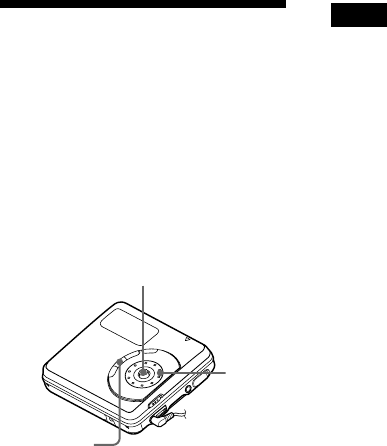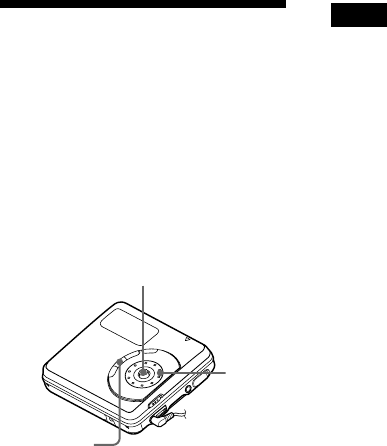
34
model name1[MZ-RH710] model name2[MZ------]
[2-593-568-11(2)]
masterpage:Left
filename[E:\SONY
PA\5252_RH710\REVISE\DATA\J9050645_2593568112RH710_GB\2593568112\01GB
-MZ-RH710EE\04GB0OPE.fm]
To start/stop recording
in sync with the sound
source
(Synchro-recording)
When making a digital recording (e.g.,
from a CD), this function automatically
starts and stops the recorder in
synchronization with the sound source.
This eliminates the need for separate
operation of the recorder and the sound
source.
1 Make connections.
Use the appropriate optical cable to
suit the source equipment. For details,
see “Optional accessories” (page 67).
2 While the recorder is stopped, enter
the menu and select “REC Set” -
“SYNC REC” - “SYNC On”.
z
When there is no sound from the player for
about 3 seconds during synchro-recording, the
recorder goes into the standby mode
automatically. When the sound comes from the
player again, the recorder resumes synchro-
recording. If the recorder is kept in the standby
mode for 5 minutes or longer, the recorder stops
automatically.
• The pause function cannot be turned on or off
manually during synchro-recording.
• Do not switch the “SYNC REC” setting while
recording. Recording may not be done
properly.
• Even when there is no sound on the sound
source, there may be cases when recording
does not pause automatically during synchro-
recording due to the noise level emitted from
the sound source.
• If a silent portion is encountered for
approximately 2 seconds during synchro-
recording from a sound source other than a
CD or an MD, a new track mark is
automatically added at the point where the
silent portion ends.
MENU
5-way control key (NENT)
Jog dial
Notes
020REG.book Page 34 Tuesday, April 12, 2005 11:18 AM