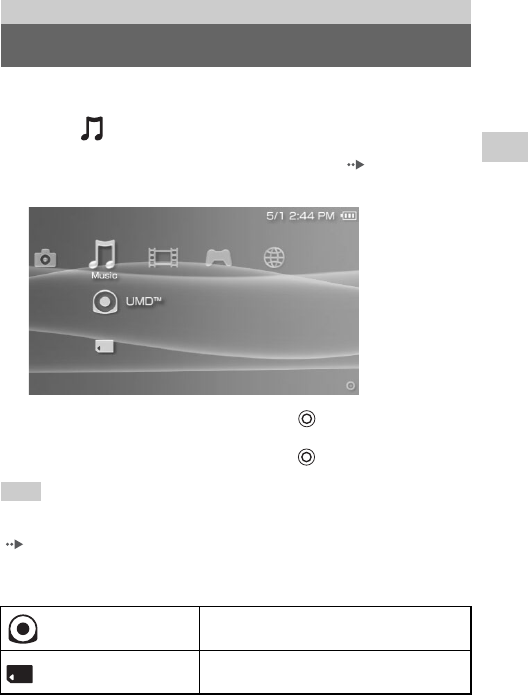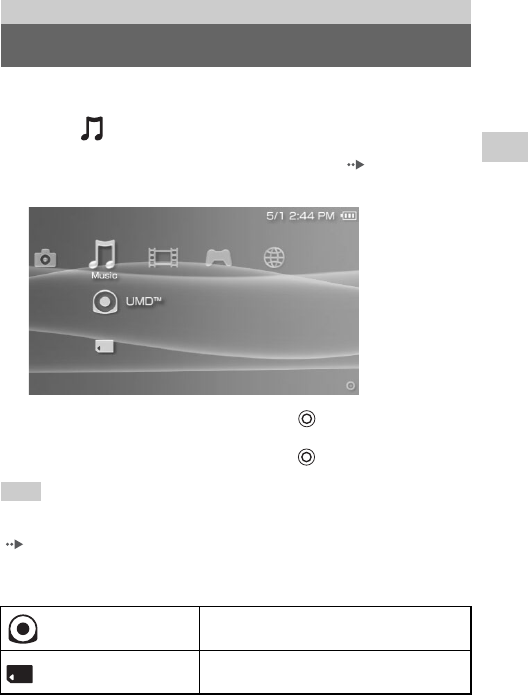
57
Music
GB
Listening to music
You can listen to UMD™MUSIC and music saved on a Memory Stick Duo™.
1 Select from the home menu.
2 Insert a UMD™ or a Memory Stick Duo™ ( pages 31, 32).
An icon for the inserted media is displayed.
3 Select the icon, and then press the button.
Playback begins. When a list of groups or tracks is displayed, select the
item you want to listen to and then press the button.
Hint
UMD™MUSIC containing video content (such as music videos) are played in the same way
as UMD™VIDEO. For detailed instructions, see "Using the control panel" under "Video"
( page 46).
Icons displayed under Music
Music
Listening to music
UMD™
You can play UMD™MUSIC. If you select the
icon, a thumbnail for the music is displayed.
Memory Stick™
You can play music saved on a Memory Stick
Duo™.