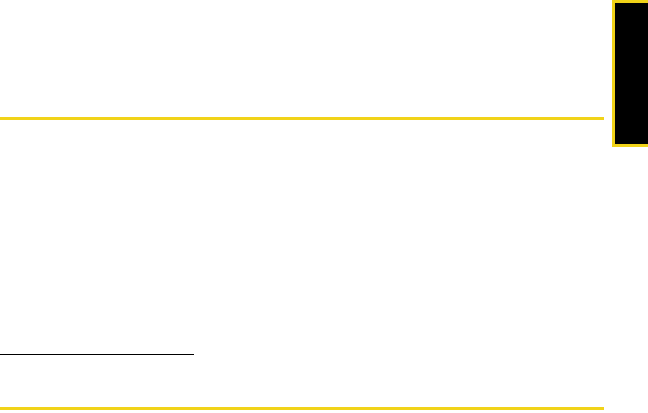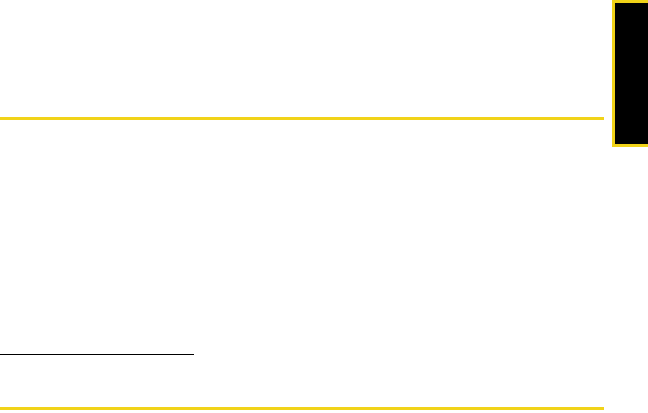
Installing the Software
Section 2B. Installing the Software and Activating Your Device 7
Section 2B
Installing the Software and Activating Your
Device
ࡗ Installing the Software on a Windows Computer (page 7)
ࡗ Installing the Software on a Mac Computer (page 13)
ࡗ Activating Your AirCard 402 Device (page 16)
The installation process has two stages:
ⅷ Installing the Software and Drivers — Insert the device to install the drivers and the software
(for Windows, see below; for Mac, see page 13).
ⅷ Activating Your Device — Start the software. Sprint's hands-free activation feature will
automatically begin activating your device on the network (page 16).
For information on using the AirCard 402 device on Linux, please see
www.sierrawireless.com/support.
Installing the Software on a Windows Computer
System Requirements
The AirCard 402 device works with:
ⅷ Windows Vista.
ⅷ Windows XP with Service Pack 2 or later.
ⅷ Windows 2000 with Service Pack 4.