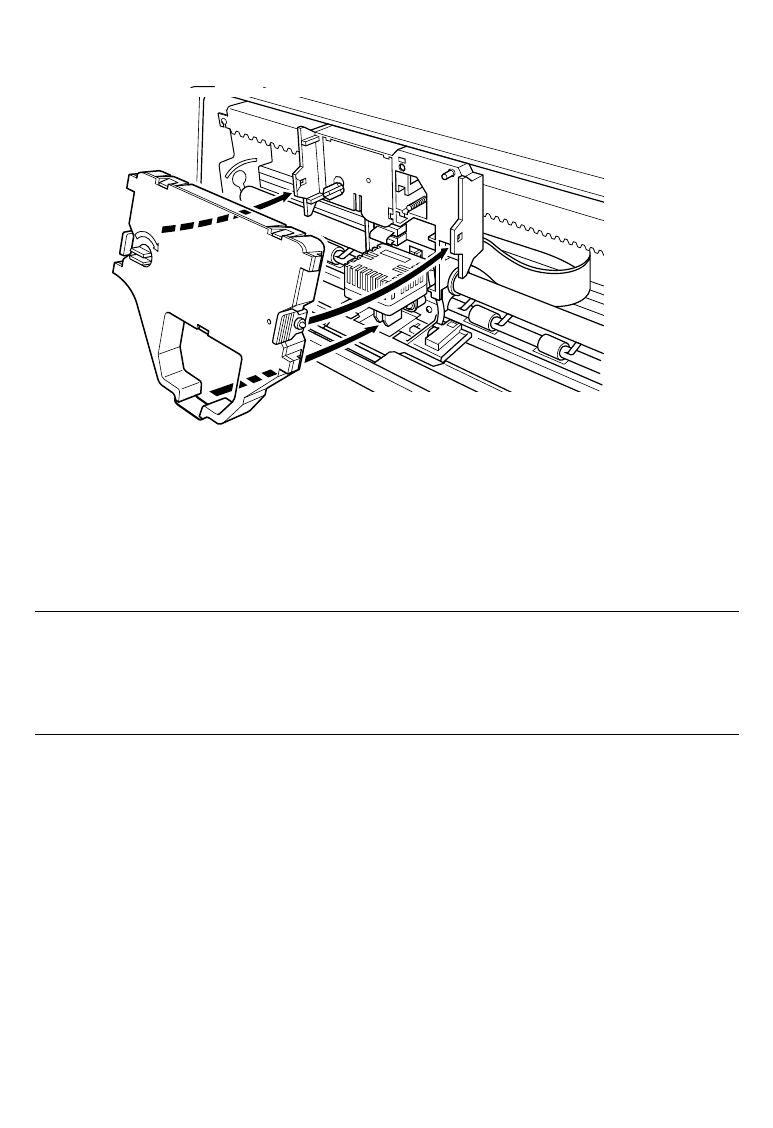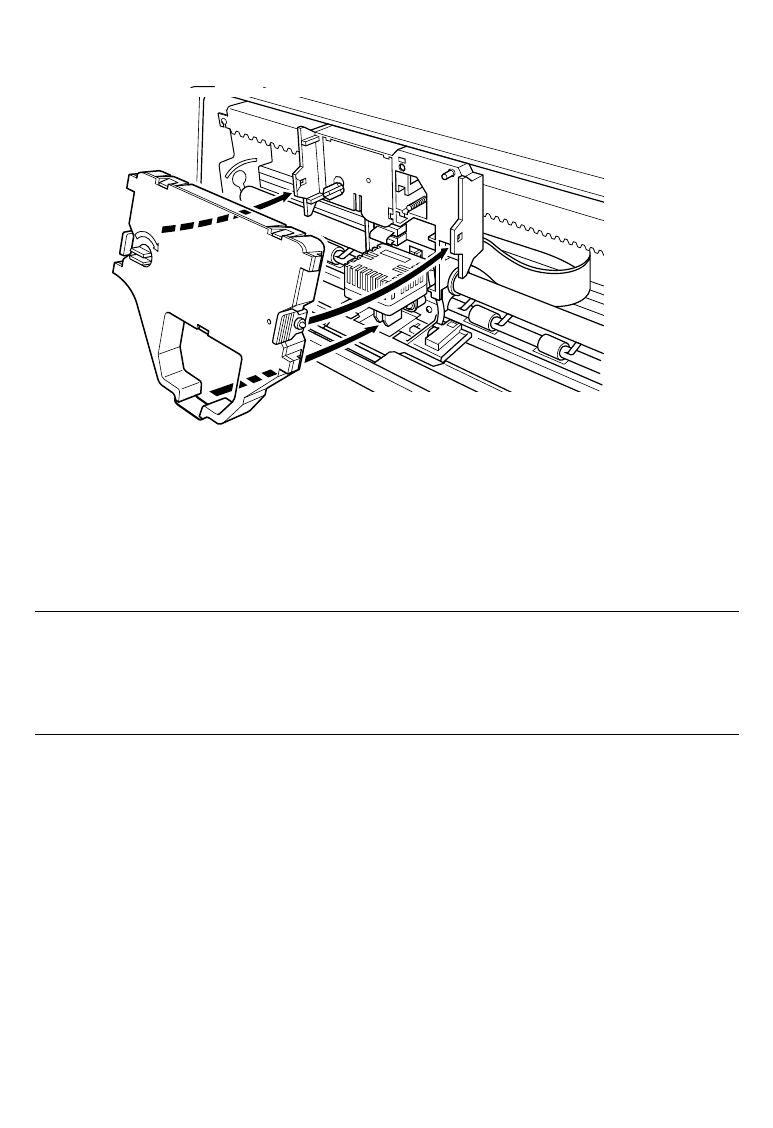
Removing the ribbon cassette
7
❏
Press down gently but firmly on the cassette until it snaps securely into
place.
❏
Rotate the knob on the cassette again to take up any slack.
❏
Close the front cover of the printer.
Important!
Printing that is poor quality or too light is almost always due to a ribbon that is
simply worn out or “used up.” If you experience problems with print quality,
check the condition of the ribbon. If the black part looks gray and well-worn,
replace the ribbon with a new one.
Removing the ribbon cassette
Use the following procedure to remove the ribbon cassette from the printer
when you want to replace it with a new one.
❏
Make sure that the printer is unplugged from its power outlet.
❏
Open the front cover of the printer.
❏
By hand, move the cartridge holder to the center position of the paper guide
where there is a cutout to allow easy installation and removal of the ribbon
cassette.