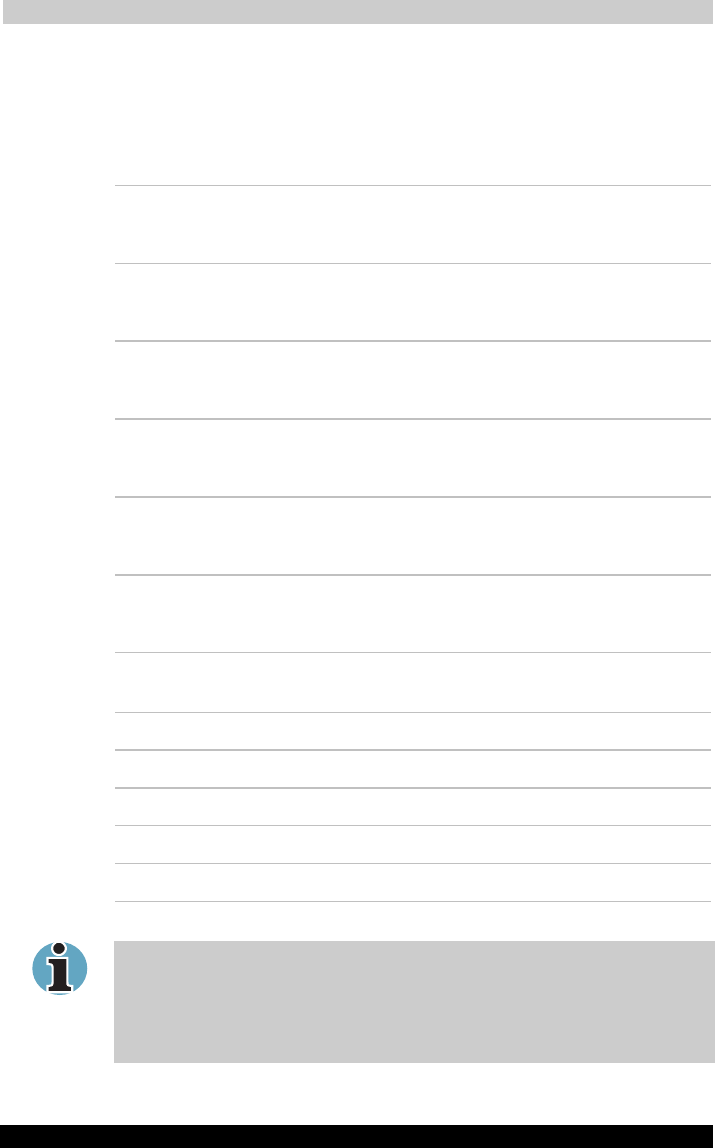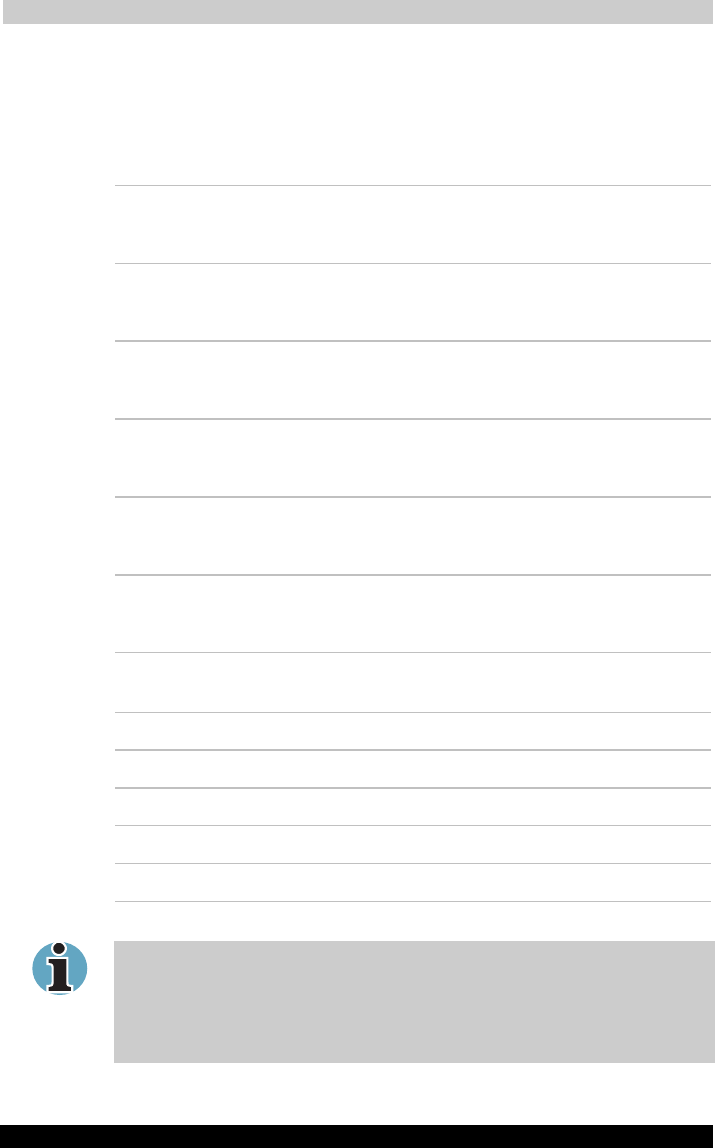
HW Setup and Passwords
TOSHIBA A40 Series 77
TOSHIBA A40 Series Version
1
Last Saved on 02/12/2003 17:24
ENGLISH using Euro_M.dot –– Printed on 02/12/2003 as IM_A40EN
Boot Priority
Boot Priority Options
This option sets the priority for booting the computer. Select from the
following settings:
HDD -> FDD ->
CD-ROM -> LAN
The computer looks for bootable files in the
following order: HDD, diskette drive, CDROM
and LAN. (Default)
FDD -> HDD ->
CD-ROM -> LAN
The computer looks for bootable files in the
following order: diskette drive, HDD, CDROM
and LAN.
HDD -> CD-ROM ->
LAN -> FDD
The computer looks for bootable files in the
following order: HDD, CDROM, LAN and
diskette drive.
FDD -> CD-ROM ->
LAN -> HDD
The computer looks for bootable files in the
following order: diskette drive, CDROM, LAN
and HDD.
CD-ROM -> LAN ->
HDD -> FDD
The computer looks for bootable files in the
following order: CDROM, LAN, HDD, diskette
drive.
CD-ROM -> LAN ->
FDD -> HDD
The computer looks for bootable files in the
following order: CDROM, LAN, diskette drive
and HDD.
You can override the settings and manually select a boot device by
pressing one of the following keys while the computer is booting:
U Selects the USB diskette drive.
N Selects the Network.
1 Selects the primary HDD.
P Selects the PC card HDD.
C Selects the CDROM*.
* In this computer, CDROM refers to the Fixed optical media drive.
PC card HDD boot is supported only by slot 0 on the computer. Support
is guaranteed only for TOSHIBA PC card HDDs.
When you assign a PC card HDD top priority, “PC” is not displayed.
However, the PC card HDD takes the position of HDD in the Boot Priority
Options list above.