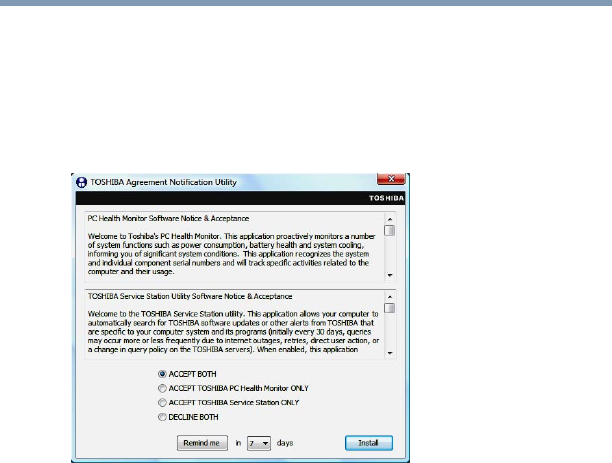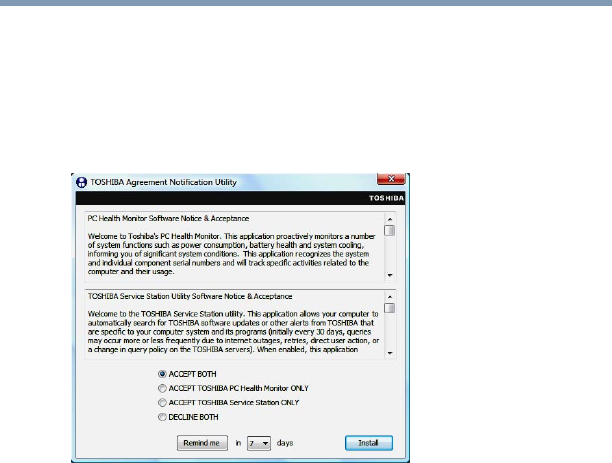
178
Utilities
TOSHIBA PC Health Monitor
2 Click Next to continue.
The Windows User Account Control screen displays.
3 Click Continue.
The PC Health Monitor and TOSHIBA Service Station software
terms of use display. Read the displayed information carefully.
4 Choose one of the following options:
❖ Accept both
❖ Accept TOSHIBA PC Health Monitor only
❖ Accept TOSHIBA Service Station only
❖ Decline both
❖ If you do not want to install either program at this time but
you’d like to be reminded to install one or both programs
at a later date, click the drop down arrow next to “days” to
specify when you would like a reminder, and then click
Remind me.
5 If you chose to install one or both programs in the previous
step, click Install.
6 Restart your computer when prompted. The software will be
enabled after you restart your computer.