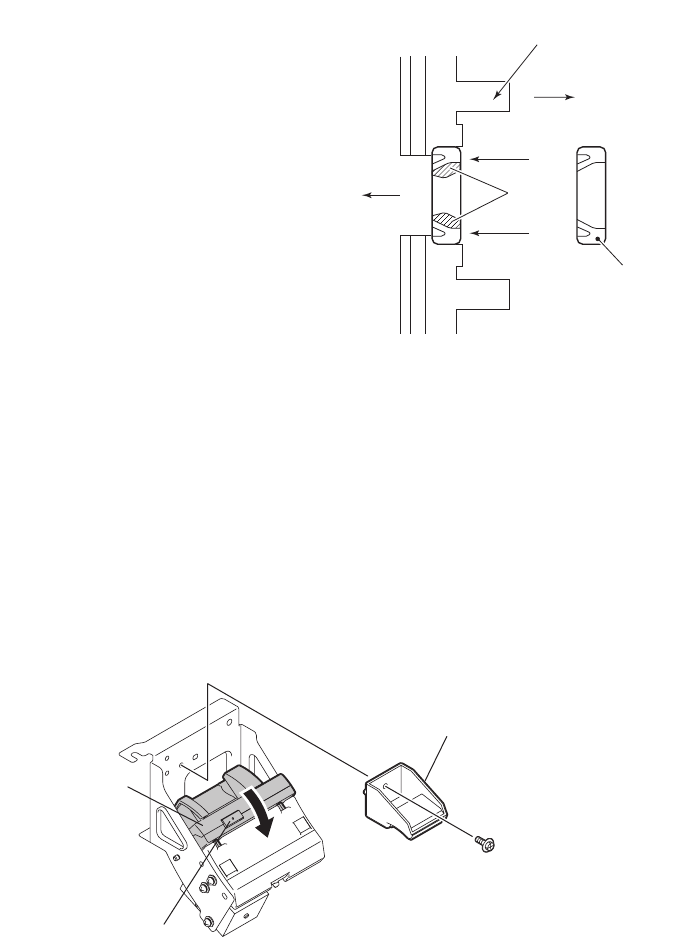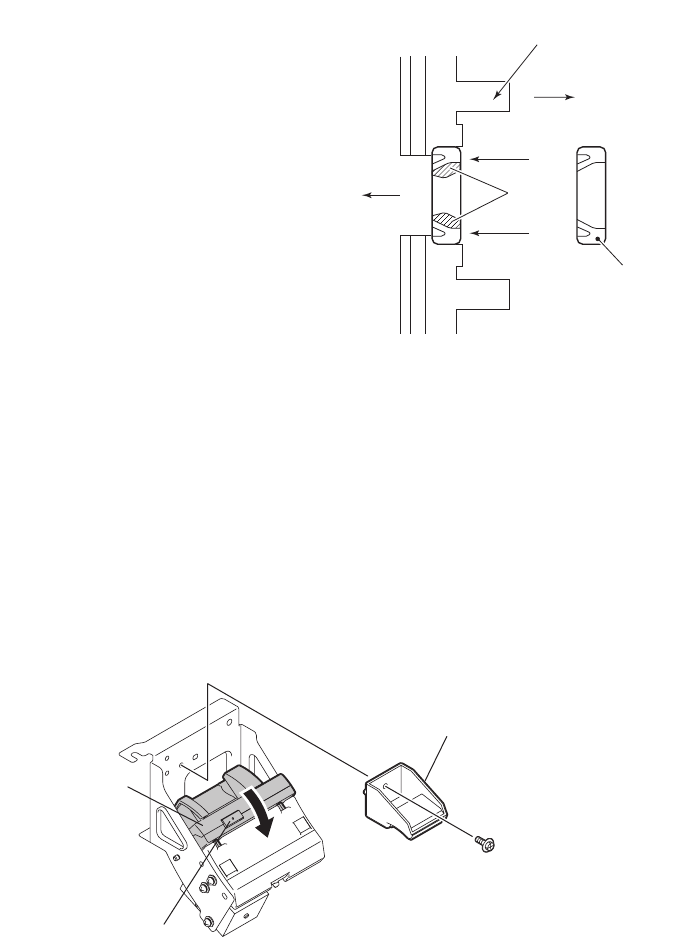
e-STUDIO281c/351c/451c PREVENTIVE MAINTENANCE (PM) June 2005 © TOSHIBA TEC
4 - 24
During replacement, coat the oil seal with grease (Alvania No.2).
* i3, j6. Front bearings of mixers
When exchanging the oil seals (rear side of mixer-1 and -2) replace the front bearings of
mixer-1 and -2 at the same time. Since the oil seal is attached to the front bearings of
mixer-1 and -2, apply grease when replacing them referring to *i2, j2.
* j3. Color auto-toner sensor
Clean the color auto-toner sensor as follows:
1) Pull the sensor case of the color auto-toner sensor unit toward you, then remove 1
screw to take off the sensor shutter. Clean the surface of the sensor with a cotton swab
or soft cloth with sufficient alcohol filled in.
Fig.4-19
2) Clean the reference plate of the sensor shutter by blowing off the toner dust with the
blower brush or the air spray cleaner etc.
(1) Push in a new oil seal parallel to the mount-
ing hole section of the developer frame or
outside of the nozzle mixer.
* Pay attention to the direction in which the
oil seal is attached. (See figure on right.)
(2) Apply an even coat of grease to the inside of
the oil seal.
• Amount: About two small drops
(3) Wipe off any grease exuded from the inside.
Fig.4-18
Outside
Inside
Developer frame
(Nozzle mixer)
Grease
Oil seal
Sensor shutter
Sensor case
Color auto-toner sensor