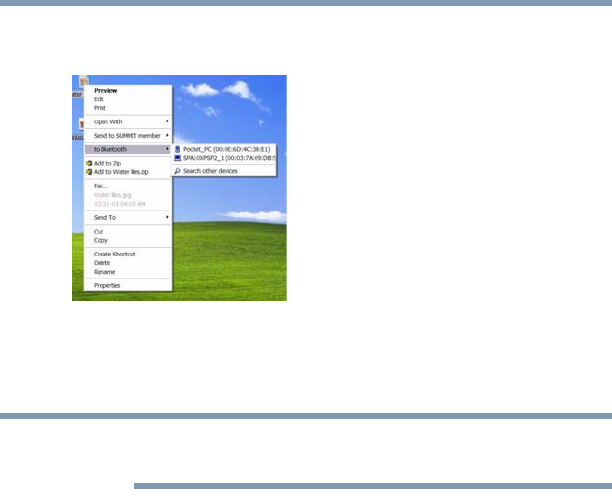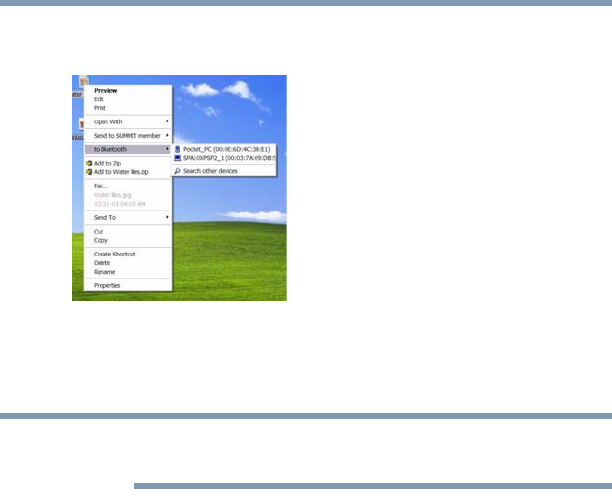
190
Using ConfigFree® with your Toshiba Computer
ConfigFree
®
Utilities
5.375 x 8.375 ver 2.3
Or, you can right-click the file and select Send to Bluetooth
Devices.
(Sample Image) Selecting Send to Bluetooth
®
Devices option
2 Choose a file recipient.
3 Click Send.
During a file transfer, connecting and disconnecting to the selected
device will occur automatically.
Disconnecting from a Bluetooth
®
device
To disconnect from a Bluetooth
®
device:
1 Place the cursor on top of the connected line. The icon changes
to a pair of scissors.
2 Click to disconnect from the device.
Profile Settings
The Profile Settings utility lets you save network settings in
“profiles.” ConfigFree
®
profiles are useful for easily switching
network settings and devices.You can switch network settings
simply by selecting the profile with the desired settings.
If you visit a client company occasionally, for example, you can set
up a profile to match that environment and connect to the network.
Similarly, users who access networks in the office and at home can
set up profiles to handle these networking environments.